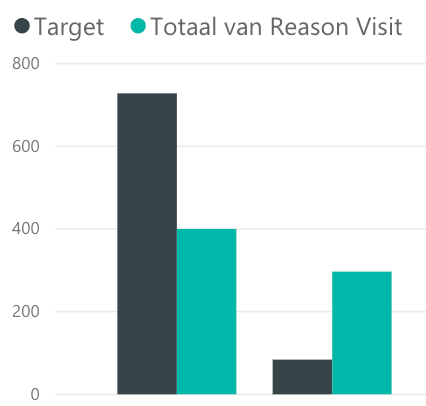- Power BI forums
- Updates
- News & Announcements
- Get Help with Power BI
- Desktop
- Service
- Report Server
- Power Query
- Mobile Apps
- Developer
- DAX Commands and Tips
- Custom Visuals Development Discussion
- Health and Life Sciences
- Power BI Spanish forums
- Translated Spanish Desktop
- Power Platform Integration - Better Together!
- Power Platform Integrations (Read-only)
- Power Platform and Dynamics 365 Integrations (Read-only)
- Training and Consulting
- Instructor Led Training
- Dashboard in a Day for Women, by Women
- Galleries
- Community Connections & How-To Videos
- COVID-19 Data Stories Gallery
- Themes Gallery
- Data Stories Gallery
- R Script Showcase
- Webinars and Video Gallery
- Quick Measures Gallery
- 2021 MSBizAppsSummit Gallery
- 2020 MSBizAppsSummit Gallery
- 2019 MSBizAppsSummit Gallery
- Events
- Ideas
- Custom Visuals Ideas
- Issues
- Issues
- Events
- Upcoming Events
- Community Blog
- Power BI Community Blog
- Custom Visuals Community Blog
- Community Support
- Community Accounts & Registration
- Using the Community
- Community Feedback
Earn a 50% discount on the DP-600 certification exam by completing the Fabric 30 Days to Learn It challenge.
- Power BI forums
- Forums
- Get Help with Power BI
- Desktop
- Re: YTD Month count to create moving target
- Subscribe to RSS Feed
- Mark Topic as New
- Mark Topic as Read
- Float this Topic for Current User
- Bookmark
- Subscribe
- Printer Friendly Page
- Mark as New
- Bookmark
- Subscribe
- Mute
- Subscribe to RSS Feed
- Permalink
- Report Inappropriate Content
YTD Month count to create moving target
I have seen simular questions, however it is still not working the way I want.
I would like to create a measure that devides my target by 12 and grows by the number of months.
Than when I put it in a bar chart together with my actual data it will show the difference. Like in the picture below:
So if the target is "1200" and today is "13 March" the target will show "300"
- Mark as New
- Bookmark
- Subscribe
- Mute
- Subscribe to RSS Feed
- Permalink
- Report Inappropriate Content
@Anonymous
Something like this...may be
Measure =
VAR Target = 1200
RETURN
Target * MONTH ( SELECTEDVALUE ( Table1[Date] ) )
/ 12
Regards
Zubair
Please try my custom visuals
- Mark as New
- Bookmark
- Subscribe
- Mute
- Subscribe to RSS Feed
- Permalink
- Report Inappropriate Content
Thank you very much for your reply
I don't really get what you mean, because the formula is not working.
Besides I have the target 1200 already in a table:
Person Catogary Target | Calculated column
Person A A 1200 | 300
Person A B 1400 | 117
Person B A 800 | 67
Person B B 1400 | 117
Maybe it would be better to make a calculated column as shown above. In this example it is still March
How would I do that?
- Mark as New
- Bookmark
- Subscribe
- Mute
- Subscribe to RSS Feed
- Permalink
- Report Inappropriate Content
I have been trying some things and came to the following formula:
YTD Target = ('Table'[Target]/12)*MONTH(TODAY())And it shows the right values. So according to the sample above the value shows (given the fact it is januari now):
Person Catogary Target | Calculated column
Person A A 1200 | 100
Person A B 1400 | 116,66
Person B A 800 | 66,66
Person B B 1400 | 116,66
However, I am not sure if in february the column will change to:
200
233,33
133,33
233,33
Is there a way I can check this? Or does anyone know if this is the right formula to get the desired result?
- Mark as New
- Bookmark
- Subscribe
- Mute
- Subscribe to RSS Feed
- Permalink
- Report Inappropriate Content
Hi,
Your formula should ideally be a measure (not a calculated column formula). It will be ideal to have a date column in your base data. Do you not have that? Also, what do you wnat to show on the X-axis?
Regards,
Ashish Mathur
http://www.ashishmathur.com
https://www.linkedin.com/in/excelenthusiasts/
- Mark as New
- Bookmark
- Subscribe
- Mute
- Subscribe to RSS Feed
- Permalink
- Report Inappropriate Content
Thanks for your reply.
I do have a seperate calander table. What do you mean with a date column?
On the X-axis I want to show the reason of visit as discussed in this topic: Create column filled with measures
- Mark as New
- Bookmark
- Subscribe
- Mute
- Subscribe to RSS Feed
- Permalink
- Report Inappropriate Content
Hi,
Your formula should work. Write that as a measure though instead of a calculated column formula.
Regards,
Ashish Mathur
http://www.ashishmathur.com
https://www.linkedin.com/in/excelenthusiasts/
- Mark as New
- Bookmark
- Subscribe
- Mute
- Subscribe to RSS Feed
- Permalink
- Report Inappropriate Content
Hi @Anonymous,
Please link a date to your target and add a date table to your model and then you can compute easily a formula to create YTD.
Let us know if it not what you desire...
Ninter.
Helpful resources
| User | Count |
|---|---|
| 98 | |
| 90 | |
| 77 | |
| 71 | |
| 64 |
| User | Count |
|---|---|
| 115 | |
| 102 | |
| 98 | |
| 71 | |
| 67 |