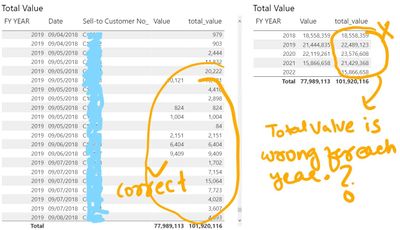FabCon is coming to Atlanta
Join us at FabCon Atlanta from March 16 - 20, 2026, for the ultimate Fabric, Power BI, AI and SQL community-led event. Save $200 with code FABCOMM.
Register now!- Power BI forums
- Get Help with Power BI
- Desktop
- Service
- Report Server
- Power Query
- Mobile Apps
- Developer
- DAX Commands and Tips
- Custom Visuals Development Discussion
- Health and Life Sciences
- Power BI Spanish forums
- Translated Spanish Desktop
- Training and Consulting
- Instructor Led Training
- Dashboard in a Day for Women, by Women
- Galleries
- Data Stories Gallery
- Themes Gallery
- Contests Gallery
- QuickViz Gallery
- Quick Measures Gallery
- Visual Calculations Gallery
- Notebook Gallery
- Translytical Task Flow Gallery
- TMDL Gallery
- R Script Showcase
- Webinars and Video Gallery
- Ideas
- Custom Visuals Ideas (read-only)
- Issues
- Issues
- Events
- Upcoming Events
The Power BI Data Visualization World Championships is back! Get ahead of the game and start preparing now! Learn more
- Power BI forums
- Forums
- Get Help with Power BI
- Desktop
- Re: YOY Total with IF Condition on customer value
- Subscribe to RSS Feed
- Mark Topic as New
- Mark Topic as Read
- Float this Topic for Current User
- Bookmark
- Subscribe
- Printer Friendly Page
- Mark as New
- Bookmark
- Subscribe
- Mute
- Subscribe to RSS Feed
- Permalink
- Report Inappropriate Content
YOY Total with IF Condition on customer value
Hi All,
I need to show the Total Value for each YEAR based on IF condition applied on the customer.
Example for 1 customer in current year:
If (Total Sales = 0 , Last Year Sales, Total Sales)
I have tried the following:
Solved! Go to Solution.
- Mark as New
- Bookmark
- Subscribe
- Mute
- Subscribe to RSS Feed
- Permalink
- Report Inappropriate Content
@Anonymous , Please find the file. I have corrected tmp_value. Refer Page 4
I created a new table for customer
- Mark as New
- Bookmark
- Subscribe
- Mute
- Subscribe to RSS Feed
- Permalink
- Report Inappropriate Content
@Anonymous , you can have
value_last_FY = CALCULATE(SUM(Sales[Value]),SAMEPERIODLASTYEAR('Date'[Date]))
or
value_last_FY = CALCULATE(SUM(Sales[Value]),dateadd('Date'[Date],-1,year))
use isblank
tmp_value = IF( isblank(SUM(Sales[Value])) , [value_last_FY] , SUM(Sales[Value]))
tmp_value = IF( isblank(SUM(Sales[Value])) || SUM(Sales[Value]) =0 , [value_last_FY] , SUM(Sales[Value]))
- Mark as New
- Bookmark
- Subscribe
- Mute
- Subscribe to RSS Feed
- Permalink
- Report Inappropriate Content
@amitchandak : Thanks for your response.
Please see the screen shot. total_value measure works well with Year -> Customer -> total_value
BUT, on the aggregated view the Total does not sum up correctly
- Mark as New
- Bookmark
- Subscribe
- Mute
- Subscribe to RSS Feed
- Permalink
- Report Inappropriate Content
@Anonymous , you have try like
total_value = SUMX(values('Date'[Date]), [tmp_value ])
total_value = SUMX(values('Date'[Year]), [tmp_value ]) // on second one if first one does work there
That is the row context. So the grand total is calculated again. This will force it take from row totals
- Mark as New
- Bookmark
- Subscribe
- Mute
- Subscribe to RSS Feed
- Permalink
- Report Inappropriate Content
@amitchandak : Somehow it is not working, but I think of the following issue.
In IF measure , I would like to consider prevoius year value of the same customer , ONLY when customer has NO order in current FULL year.
In the current scenario, it is picking prevoius year value based on the Date[Date]. It seems like something to do with SUMMARIZE
Any Idea?
- Mark as New
- Bookmark
- Subscribe
- Mute
- Subscribe to RSS Feed
- Permalink
- Report Inappropriate Content
@amitchandak I have uploaded a sample PBIX file. Can you please take a look .
https://drive.google.com/drive/folders/1E_k7VbgImoTft43JOncSMrwrWtCwVUVx?usp=sharing
The correct Estimate_Value measure should be total of tmp_value measure per year. (Total at year level is not correct).
FY Year starts from 01st Sept. Below is the desired result .
2018 - 18558377
2019 - 22658571
2020 - 25084241
2021 - 29162252
What am I missing here ? Thanks a lot for your support.
- Mark as New
- Bookmark
- Subscribe
- Mute
- Subscribe to RSS Feed
- Permalink
- Report Inappropriate Content
Helpful resources

Power BI Dataviz World Championships
The Power BI Data Visualization World Championships is back! Get ahead of the game and start preparing now!

| User | Count |
|---|---|
| 38 | |
| 36 | |
| 33 | |
| 30 | |
| 28 |
| User | Count |
|---|---|
| 128 | |
| 88 | |
| 79 | |
| 67 | |
| 62 |