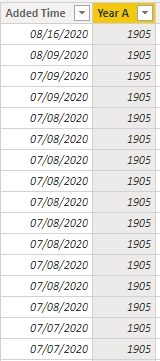FabCon is coming to Atlanta
Join us at FabCon Atlanta from March 16 - 20, 2026, for the ultimate Fabric, Power BI, AI and SQL community-led event. Save $200 with code FABCOMM.
Register now!- Power BI forums
- Get Help with Power BI
- Desktop
- Service
- Report Server
- Power Query
- Mobile Apps
- Developer
- DAX Commands and Tips
- Custom Visuals Development Discussion
- Health and Life Sciences
- Power BI Spanish forums
- Translated Spanish Desktop
- Training and Consulting
- Instructor Led Training
- Dashboard in a Day for Women, by Women
- Galleries
- Data Stories Gallery
- Themes Gallery
- Contests Gallery
- QuickViz Gallery
- Quick Measures Gallery
- Visual Calculations Gallery
- Notebook Gallery
- Translytical Task Flow Gallery
- TMDL Gallery
- R Script Showcase
- Webinars and Video Gallery
- Ideas
- Custom Visuals Ideas (read-only)
- Issues
- Issues
- Events
- Upcoming Events
Vote for your favorite vizzies from the Power BI Dataviz World Championship submissions. Vote now!
- Power BI forums
- Forums
- Get Help with Power BI
- Desktop
- Re: YEAR function
- Subscribe to RSS Feed
- Mark Topic as New
- Mark Topic as Read
- Float this Topic for Current User
- Bookmark
- Subscribe
- Printer Friendly Page
- Mark as New
- Bookmark
- Subscribe
- Mute
- Subscribe to RSS Feed
- Permalink
- Report Inappropriate Content
YEAR function
YEAR function generate wrong values:
Solved! Go to Solution.
- Mark as New
- Bookmark
- Subscribe
- Mute
- Subscribe to RSS Feed
- Permalink
- Report Inappropriate Content
Hello @waleed111 ,
Based on the sample data, how did you create this [Time Added] column? Basically the Year() function will return the corresponding year of the column value and works well in my environment if the column is using formula or quote directly.
Maybe you can also try using .year to check:
Column 3 = 'Calendar'[Date]. [Year]
In addition, if you use the format() function to get the year value, it will be displayed as the default text type and can only be converted to the sunch number type as integer, decimal number, and so on, the date type is not allowed.
Like this:
Column 4 = CONVERT(FORMAT('Calendar'[Date],"YYYY"),DOUBLE)
Column 4 = CONVERT(FORMAT('Calendar'[Date],"YYYY"),INTEGER)
Best Looks,
Yingjie Li
If this post helps, please consider Accepting it as the solution to help the other members find it more quickly.
- Mark as New
- Bookmark
- Subscribe
- Mute
- Subscribe to RSS Feed
- Permalink
- Report Inappropriate Content
@waleed111 , Was it the date time column having only time added with some days. or was it the duration column. Power does add date to the time column. because of that, you might get that.
Can you share sample data and sample output in table format?
- Mark as New
- Bookmark
- Subscribe
- Mute
- Subscribe to RSS Feed
- Permalink
- Report Inappropriate Content
- Mark as New
- Bookmark
- Subscribe
- Mute
- Subscribe to RSS Feed
- Permalink
- Report Inappropriate Content
Hello @waleed111 ,
Based on the sample data, how did you create this [Time Added] column? Basically the Year() function will return the corresponding year of the column value and works well in my environment if the column is using formula or quote directly.
Maybe you can also try using .year to check:
Column 3 = 'Calendar'[Date]. [Year]
In addition, if you use the format() function to get the year value, it will be displayed as the default text type and can only be converted to the sunch number type as integer, decimal number, and so on, the date type is not allowed.
Like this:
Column 4 = CONVERT(FORMAT('Calendar'[Date],"YYYY"),DOUBLE)
Column 4 = CONVERT(FORMAT('Calendar'[Date],"YYYY"),INTEGER)
Best Looks,
Yingjie Li
If this post helps, please consider Accepting it as the solution to help the other members find it more quickly.
- Mark as New
- Bookmark
- Subscribe
- Mute
- Subscribe to RSS Feed
- Permalink
- Report Inappropriate Content
It must be Data Type issue in the Add Column . Have you checked the DAta type OR
Try using Format([Date],"YYYY") and let me know whethe you are able to get the Year
Did I answer your question? Mark my post as a solution! Appreciate your Kudos!!
MY Blog || My YouTube Channel || Connect with me on Linkedin || My Latest Data Story - Ageing Analysis
Proud to be a Super User!
- Mark as New
- Bookmark
- Subscribe
- Mute
- Subscribe to RSS Feed
- Permalink
- Report Inappropriate Content
now FORMAT function work but it show me this error:
Cannot convert value '2020' of type Text to type Date.
- Mark as New
- Bookmark
- Subscribe
- Mute
- Subscribe to RSS Feed
- Permalink
- Report Inappropriate Content
Year can be Text . Any Specific purpose you want that to be as number.
For Example if you want to use Year in Filter Context , then you can use "2020" to achieve the target
Hope this clarifies. If you have find this as solution please mark this a ssolution and share your Kudoes
Vijay Perepa
Did I answer your question? Mark my post as a solution! Appreciate your Kudos!!
MY Blog || My YouTube Channel || Connect with me on Linkedin || My Latest Data Story - Ageing Analysis
Proud to be a Super User!
- Mark as New
- Bookmark
- Subscribe
- Mute
- Subscribe to RSS Feed
- Permalink
- Report Inappropriate Content
Year Function only can handle Dates, you are giving Hours:Minutes as an argument
Did I answer your question? Mark my post as a solution! Appreciate your Kudos!!
MY Blog || My YouTube Channel || Connect with me on Linkedin || My Latest Data Story - Ageing Analysis
Proud to be a Super User!
Helpful resources

Power BI Dataviz World Championships
Vote for your favorite vizzies from the Power BI World Championship submissions!

Join our Community Sticker Challenge 2026
If you love stickers, then you will definitely want to check out our Community Sticker Challenge!

Power BI Monthly Update - January 2026
Check out the January 2026 Power BI update to learn about new features.

| User | Count |
|---|---|
| 57 | |
| 53 | |
| 40 | |
| 17 | |
| 16 |
| User | Count |
|---|---|
| 116 | |
| 105 | |
| 41 | |
| 34 | |
| 25 |