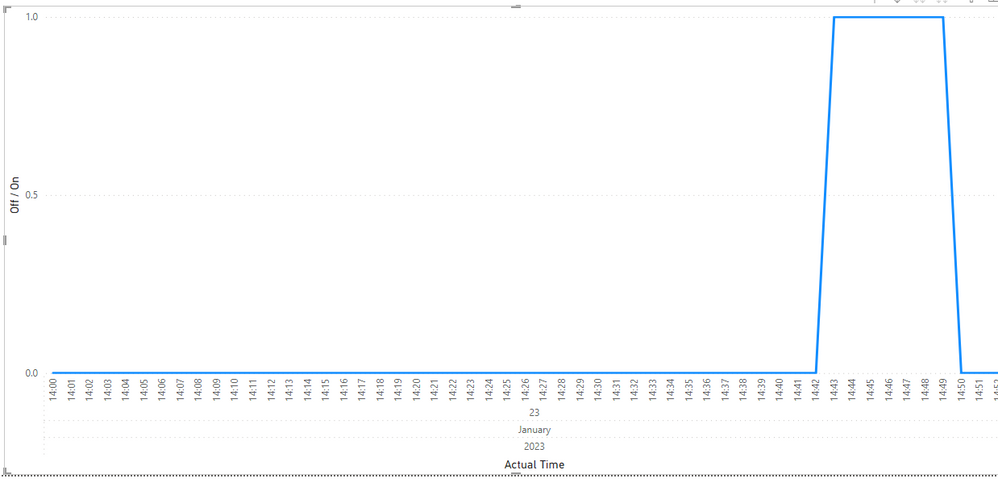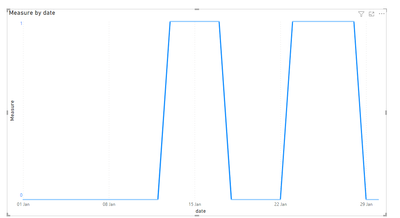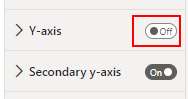Join us at FabCon Vienna from September 15-18, 2025
The ultimate Fabric, Power BI, SQL, and AI community-led learning event. Save €200 with code FABCOMM.
Get registered- Power BI forums
- Get Help with Power BI
- Desktop
- Service
- Report Server
- Power Query
- Mobile Apps
- Developer
- DAX Commands and Tips
- Custom Visuals Development Discussion
- Health and Life Sciences
- Power BI Spanish forums
- Translated Spanish Desktop
- Training and Consulting
- Instructor Led Training
- Dashboard in a Day for Women, by Women
- Galleries
- Data Stories Gallery
- Themes Gallery
- Contests Gallery
- Quick Measures Gallery
- Notebook Gallery
- Translytical Task Flow Gallery
- TMDL Gallery
- R Script Showcase
- Webinars and Video Gallery
- Ideas
- Custom Visuals Ideas (read-only)
- Issues
- Issues
- Events
- Upcoming Events
Enhance your career with this limited time 50% discount on Fabric and Power BI exams. Ends August 31st. Request your voucher.
- Power BI forums
- Forums
- Get Help with Power BI
- Desktop
- Y-axis scale of 0 to 1
- Subscribe to RSS Feed
- Mark Topic as New
- Mark Topic as Read
- Float this Topic for Current User
- Bookmark
- Subscribe
- Printer Friendly Page
- Mark as New
- Bookmark
- Subscribe
- Mute
- Subscribe to RSS Feed
- Permalink
- Report Inappropriate Content
Y-axis scale of 0 to 1
Hi
I am wanting a Y-axis with a scale of 0 to 1, but PowerBi insists on including 0.5 on the Y-axis. The data being provided to the line chart will always be a 0 or 1, so how can I get it to show just 0 or 1?
I have set the Y-axis to have a minimum of 0 and a maximum of 1, but this doesn't work. Also if I tell it do not want any decimal places it just shows 0, 1, and 1 on the Y-axis.
Any help would be great.
Solved! Go to Solution.
- Mark as New
- Bookmark
- Subscribe
- Mute
- Subscribe to RSS Feed
- Permalink
- Report Inappropriate Content
Hey @Jgeee ,
to obtain what you want I used a workaround with Y-Axis Constant Lines, I 've hidden the Y-axis and Added two Y-Axis Constant Lines,
1) Disable the Y-Axis
2) Add a Y-Axis Constrant Line with the value 0
3) Add a Y-Axis Constrant Line with the value 1
Hope this helps 😉
Cheers, LQ
- Mark as New
- Bookmark
- Subscribe
- Mute
- Subscribe to RSS Feed
- Permalink
- Report Inappropriate Content
Hey @Jgeee ,
to obtain what you want I used a workaround with Y-Axis Constant Lines, I 've hidden the Y-axis and Added two Y-Axis Constant Lines,
1) Disable the Y-Axis
2) Add a Y-Axis Constrant Line with the value 0
3) Add a Y-Axis Constrant Line with the value 1
Hope this helps 😉
Cheers, LQ
Helpful resources
| User | Count |
|---|---|
| 78 | |
| 74 | |
| 43 | |
| 32 | |
| 28 |
| User | Count |
|---|---|
| 104 | |
| 95 | |
| 51 | |
| 50 | |
| 46 |