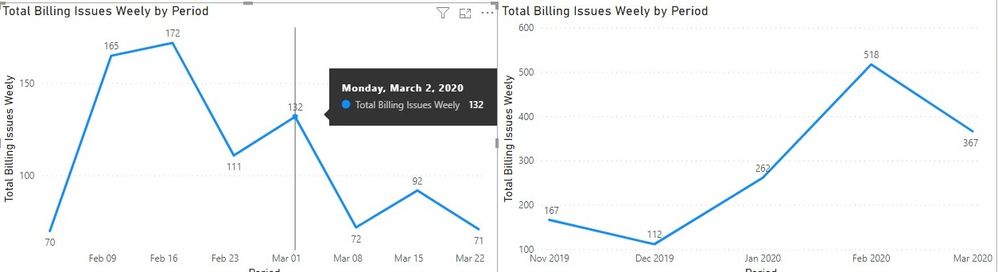Join us at FabCon Vienna from September 15-18, 2025
The ultimate Fabric, Power BI, SQL, and AI community-led learning event. Save €200 with code FABCOMM.
Get registered- Power BI forums
- Get Help with Power BI
- Desktop
- Service
- Report Server
- Power Query
- Mobile Apps
- Developer
- DAX Commands and Tips
- Custom Visuals Development Discussion
- Health and Life Sciences
- Power BI Spanish forums
- Translated Spanish Desktop
- Training and Consulting
- Instructor Led Training
- Dashboard in a Day for Women, by Women
- Galleries
- Data Stories Gallery
- Themes Gallery
- Contests Gallery
- Quick Measures Gallery
- Notebook Gallery
- Translytical Task Flow Gallery
- TMDL Gallery
- R Script Showcase
- Webinars and Video Gallery
- Ideas
- Custom Visuals Ideas (read-only)
- Issues
- Issues
- Events
- Upcoming Events
Compete to become Power BI Data Viz World Champion! First round ends August 18th. Get started.
- Power BI forums
- Forums
- Get Help with Power BI
- Desktop
- X axis header not matching data point
- Subscribe to RSS Feed
- Mark Topic as New
- Mark Topic as Read
- Float this Topic for Current User
- Bookmark
- Subscribe
- Printer Friendly Page
- Mark as New
- Bookmark
- Subscribe
- Mute
- Subscribe to RSS Feed
- Permalink
- Report Inappropriate Content
X axis header not matching data point
I have the some data that has several points that begin on a Monday and end on a Sunday. I couldn't figure out a new column to create each Monday as a start so I just created a table in Excel to count all the data from Monday to Sunday of each week. As cyou can see, the data point holds the starting day for the week, but the x axis is starting with Sunday. How do I fix that. For the other image, the Months work, but the data points show for the first of each month. I don't want that. Thanks for any help.
Solved! Go to Solution.
- Mark as New
- Bookmark
- Subscribe
- Mute
- Subscribe to RSS Feed
- Permalink
- Report Inappropriate Content
@Anonymous
In the Format section of the Visualizations pane, expand the X axis card and change the Type option from Continuous to Categorical.
If this post helps, then please consider Accept it as the solution to help the other members find it more quickly.
- Mark as New
- Bookmark
- Subscribe
- Mute
- Subscribe to RSS Feed
- Permalink
- Report Inappropriate Content
@Anonymous
In the Format section of the Visualizations pane, expand the X axis card and change the Type option from Continuous to Categorical.
If this post helps, then please consider Accept it as the solution to help the other members find it more quickly.
- Mark as New
- Bookmark
- Subscribe
- Mute
- Subscribe to RSS Feed
- Permalink
- Report Inappropriate Content
Sample data would help. Please see this post regarding How to Get Your Question Answered Quickly: https://community.powerbi.com/t5/Community-Blog/How-to-Get-Your-Question-Answered-Quickly/ba-p/38490
I'm not clear on what you are going for exactly.
Perhaps take a look at: https://community.powerbi.com/t5/Quick-Measures-Gallery/Week-Starting/m-p/391487#M123
Follow on LinkedIn
@ me in replies or I'll lose your thread!!!
Instead of a Kudo, please vote for this idea
Become an expert!: Enterprise DNA
External Tools: MSHGQM
YouTube Channel!: Microsoft Hates Greg
Latest book!: DAX For Humans
DAX is easy, CALCULATE makes DAX hard...
- Mark as New
- Bookmark
- Subscribe
- Mute
- Subscribe to RSS Feed
- Permalink
- Report Inappropriate Content
Actually, my end goal just changed. I am attaching
a workbook. The vendor names have all been changed as were invoice numbers and stuff. In the first sheet, you'll see where I have two tables to calculate some data. Then the charts off to the side of them. Those charts are what I'm trying to recreate. I've got some other visuals to create now as well so they all need to key off the site. What I was trying to initally do is just create the charts based on the small table. The weeks would start on Monday's. So in the chart image I posted, if you put the cursor over a data point, it reveals the date, but it doesn't correspond with the axis information as it starts on every Sunday. Same with the year. But, now that I need to attach location, I'll have to somehow get the total tickets belonging to each contractor on both sheets, and then put it into that chart.
<iframe width="402" height="346" frameborder="0" scrolling="no" src="https://onedrive.live.com/embed?resid=421CE3342530F1F4%2198093&authkey=%21ABSULYnezgNeb8Y&em=2&wdAllowInteractivity=False&wdHideGridlines=True&wdHideHeaders=True&wdDownloadButton=True&wdInConfigurator=True"></iframe>