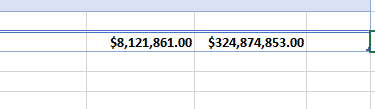Fabric Data Days starts November 4th!
Advance your Data & AI career with 50 days of live learning, dataviz contests, hands-on challenges, study groups & certifications and more!
Get registered- Power BI forums
- Get Help with Power BI
- Desktop
- Service
- Report Server
- Power Query
- Mobile Apps
- Developer
- DAX Commands and Tips
- Custom Visuals Development Discussion
- Health and Life Sciences
- Power BI Spanish forums
- Translated Spanish Desktop
- Training and Consulting
- Instructor Led Training
- Dashboard in a Day for Women, by Women
- Galleries
- Data Stories Gallery
- Themes Gallery
- Contests Gallery
- QuickViz Gallery
- Quick Measures Gallery
- Visual Calculations Gallery
- Notebook Gallery
- Translytical Task Flow Gallery
- TMDL Gallery
- R Script Showcase
- Webinars and Video Gallery
- Ideas
- Custom Visuals Ideas (read-only)
- Issues
- Issues
- Events
- Upcoming Events
Get Fabric Certified for FREE during Fabric Data Days. Don't miss your chance! Request now
- Power BI forums
- Forums
- Get Help with Power BI
- Desktop
- Re: Wrong totals, different than export
- Subscribe to RSS Feed
- Mark Topic as New
- Mark Topic as Read
- Float this Topic for Current User
- Bookmark
- Subscribe
- Printer Friendly Page
- Mark as New
- Bookmark
- Subscribe
- Mute
- Subscribe to RSS Feed
- Permalink
- Report Inappropriate Content
Wrong totals, different than export
Hi. I have a table in Power BI, that looks pretty good. See pic below. The problem is on export, the totals in excel are different. See excel photo at bottom. So basically the excel document is returning the correct totals, but for some reason the Power BI totals are off for the actual presented data. How to fix this?
Solved! Go to Solution.
- Mark as New
- Bookmark
- Subscribe
- Mute
- Subscribe to RSS Feed
- Permalink
- Report Inappropriate Content
I actuall was told by our developer that the problem had to do with summarizing LOV values. We made this change, and the problem resolved itself.
- Mark as New
- Bookmark
- Subscribe
- Mute
- Subscribe to RSS Feed
- Permalink
- Report Inappropriate Content
Hello, I apologize for the delay. What solved it for us was a simple rounding - surrounding the formula calculating all the numbers with the round formula, to two decimal points.) This allowed all the sums to add up correctly.
- Mark as New
- Bookmark
- Subscribe
- Mute
- Subscribe to RSS Feed
- Permalink
- Report Inappropriate Content
Could you please mark the proper answer if it's convenient for you? That will be a help to others.
Best Regards!
Dale
If this post helps, then please consider Accept it as the solution to help the other members find it more quickly.
- Mark as New
- Bookmark
- Subscribe
- Mute
- Subscribe to RSS Feed
- Permalink
- Report Inappropriate Content
I actuall was told by our developer that the problem had to do with summarizing LOV values. We made this change, and the problem resolved itself.
- Mark as New
- Bookmark
- Subscribe
- Mute
- Subscribe to RSS Feed
- Permalink
- Report Inappropriate Content
Thanks in advance.
Kind Regards
Bash
- Mark as New
- Bookmark
- Subscribe
- Mute
- Subscribe to RSS Feed
- Permalink
- Report Inappropriate Content
Hello, I apologize for the delay. What solved it for us was a simple rounding - surrounding the formula calculating all the numbers with the round formula, to two decimal points.) This allowed all the sums to add up correctly.
- Mark as New
- Bookmark
- Subscribe
- Mute
- Subscribe to RSS Feed
- Permalink
- Report Inappropriate Content
Hi @Unicorn_Tech,
Thank you for sharing!
Best Regards!
Dale
If this post helps, then please consider Accept it as the solution to help the other members find it more quickly.
- Mark as New
- Bookmark
- Subscribe
- Mute
- Subscribe to RSS Feed
- Permalink
- Report Inappropriate Content
Hi
This is possibly due to filtering and summation of your data when there is a relation build between tables.
Please create your measure as follows to get the correct values.
IF(HASONEVALUE(TableName[FieldName]),[Total Amount field],SUMX(VALUES(TableName[FieldName]),[Total Amount field])).
If you share some sample data i can do it for you.
- Mark as New
- Bookmark
- Subscribe
- Mute
- Subscribe to RSS Feed
- Permalink
- Report Inappropriate Content
Could you help me write your formula? I am having the exact some problem where my totals in PBI do not match the excel export.
- Mark as New
- Bookmark
- Subscribe
- Mute
- Subscribe to RSS Feed
- Permalink
- Report Inappropriate Content
Hi @Unicorn_Tech,
Power BI pivot table are slighty diffenrent in terms of context than the excel so if you are calculating averages, distintct counts or using measures in your pivot the calculations are made on the aggregated level and not on the line level.
For example I supposed that in the count of name you are using a distinctcount and not a simple count correct? When you do this the total line will make the distinct count on all the levels and not the sum of de different year:
Example: Result:
2013 - A 2013 - 1
2013 - A 2014 - 2
2014 - A 2015 - 1
2014 - B Total - 2
2015 - A
What the calculations is making is the distinct count of the names A/B and in total there are only two distinct names.
Check if your total values have some issues of context within your table.
Regards,
MFelix
Regards
Miguel Félix
Did I answer your question? Mark my post as a solution!
Proud to be a Super User!
Check out my blog: Power BI em PortuguêsHelpful resources

Power BI Monthly Update - November 2025
Check out the November 2025 Power BI update to learn about new features.

Fabric Data Days
Advance your Data & AI career with 50 days of live learning, contests, hands-on challenges, study groups & certifications and more!

| User | Count |
|---|---|
| 97 | |
| 73 | |
| 50 | |
| 46 | |
| 44 |