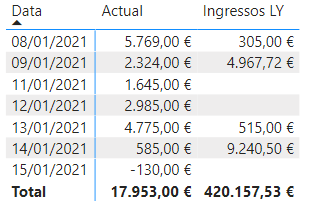FabCon is coming to Atlanta
Join us at FabCon Atlanta from March 16 - 20, 2026, for the ultimate Fabric, Power BI, AI and SQL community-led event. Save $200 with code FABCOMM.
Register now!- Power BI forums
- Get Help with Power BI
- Desktop
- Service
- Report Server
- Power Query
- Mobile Apps
- Developer
- DAX Commands and Tips
- Custom Visuals Development Discussion
- Health and Life Sciences
- Power BI Spanish forums
- Translated Spanish Desktop
- Training and Consulting
- Instructor Led Training
- Dashboard in a Day for Women, by Women
- Galleries
- Data Stories Gallery
- Themes Gallery
- Contests Gallery
- Quick Measures Gallery
- Notebook Gallery
- Translytical Task Flow Gallery
- TMDL Gallery
- R Script Showcase
- Webinars and Video Gallery
- Ideas
- Custom Visuals Ideas (read-only)
- Issues
- Issues
- Events
- Upcoming Events
Join the Fabric FabCon Global Hackathon—running virtually through Nov 3. Open to all skill levels. $10,000 in prizes! Register now.
- Power BI forums
- Forums
- Get Help with Power BI
- Desktop
- Re: Wrong total in a matrix
- Subscribe to RSS Feed
- Mark Topic as New
- Mark Topic as Read
- Float this Topic for Current User
- Bookmark
- Subscribe
- Printer Friendly Page
- Mark as New
- Bookmark
- Subscribe
- Mute
- Subscribe to RSS Feed
- Permalink
- Report Inappropriate Content
Wrong total in a matrix
Hi Team,
Before writing this post, I have been looking for other samples with the same problem, but all solutions didn't work in my case.
I'm working with two simple measures that I want to show in a matrix. The measures are:
Ingresos=SUM(INGRESOS[IMPORTE])
Ingresos LY=
IF(
Ingresos>0;
CALCULATE(
Ingresos;
SAMEPERIODLASTYEAR(
CALENDARIO[FECHA]
)
)
)
The reason that I type an IF expression is to avoid show all rows in the IngresosLY column if the Ingresos column has no values.
The result is this:
As you can see, the total of Ingresos LY is wrong, because the total amount is the monthly amount and not the total of Ingresos LY column.
Do you know where the problem is? Any suggestions?
Thanks, everyone for your help.
José Luis
Solved! Go to Solution.
- Mark as New
- Bookmark
- Subscribe
- Mute
- Subscribe to RSS Feed
- Permalink
- Report Inappropriate Content
Hi,
https://community.powerbi.com/t5/Quick-Measures-Gallery/Measure-Totals-The-Final-Word/m-p/547907
- Mark as New
- Bookmark
- Subscribe
- Mute
- Subscribe to RSS Feed
- Permalink
- Report Inappropriate Content
Hi,
https://community.powerbi.com/t5/Quick-Measures-Gallery/Measure-Totals-The-Final-Word/m-p/547907
- Mark as New
- Bookmark
- Subscribe
- Mute
- Subscribe to RSS Feed
- Permalink
- Report Inappropriate Content
@jlarques this is yet another example of the very common "wrong total" issue. By definition, the total cell for the "LY" measure does not compute the total of the cells above it - instead it computes the measure in its current context.
In this case, its context is the "sameperiodlastyear" of whatever date context you have applied to the visual. I'm guessing you have a filter/slicer applied to the visual which may be filtering the date context to "January 2021" or something? If this is the case, one option would be to adjust the upper bound of your date range to include only the date range in 2021 which you want to consider in 2020.
- Mark as New
- Bookmark
- Subscribe
- Mute
- Subscribe to RSS Feed
- Permalink
- Report Inappropriate Content
Hi @ebeery ,
thanks for your answer.
Indeed, I have a year filter to visualize the results in the matrix. The problem will be when the matrix grows and includes other years like 2024, 2025, etc. I don't want to adjust the upper bound every time.
I would like to have a simple matrix with the right total for the Ingresos LY measure. With all the power of DAX formulas, I'm sure there has to be a way to be able to display the right total.
Thanks,