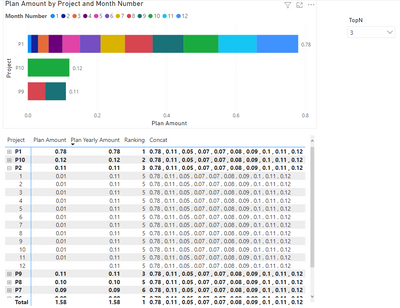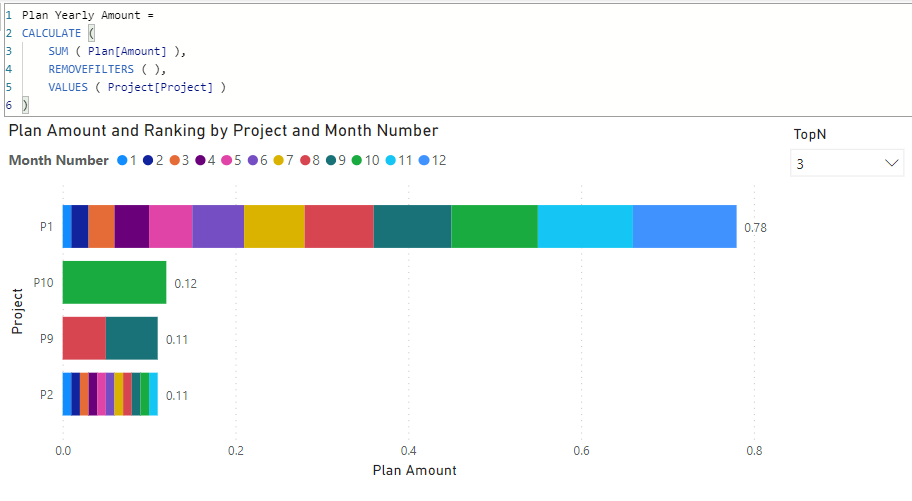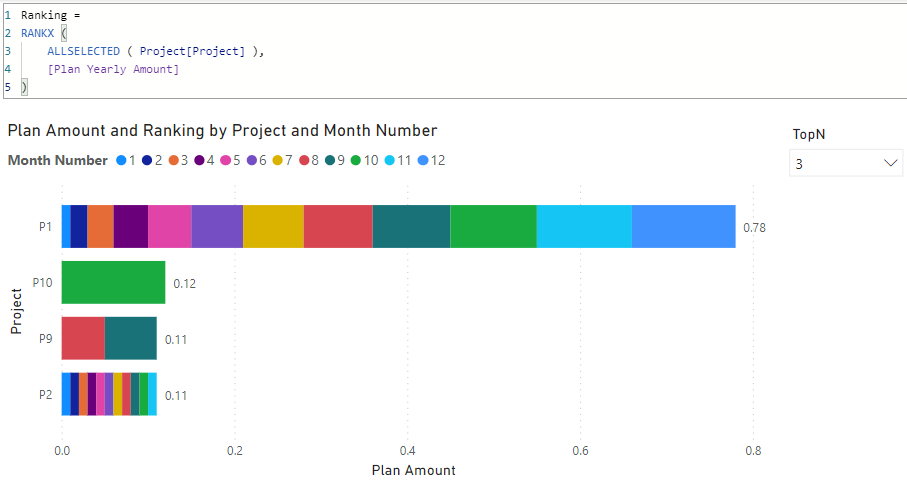New Offer! Become a Certified Fabric Data Engineer
Check your eligibility for this 50% exam voucher offer and join us for free live learning sessions to get prepared for Exam DP-700.
Get Started- Power BI forums
- Get Help with Power BI
- Desktop
- Service
- Report Server
- Power Query
- Mobile Apps
- Developer
- DAX Commands and Tips
- Custom Visuals Development Discussion
- Health and Life Sciences
- Power BI Spanish forums
- Translated Spanish Desktop
- Training and Consulting
- Instructor Led Training
- Dashboard in a Day for Women, by Women
- Galleries
- Community Connections & How-To Videos
- COVID-19 Data Stories Gallery
- Themes Gallery
- Data Stories Gallery
- R Script Showcase
- Webinars and Video Gallery
- Quick Measures Gallery
- 2021 MSBizAppsSummit Gallery
- 2020 MSBizAppsSummit Gallery
- 2019 MSBizAppsSummit Gallery
- Events
- Ideas
- Custom Visuals Ideas
- Issues
- Issues
- Events
- Upcoming Events
Don't miss out! 2025 Microsoft Fabric Community Conference, March 31 - April 2, Las Vegas, Nevada. Use code MSCUST for a $150 discount. Prices go up February 11th. Register now.
- Power BI forums
- Forums
- Get Help with Power BI
- Desktop
- Re: Wrong ranking in month granularity
- Subscribe to RSS Feed
- Mark Topic as New
- Mark Topic as Read
- Float this Topic for Current User
- Bookmark
- Subscribe
- Printer Friendly Page
- Mark as New
- Bookmark
- Subscribe
- Mute
- Subscribe to RSS Feed
- Permalink
- Report Inappropriate Content
Wrong ranking in month granularity
I've been trying to display dynamic TopN projects ranking by Yearly Plan Amount and this little bug has been bothering me. When I choose top3, I expect both Project P2 and P9 to be displayed as they're tie for 3rd place but only P9 shows up in the graphical chart.
I tried pulling all the numbers out in matrix and find that at year granularity, the ranking is correct. Both P2 and P9 are at rank 3. However, at month granularity, P2 drops to rank 5. I don't understand why that happens as when I concat all the values supposedly used for ranking, they're the same at both granularity levels. (as seen in the pic below)
When I choose Top5, everything is correct and we see that P2 has the exact same Yearly Plan Amount as P9, which is 0.11.
I've been going at this for days so any help would be much appreciated.
Here's the pbix.
https://www.dropbox.com/s/grjw80y52o0kaid/Wrong%20ranking%20in%20month%20granularity.pbix?dl=0
Solved! Go to Solution.
- Mark as New
- Bookmark
- Subscribe
- Mute
- Subscribe to RSS Feed
- Permalink
- Report Inappropriate Content
Hi @ChocoGanache
Here is your sample file with the solution https://we.tl/t-CgcPX7WJq9
Plan Yearly Amount =
CALCULATE (
SUM ( Plan[Amount] ),
REMOVEFILTERS ( ),
VALUES ( Project[Project] )
)Ranking =
RANKX (
ALLSELECTED ( Project[Project] ),
[Plan Yearly Amount]
)- Mark as New
- Bookmark
- Subscribe
- Mute
- Subscribe to RSS Feed
- Permalink
- Report Inappropriate Content
- Mark as New
- Bookmark
- Subscribe
- Mute
- Subscribe to RSS Feed
- Permalink
- Report Inappropriate Content
Hi @ChocoGanache
Here is your sample file with the solution https://we.tl/t-CgcPX7WJq9
Plan Yearly Amount =
CALCULATE (
SUM ( Plan[Amount] ),
REMOVEFILTERS ( ),
VALUES ( Project[Project] )
)Ranking =
RANKX (
ALLSELECTED ( Project[Project] ),
[Plan Yearly Amount]
)- Mark as New
- Bookmark
- Subscribe
- Mute
- Subscribe to RSS Feed
- Permalink
- Report Inappropriate Content
Thank you so much! It really does work! Unfortunately, when I applied your measure to my actual report (which have more tables and slicers), they do not work.
Can you explain to me what I did wrong? I still don't understand why your code works and mine doesn't.
1. Isn't CALCULATE(SUM(.....), xxx, yyy) calculate the same way whether you put it in a measure (like Plan Yearly Amount in this case) or type it plainly like in my initial Ranking code?
2. how come for Plan Yearly Amount, REMOVEFILTERS('DATE'[Month Number]) doesn't work?
3. How should I go about debugging my actual report? Pulling numbers into matrix doesn't provide any insight to where the problem is.
Thank you so much T-T
Helpful resources
| User | Count |
|---|---|
| 117 | |
| 73 | |
| 58 | |
| 49 | |
| 48 |
| User | Count |
|---|---|
| 171 | |
| 122 | |
| 60 | |
| 59 | |
| 56 |