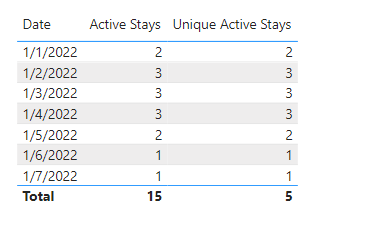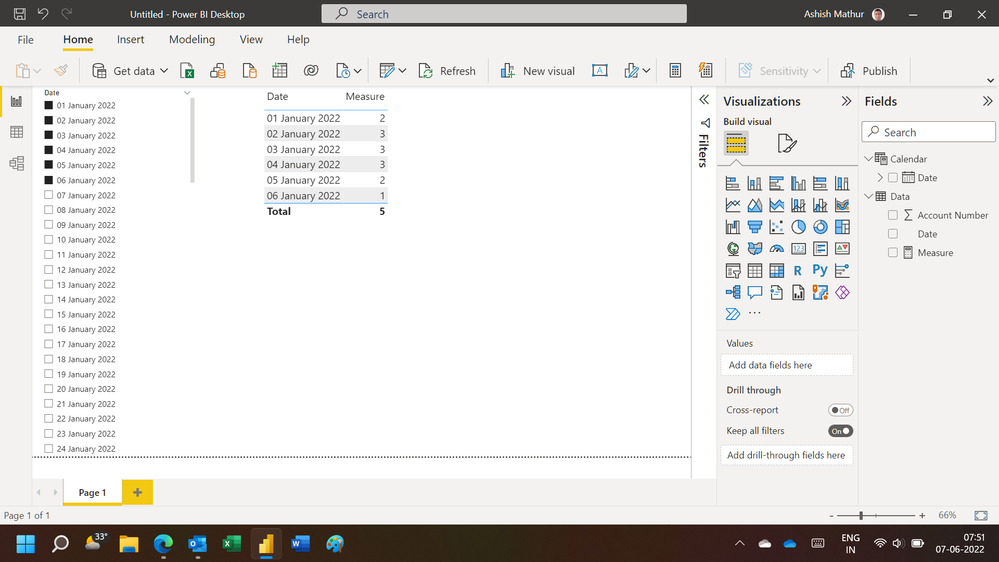New Offer! Become a Certified Fabric Data Engineer
Check your eligibility for this 50% exam voucher offer and join us for free live learning sessions to get prepared for Exam DP-700.
Get Started- Power BI forums
- Get Help with Power BI
- Desktop
- Service
- Report Server
- Power Query
- Mobile Apps
- Developer
- DAX Commands and Tips
- Custom Visuals Development Discussion
- Health and Life Sciences
- Power BI Spanish forums
- Translated Spanish Desktop
- Training and Consulting
- Instructor Led Training
- Dashboard in a Day for Women, by Women
- Galleries
- Community Connections & How-To Videos
- COVID-19 Data Stories Gallery
- Themes Gallery
- Data Stories Gallery
- R Script Showcase
- Webinars and Video Gallery
- Quick Measures Gallery
- 2021 MSBizAppsSummit Gallery
- 2020 MSBizAppsSummit Gallery
- 2019 MSBizAppsSummit Gallery
- Events
- Ideas
- Custom Visuals Ideas
- Issues
- Issues
- Events
- Upcoming Events
Don't miss out! 2025 Microsoft Fabric Community Conference, March 31 - April 2, Las Vegas, Nevada. Use code MSCUST for a $150 discount. Prices go up February 11th. Register now.
- Power BI forums
- Forums
- Get Help with Power BI
- Desktop
- Count values for specific date or date range
- Subscribe to RSS Feed
- Mark Topic as New
- Mark Topic as Read
- Float this Topic for Current User
- Bookmark
- Subscribe
- Printer Friendly Page
- Mark as New
- Bookmark
- Subscribe
- Mute
- Subscribe to RSS Feed
- Permalink
- Report Inappropriate Content
Count values for specific date or date range
Hi Community -
I am looking to count values on a specific date / date range.
I have two tables. Date_Table and Admissions Table that are joined on Date / Admission_Date.
Admissions Table is as follows:
| Account Number | Admission Date | Discharge Date |
| 123 | 1/1/2022 | 1/3/2022 |
| 234 | 1/3/2022 | 1/5/2022 |
| 345 | 1/4/2022 | |
| 456 | 1/1/2022 | 1/2/2022 |
| 567 | 1/2/2022 | 1/4/2022 |
I am trying to count how many accounts were active for a specific date or date range. So for the sample data set above I would expect this output.
| Expected Output | |
| Date | Active Stays |
| 1/1/2022 | 2 |
| 1/2/2022 | 3 |
| 1/3/2022 | 3 |
| 1/4/2022 | 3 |
| 1/5/2022 | 2 |
| 1/6/2022 | 1 |
My current measure is not giving me my desired output:
Census =
VAR _MinDate = MIN(Date_Table[Date] )
VAR _MaxDate = MAX(Date_Table[Date] )
RETURN
COUNTROWS(
FILTER(
Admits,Admits[Date_of_Admission__c] >= _MinDate &&
Admits[Date_of_Discharge__c] <= _MaxDate )
)
Any insight on how to calculate this, or where I am making my mistake in my measure would be appreciated!
Thanks Community!
Ryan F.
- Mark as New
- Bookmark
- Subscribe
- Mute
- Subscribe to RSS Feed
- Permalink
- Report Inappropriate Content
Hi @ryan_b_fiting ,
You can also use Power Query to generate a row of dates when an account has been active. For example, for account 123, each date from Jan 1 to 3 will have one row in the dataset. For those that are still active, you can set them to have the dates from admission until today or whatever your end date is. Here's a sample pbix for your reference - https://drive.google.com/file/d/1BQ_bcod8EfBGCVbD8BeWPY_qrl5sqAXC/view?usp=sharing
Did I answer your question? Mark my post as a solution!
Proud to be a Super User!
"Tell me and I’ll forget; show me and I may remember; involve me and I’ll understand."
Need Power BI consultation, get in touch with me on LinkedIn or hire me on UpWork.
Learn with me on YouTube @DAXJutsu or follow my page on Facebook @DAXJutsuPBI.
- Mark as New
- Bookmark
- Subscribe
- Mute
- Subscribe to RSS Feed
- Permalink
- Report Inappropriate Content
Hi,
You may download my PBI file from here.
Hope this helps.
Regards,
Ashish Mathur
http://www.ashishmathur.com
https://www.linkedin.com/in/excelenthusiasts/
- Mark as New
- Bookmark
- Subscribe
- Mute
- Subscribe to RSS Feed
- Permalink
- Report Inappropriate Content
Thank @Ashish_Mathur this does not solve the issue that I had posted. This is just a basic distinctcount on an account number for a date unless I am missing something in your attached PBIX file.
- Mark as New
- Bookmark
- Subscribe
- Mute
- Subscribe to RSS Feed
- Permalink
- Report Inappropriate Content
See the image in my post carefully. the result there exactly matches your desired result that you posted in your initial post.
Regards,
Ashish Mathur
http://www.ashishmathur.com
https://www.linkedin.com/in/excelenthusiasts/
- Mark as New
- Bookmark
- Subscribe
- Mute
- Subscribe to RSS Feed
- Permalink
- Report Inappropriate Content
Ok, I see it now in Power Query.
When I apply the in Power Query and try to refresh my data I get an OLE DB ODBC Error 'Increment' argument is out of range. My data is from salesforce, once I get this error figured out, I have one other questio: how scalable is this solution? My table already has 40k+ rows and some with stays 30 days or more? Creating multiple lines for each unique stay seems like this is going to cause performance issues sooner rather than later
- Mark as New
- Bookmark
- Subscribe
- Mute
- Subscribe to RSS Feed
- Permalink
- Report Inappropriate Content
You may face performance issues. I do not know of any alternate method.
Regards,
Ashish Mathur
http://www.ashishmathur.com
https://www.linkedin.com/in/excelenthusiasts/
- Mark as New
- Bookmark
- Subscribe
- Mute
- Subscribe to RSS Feed
- Permalink
- Report Inappropriate Content
Thank you for the responses. The output gives me exactly what I want, but the performance is way to slow to use for end users.
- Mark as New
- Bookmark
- Subscribe
- Mute
- Subscribe to RSS Feed
- Permalink
- Report Inappropriate Content
@ryan_b_fiting , refer my blog on similar topic
At the Microsoft Analytics Community Conference, global leaders and influential voices are stepping up to share their knowledge and help you master the latest in Microsoft Fabric, Copilot, and Purview. ✨
️ November 12th-14th, 2024
Online Event
Register Here
Helpful resources

Join us at the Microsoft Fabric Community Conference
March 31 - April 2, 2025, in Las Vegas, Nevada. Use code MSCUST for a $150 discount!

Power BI Monthly Update - January 2025
Check out the January 2025 Power BI update to learn about new features in Reporting, Modeling, and Data Connectivity.

| User | Count |
|---|---|
| 123 | |
| 78 | |
| 48 | |
| 38 | |
| 37 |
| User | Count |
|---|---|
| 196 | |
| 80 | |
| 70 | |
| 51 | |
| 42 |