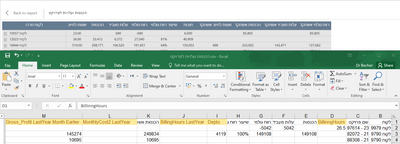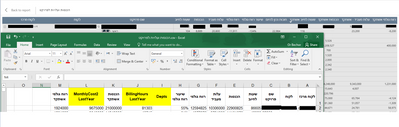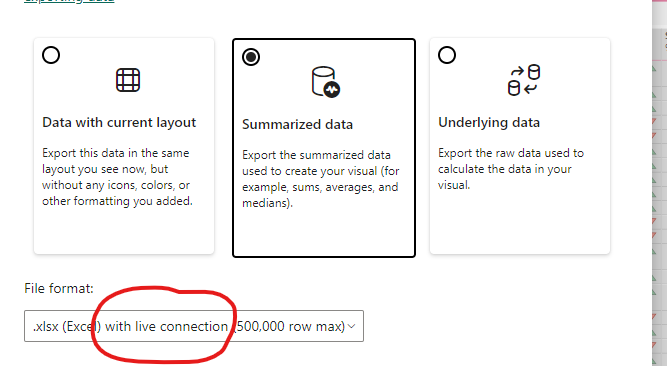FabCon is coming to Atlanta
Join us at FabCon Atlanta from March 16 - 20, 2026, for the ultimate Fabric, Power BI, AI and SQL community-led event. Save $200 with code FABCOMM.
Register now!- Power BI forums
- Get Help with Power BI
- Desktop
- Service
- Report Server
- Power Query
- Mobile Apps
- Developer
- DAX Commands and Tips
- Custom Visuals Development Discussion
- Health and Life Sciences
- Power BI Spanish forums
- Translated Spanish Desktop
- Training and Consulting
- Instructor Led Training
- Dashboard in a Day for Women, by Women
- Galleries
- Data Stories Gallery
- Themes Gallery
- Contests Gallery
- QuickViz Gallery
- Quick Measures Gallery
- Visual Calculations Gallery
- Notebook Gallery
- Translytical Task Flow Gallery
- TMDL Gallery
- R Script Showcase
- Webinars and Video Gallery
- Ideas
- Custom Visuals Ideas (read-only)
- Issues
- Issues
- Events
- Upcoming Events
Get Fabric Certified for FREE during Fabric Data Days. Don't miss your chance! Request now
- Power BI forums
- Forums
- Get Help with Power BI
- Desktop
- Re: Wrong field name in Exporting power bi matrix ...
- Subscribe to RSS Feed
- Mark Topic as New
- Mark Topic as Read
- Float this Topic for Current User
- Bookmark
- Subscribe
- Printer Friendly Page
- Mark as New
- Bookmark
- Subscribe
- Mute
- Subscribe to RSS Feed
- Permalink
- Report Inappropriate Content
Wrong field name in Exporting power bi matrix to excel
I created a matrix with few measures in my power bi desktop.
I renamed all the measures to Hebrew. when I export this matrix to excel, some of the measures use my rename field name and other measures use the original field name.
- I changed the field name using "rename for this visual"
why exporting matrix to excel do not show the new field name I entered?
- Mark as New
- Bookmark
- Subscribe
- Mute
- Subscribe to RSS Feed
- Permalink
- Report Inappropriate Content
Try changing in Table view located on left side bar. This works for me
- Mark as New
- Bookmark
- Subscribe
- Mute
- Subscribe to RSS Feed
- Permalink
- Report Inappropriate Content
- Mark as New
- Bookmark
- Subscribe
- Mute
- Subscribe to RSS Feed
- Permalink
- Report Inappropriate Content
Hi, @orbe
Have you checked the Limitations and considerations of Export data?
In Power BI, you can rename a field (column) by double-clicking the field and typing a new name. Power BI refers to the new name as an alias. It's possible that a Power BI report can end up with duplicate field names, but Excel doesn't allow duplicates. So when Power BI exports the data to Excel, the field aliases revert to their original field (column) names.
Related thread:
Export-summarized-data-to-excel-not-showing-visual-level-user
If it does not apply to your current situation, please provide more information for testing.
Best Regards,
Community Support Team _ Eason
- Mark as New
- Bookmark
- Subscribe
- Mute
- Subscribe to RSS Feed
- Permalink
- Report Inappropriate Content
HI,
Thank you for referring me to the limitation and consideration
And to the related thread.
Unfortunately, it was not helpful.
My new field names does not repeat it self
And I do not see a reason to this behavior.
I hope you can help me find the reason why my field name change to the original name
I attached pic of the problem
- All the fields are measures
- I do not have a duplicate field or a duplicate filed name
- Mark as New
- Bookmark
- Subscribe
- Mute
- Subscribe to RSS Feed
- Permalink
- Report Inappropriate Content
Hi, @orbe
Sorry, I can't find any problems from your current screenshot.
Have you tried uploading the pbix file to the powerbi service, and then exporting the data on the powerbi service?
Maybe it will be different.
Best Regards,
Community Support Team _ Eason
- Mark as New
- Bookmark
- Subscribe
- Mute
- Subscribe to RSS Feed
- Permalink
- Report Inappropriate Content
Hi,
I have the latest Power Bi version
My Power Bi Ver : 2.92.706.0 64-bit
All the Names For the matrix Visual is in Hebrew but when I export it to excel part of it display the original name in English.
I do not see any difference between the measures that it name display in English and the measures that it name display in Hebrew
- Mark as New
- Bookmark
- Subscribe
- Mute
- Subscribe to RSS Feed
- Permalink
- Report Inappropriate Content
@orbe
This behavior is somewhat strange. I would like to suggest, you better open a support ticket on this issue, they respond promptly. Hope you are on Pro License.
https://powerbi.microsoft.com/en-us/support/
⭕ Subscribe and learn Power BI from these videos
⚪ Website ⚪ LinkedIn ⚪ PBI User Group
- Mark as New
- Bookmark
- Subscribe
- Mute
- Subscribe to RSS Feed
- Permalink
- Report Inappropriate Content
@orbe
I tested the same and all my measures had the new field names when exported to Excel. Can you update your Power BI desktop version if it not done so and try?
Please recheck your measure on a table visual
⭕ Subscribe and learn Power BI from these videos
⚪ Website ⚪ LinkedIn ⚪ PBI User Group
- Mark as New
- Bookmark
- Subscribe
- Mute
- Subscribe to RSS Feed
- Permalink
- Report Inappropriate Content
Unfortunately, the problem still occurs (i updated the version)
- Mark as New
- Bookmark
- Subscribe
- Mute
- Subscribe to RSS Feed
- Permalink
- Report Inappropriate Content
I had the same problem this morning. Turns out I was using the "Live Connection" option instead of the normal one and that resolved the issue for me.
- Mark as New
- Bookmark
- Subscribe
- Mute
- Subscribe to RSS Feed
- Permalink
- Report Inappropriate Content
Hi orbe,
Did you ever figure out why this was the case? I'm having the same problem where upon exporting to Excel, it is using the actual calculated column names instead of the aliases specified in the visual's fields list (multi-row card). There's no duplicate names in play and it only does it for some of them.
Thanks,
Chris
Helpful resources

Power BI Monthly Update - November 2025
Check out the November 2025 Power BI update to learn about new features.

Fabric Data Days
Advance your Data & AI career with 50 days of live learning, contests, hands-on challenges, study groups & certifications and more!