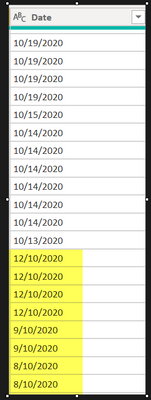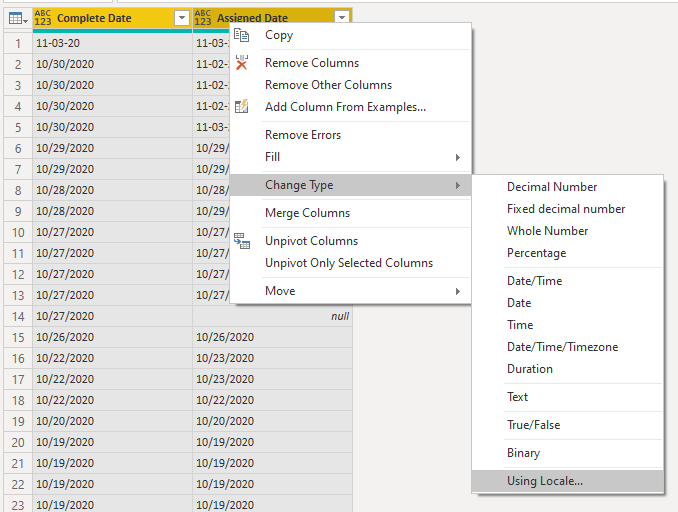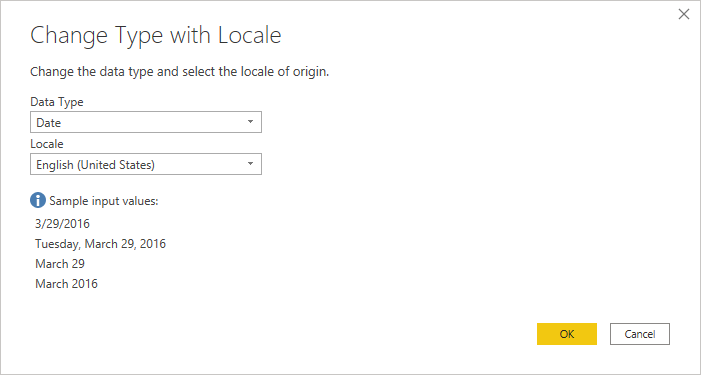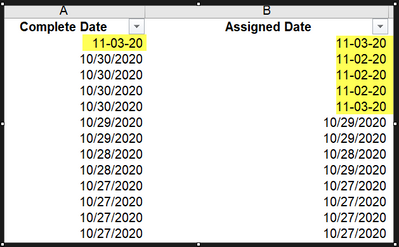Fabric Data Days starts November 4th!
Advance your Data & AI career with 50 days of live learning, dataviz contests, hands-on challenges, study groups & certifications and more!
Get registered- Power BI forums
- Get Help with Power BI
- Desktop
- Service
- Report Server
- Power Query
- Mobile Apps
- Developer
- DAX Commands and Tips
- Custom Visuals Development Discussion
- Health and Life Sciences
- Power BI Spanish forums
- Translated Spanish Desktop
- Training and Consulting
- Instructor Led Training
- Dashboard in a Day for Women, by Women
- Galleries
- Data Stories Gallery
- Themes Gallery
- Contests Gallery
- QuickViz Gallery
- Quick Measures Gallery
- Visual Calculations Gallery
- Notebook Gallery
- Translytical Task Flow Gallery
- TMDL Gallery
- R Script Showcase
- Webinars and Video Gallery
- Ideas
- Custom Visuals Ideas (read-only)
- Issues
- Issues
- Events
- Upcoming Events
Get Fabric Certified for FREE during Fabric Data Days. Don't miss your chance! Request now
- Power BI forums
- Forums
- Get Help with Power BI
- Desktop
- Re: Wrong date import from excel file
- Subscribe to RSS Feed
- Mark Topic as New
- Mark Topic as Read
- Float this Topic for Current User
- Bookmark
- Subscribe
- Printer Friendly Page
- Mark as New
- Bookmark
- Subscribe
- Mute
- Subscribe to RSS Feed
- Permalink
- Report Inappropriate Content
Wrong date import from excel file
Hi,
The date import from excel is incorrect.
For example, the dates highlighted in yellow has reverse date and month.
Those date from 1 to 12 will become the month instead of the date.
Eg: 12/10/2020 shown below is actually 10/12/2020 (12th October 2020).
How to correct this date?
Solved! Go to Solution.
- Mark as New
- Bookmark
- Subscribe
- Mute
- Subscribe to RSS Feed
- Permalink
- Report Inappropriate Content
@PBI_newuser - you had similar issue previously and I think this was resolved here- https://community.powerbi.com/t5/Desktop/Inconsistent-Date-Format-in-excel-file/m-p/1447247#M607073
- Mark as New
- Bookmark
- Subscribe
- Mute
- Subscribe to RSS Feed
- Permalink
- Report Inappropriate Content
Hi @PBI_newuser
The source file you provided has dates in dd/mm/yyyy format. I don't know what you are doing once you get the dates into PBI but if you just select the columns and then right click the column header then Change type -> Using Locale
then choose Date and English (United States)
They should convert properly to your locale.
Phil
If I answered your question please mark my post as the solution.
If my answer helped solve your problem, give it a kudos by clicking on the Thumbs Up.
Did I answer your question? Then please mark my post as the solution.
If I helped you, click on the Thumbs Up to give Kudos.
Blog :: YouTube Channel :: Connect on Linkedin
Proud to be a Super User!
- Mark as New
- Bookmark
- Subscribe
- Mute
- Subscribe to RSS Feed
- Permalink
- Report Inappropriate Content
@PBI_newuser - you had similar issue previously and I think this was resolved here- https://community.powerbi.com/t5/Desktop/Inconsistent-Date-Format-in-excel-file/m-p/1447247#M607073
- Mark as New
- Bookmark
- Subscribe
- Mute
- Subscribe to RSS Feed
- Permalink
- Report Inappropriate Content
Hi @amitchandak @AlB ,
This is the sample data: https://we.tl/t-HgwZE11QGP
You can see the highlighted date is November dates, but after importing to Power BI, it became 11th of the month.
- Mark as New
- Bookmark
- Subscribe
- Mute
- Subscribe to RSS Feed
- Permalink
- Report Inappropriate Content
@PBI_newuser , do you date in two formats? or you have the UK setting in the system and the date are coming is US format ?
- Mark as New
- Bookmark
- Subscribe
- Mute
- Subscribe to RSS Feed
- Permalink
- Report Inappropriate Content
Hi @PBI_newuser
A) Is what you show in the pic how the data is shown in Excel (looks like it, since it's text)
B) In what format are the dates you are importing from the Excel? It seems Month/Day/Year (you have 10/19/2020 for instance)
C) In what format do you want the output dates?
All this probably has to do with the regional settings in your pbix (File->Options and Settings->Options->Current File->Regional Settings) and/or you machine locale
Please mark the question solved when done and consider giving a thumbs up if posts are helpful.
Contact me privately for support with any larger-scale BI needs, tutoring, etc.
Cheers
Helpful resources

Fabric Data Days
Advance your Data & AI career with 50 days of live learning, contests, hands-on challenges, study groups & certifications and more!

Power BI Monthly Update - October 2025
Check out the October 2025 Power BI update to learn about new features.