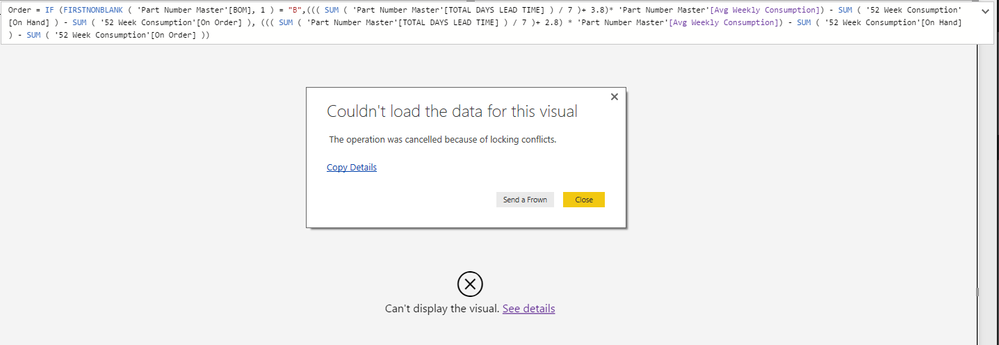FabCon is coming to Atlanta
Join us at FabCon Atlanta from March 16 - 20, 2026, for the ultimate Fabric, Power BI, AI and SQL community-led event. Save $200 with code FABCOMM.
Register now!- Power BI forums
- Get Help with Power BI
- Desktop
- Service
- Report Server
- Power Query
- Mobile Apps
- Developer
- DAX Commands and Tips
- Custom Visuals Development Discussion
- Health and Life Sciences
- Power BI Spanish forums
- Translated Spanish Desktop
- Training and Consulting
- Instructor Led Training
- Dashboard in a Day for Women, by Women
- Galleries
- Data Stories Gallery
- Themes Gallery
- Contests Gallery
- QuickViz Gallery
- Quick Measures Gallery
- Visual Calculations Gallery
- Notebook Gallery
- Translytical Task Flow Gallery
- TMDL Gallery
- R Script Showcase
- Webinars and Video Gallery
- Ideas
- Custom Visuals Ideas (read-only)
- Issues
- Issues
- Events
- Upcoming Events
Get Fabric Certified for FREE during Fabric Data Days. Don't miss your chance! Request now
- Power BI forums
- Forums
- Get Help with Power BI
- Desktop
- Writing an IF statement referencing a column, not ...
- Subscribe to RSS Feed
- Mark Topic as New
- Mark Topic as Read
- Float this Topic for Current User
- Bookmark
- Subscribe
- Printer Friendly Page
- Mark as New
- Bookmark
- Subscribe
- Mute
- Subscribe to RSS Feed
- Permalink
- Report Inappropriate Content
Writing an IF statement referencing a column, not a measure
I have a table(Part Number Master) with a column titled "BOM". The results in that Column is either null or B.
I currently have the following measure locted in the Part Number Master table:
Order = (((sum('Part Number Master'[TOTAL DAYS LEAD TIME])/7)+2.8)*'Part Number Master'[Avg Weekly Consumption])-sum('52 Week Consumption'[On Hand])-sum('52 Week Consumption'[On Order])
I want to make a change to the measure were if the part number has a "B" in the BOM column, change the formula to "+3.8" instead of the current "+2.8". Something like this:
Order = if('Part Number Master'[BOM]="B", (((sum('Part Number Master'[TOTAL DAYS LEAD TIME])/7)+3.8)*'Part Number Master'[Avg Weekly Consumption])-sum('52 Week Consumption'[On Hand])-sum('52 Week Consumption'[On Order]),(((sum('Part Number Master'[TOTAL DAYS LEAD TIME])/7)+2.8)*'Part Number Master'[Avg Weekly Consumption])-sum('52 Week Consumption'[On Hand])-sum('52 Week Consumption'[On Order]))
The problem is when I type =if(.........it will not allow for a column entry, it only allows me to select other "Measures".
Basically, if the part number BOM column has a B, I want to order an extra week's worth of inventory.
Solved! Go to Solution.
- Mark as New
- Bookmark
- Subscribe
- Mute
- Subscribe to RSS Feed
- Permalink
- Report Inappropriate Content
Hi @Anonymous,
What data source are you using in this case? Based on my research, the error is returned by the MS SSAS server.
Reference:
https://archive.sap.com/discussions/thread/3840305
Regards
- Mark as New
- Bookmark
- Subscribe
- Mute
- Subscribe to RSS Feed
- Permalink
- Report Inappropriate Content
Hi @Anonymous,
In addition, using FIRSTNONBLANK Function (DAX) should also work in this scenario. The formula below is for your reference.
Order =
IF (
FIRSTNONBLANK ( 'Part Number Master'[BOM], 1 ) = "B",
(
(
( SUM ( 'Part Number Master'[TOTAL DAYS LEAD TIME] ) / 7 )
+ 3.8
)
* 'Part Number Master'[Avg Weekly Consumption]
)
- SUM ( '52 Week Consumption'[On Hand] )
- SUM ( '52 Week Consumption'[On Order] ),
(
(
( SUM ( 'Part Number Master'[TOTAL DAYS LEAD TIME] ) / 7 )
+ 2.8
)
* 'Part Number Master'[Avg Weekly Consumption]
)
- SUM ( '52 Week Consumption'[On Hand] )
- SUM ( '52 Week Consumption'[On Order] )
)
Regards
- Mark as New
- Bookmark
- Subscribe
- Mute
- Subscribe to RSS Feed
- Permalink
- Report Inappropriate Content
Here is the error I am receiving when using your suggestion. Is this an issue with my database or just with the formula?
- Mark as New
- Bookmark
- Subscribe
- Mute
- Subscribe to RSS Feed
- Permalink
- Report Inappropriate Content
Hi @Anonymous,
What data source are you using in this case? Based on my research, the error is returned by the MS SSAS server.
Reference:
https://archive.sap.com/discussions/thread/3840305
Regards
- Mark as New
- Bookmark
- Subscribe
- Mute
- Subscribe to RSS Feed
- Permalink
- Report Inappropriate Content
You need to use an aggregation function, in this case you should be able to use VALUES function.
Follow on LinkedIn
@ me in replies or I'll lose your thread!!!
Instead of a Kudo, please vote for this idea
Become an expert!: Enterprise DNA
External Tools: MSHGQM
YouTube Channel!: Microsoft Hates Greg
Latest book!: DAX For Humans
DAX is easy, CALCULATE makes DAX hard...
Helpful resources

Power BI Monthly Update - November 2025
Check out the November 2025 Power BI update to learn about new features.

Fabric Data Days
Advance your Data & AI career with 50 days of live learning, contests, hands-on challenges, study groups & certifications and more!