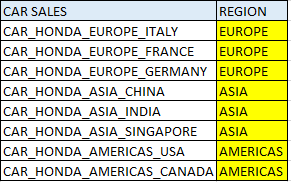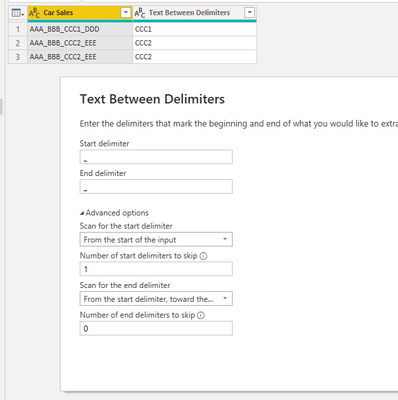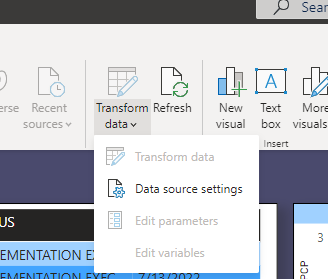FabCon is coming to Atlanta
Join us at FabCon Atlanta from March 16 - 20, 2026, for the ultimate Fabric, Power BI, AI and SQL community-led event. Save $200 with code FABCOMM.
Register now!- Power BI forums
- Get Help with Power BI
- Desktop
- Service
- Report Server
- Power Query
- Mobile Apps
- Developer
- DAX Commands and Tips
- Custom Visuals Development Discussion
- Health and Life Sciences
- Power BI Spanish forums
- Translated Spanish Desktop
- Training and Consulting
- Instructor Led Training
- Dashboard in a Day for Women, by Women
- Galleries
- Data Stories Gallery
- Themes Gallery
- Contests Gallery
- Quick Measures Gallery
- Notebook Gallery
- Translytical Task Flow Gallery
- TMDL Gallery
- R Script Showcase
- Webinars and Video Gallery
- Ideas
- Custom Visuals Ideas (read-only)
- Issues
- Issues
- Events
- Upcoming Events
Join the Fabric FabCon Global Hackathon—running virtually through Nov 3. Open to all skill levels. $10,000 in prizes! Register now.
- Power BI forums
- Forums
- Get Help with Power BI
- Desktop
- Re: Write a DAX measure to look for specific text ...
- Subscribe to RSS Feed
- Mark Topic as New
- Mark Topic as Read
- Float this Topic for Current User
- Bookmark
- Subscribe
- Printer Friendly Page
- Mark as New
- Bookmark
- Subscribe
- Mute
- Subscribe to RSS Feed
- Permalink
- Report Inappropriate Content
Write a DAX measure to look for specific text and return a specific value
How do i write a DAX Measure based on specific text in "car sales"column and return a desired value in the "region" column.
e.g. car sales containing italy, france, germany should all return europe in the region column. Thanks in advance
Solved! Go to Solution.
- Mark as New
- Bookmark
- Subscribe
- Mute
- Subscribe to RSS Feed
- Permalink
- Report Inappropriate Content
It is easy and best pratice to do it using Power Query
It can also be done in DAX but is is much harder and slower ... much better to use Power Query
see
https://www.youtube.com/watch?v=Vc7A6WiwLwg
Thanks for reaching out for help.
I put in a lot of effort to help you, now please quickly help me by giving kudos.
Remember we are unpaid volunteers and here to coach you with Power BI and DAX skills and techniques, not do the users job for them. So please click the thumbs up and accept as solution button.
If you give someone a fish then you only give them one meal, but if you teach them how to fish then they can feed themselves and teach others for a lifetime. I prefer to teach members on this forum techniques rather give full solutions and do their job. You can then adapt the technique for your solution, learn some DAX skills for next time and soon become a Power BI Super User like me.
One question per ticket please. If you need to extend your request then please raise a new ticket.
You will get a quicker response and each volunteer solver will get the kudos they deserve. Thank you !
- Mark as New
- Bookmark
- Subscribe
- Mute
- Subscribe to RSS Feed
- Permalink
- Report Inappropriate Content
@CLANG10 is this going to scale? Like are you going to have more countries?
There is a simple way to do this in dax but you have to write each country individually. It would loke something like this:
SWITCH(TRUE(),
CONTAINSSTRING(Table[CAR SALES],"ITALY") ||
CONTAINSSTRING(Table[CAR SALES],"FRANCE") ||
CONTAINSSTRING(Table[CAR SALES],"GERMANY") ,"EUROPE",
CONTAINSSTRING(Table[CAR SALES],"CHINA") ||
CONTAINSSTRING(Table[CAR SALES],"INDIA") ||
CONTAINSSTRING(Table[CAR SALES],"SINGAPORE"), "ASIA",
CONTAINSSTRING(Table[CAR SALES],"USA") ||
CONTAINSSTRING(Table[CAR SALES],"CANADA"), "AMERICA",
"(ELSE VALUE)"
)- Mark as New
- Bookmark
- Subscribe
- Mute
- Subscribe to RSS Feed
- Permalink
- Report Inappropriate Content
@CLANG10 is this going to scale? Like are you going to have more countries?
There is a simple way to do this in dax but you have to write each country individually. It would loke something like this:
SWITCH(TRUE(),
CONTAINSSTRING(Table[CAR SALES],"ITALY") ||
CONTAINSSTRING(Table[CAR SALES],"FRANCE") ||
CONTAINSSTRING(Table[CAR SALES],"GERMANY") ,"EUROPE",
CONTAINSSTRING(Table[CAR SALES],"CHINA") ||
CONTAINSSTRING(Table[CAR SALES],"INDIA") ||
CONTAINSSTRING(Table[CAR SALES],"SINGAPORE"), "ASIA",
CONTAINSSTRING(Table[CAR SALES],"USA") ||
CONTAINSSTRING(Table[CAR SALES],"CANADA"), "AMERICA",
"(ELSE VALUE)"
)- Mark as New
- Bookmark
- Subscribe
- Mute
- Subscribe to RSS Feed
- Permalink
- Report Inappropriate Content
Thank You! I'll build on from there.
- Mark as New
- Bookmark
- Subscribe
- Mute
- Subscribe to RSS Feed
- Permalink
- Report Inappropriate Content
It is easy and best pratice to do it using Power Query
It can also be done in DAX but is is much harder and slower ... much better to use Power Query
see
https://www.youtube.com/watch?v=Vc7A6WiwLwg
Thanks for reaching out for help.
I put in a lot of effort to help you, now please quickly help me by giving kudos.
Remember we are unpaid volunteers and here to coach you with Power BI and DAX skills and techniques, not do the users job for them. So please click the thumbs up and accept as solution button.
If you give someone a fish then you only give them one meal, but if you teach them how to fish then they can feed themselves and teach others for a lifetime. I prefer to teach members on this forum techniques rather give full solutions and do their job. You can then adapt the technique for your solution, learn some DAX skills for next time and soon become a Power BI Super User like me.
One question per ticket please. If you need to extend your request then please raise a new ticket.
You will get a quicker response and each volunteer solver will get the kudos they deserve. Thank you !
- Mark as New
- Bookmark
- Subscribe
- Mute
- Subscribe to RSS Feed
- Permalink
- Report Inappropriate Content
Hi, I got my data from datahub and i'm not able to access to the transform data power query, how to do this using DAX?
- Mark as New
- Bookmark
- Subscribe
- Mute
- Subscribe to RSS Feed
- Permalink
- Report Inappropriate Content
See above learning links with examples on how to do it in Dax.
I wont build the exact solution for you. I will just provide links how to learn. You need to learn to do your own job.
- Mark as New
- Bookmark
- Subscribe
- Mute
- Subscribe to RSS Feed
- Permalink
- Report Inappropriate Content
Sure Thanks!