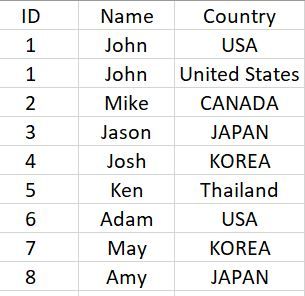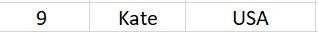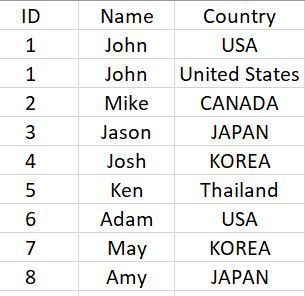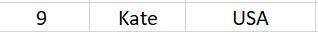FabCon is coming to Atlanta
Join us at FabCon Atlanta from March 16 - 20, 2026, for the ultimate Fabric, Power BI, AI and SQL community-led event. Save $200 with code FABCOMM.
Register now!- Power BI forums
- Get Help with Power BI
- Desktop
- Service
- Report Server
- Power Query
- Mobile Apps
- Developer
- DAX Commands and Tips
- Custom Visuals Development Discussion
- Health and Life Sciences
- Power BI Spanish forums
- Translated Spanish Desktop
- Training and Consulting
- Instructor Led Training
- Dashboard in a Day for Women, by Women
- Galleries
- Data Stories Gallery
- Themes Gallery
- Contests Gallery
- QuickViz Gallery
- Quick Measures Gallery
- Visual Calculations Gallery
- Notebook Gallery
- Translytical Task Flow Gallery
- TMDL Gallery
- R Script Showcase
- Webinars and Video Gallery
- Ideas
- Custom Visuals Ideas (read-only)
- Issues
- Issues
- Events
- Upcoming Events
Get Fabric Certified for FREE during Fabric Data Days. Don't miss your chance! Request now
- Power BI forums
- Forums
- Get Help with Power BI
- Desktop
- Re: Will the changes make on import data affect th...
- Subscribe to RSS Feed
- Mark Topic as New
- Mark Topic as Read
- Float this Topic for Current User
- Bookmark
- Subscribe
- Printer Friendly Page
- Mark as New
- Bookmark
- Subscribe
- Mute
- Subscribe to RSS Feed
- Permalink
- Report Inappropriate Content
Will the changes make on import data affect the data sources in SQL servers?
Hello everyone
I'd like to confirm the changes I made on the data I imported from SQL servers will not impact the data source in SQL servers.
Can anyone kindly let me know if my understanding is correct?
For example:
First, I imported the data from SQL server
Then, I removed a duplicate customer and added a new query to group countries into NA and ASIA on my PC.
Few minutes after, a new customer joined and numbered as NO.9
After few more minutes, I clicked refresh and now the table on my PC should look like this:
However, the original data source (table) on my company's SQL should look like the chart below.
The new customer, Kate, is added into the chart but other columns or rows did not change.
Thank you in advance for answering this basic question.
Solved! Go to Solution.
- Mark as New
- Bookmark
- Subscribe
- Mute
- Subscribe to RSS Feed
- Permalink
- Report Inappropriate Content
Power BI only uses Read-Only access. Your data changes only affect the Power BI model you are working on.
- Mark as New
- Bookmark
- Subscribe
- Mute
- Subscribe to RSS Feed
- Permalink
- Report Inappropriate Content
Dear all
A quick question:
if I choose "import" instead of "directly query" and made some adjustments on data, such as delete some rows/columns, edit few cells, or even delete the whole table, I assume those activities only happen in my personal computer and will not affect anything in the SQL server.
And when I clicked "refresh", the new data will be added into the data in my personal computer based on the existing queries I made.
For example,
I imported the below chart from SQL server
Then I removed the duplicate ROW and group those countries into groups, like put USA and CANADA into NA bucket and the rest countries into ASIA by adding a new column.
Now, the table on my Power BI looks like

After few minutes, a new member joined, No.9,
After I clicked "refresh", the table on my personal computer will become

However, on my company's SQL server, the table will look like the table below:
Kate is added but other columns and rows will not change.
Thank you for answering this basic question in advance.
- Mark as New
- Bookmark
- Subscribe
- Mute
- Subscribe to RSS Feed
- Permalink
- Report Inappropriate Content
Power BI only uses Read-Only access. Your data changes only affect the Power BI model you are working on.
- Mark as New
- Bookmark
- Subscribe
- Mute
- Subscribe to RSS Feed
- Permalink
- Report Inappropriate Content
is this applicable for direct query as well?
Helpful resources

Power BI Monthly Update - November 2025
Check out the November 2025 Power BI update to learn about new features.

Fabric Data Days
Advance your Data & AI career with 50 days of live learning, contests, hands-on challenges, study groups & certifications and more!