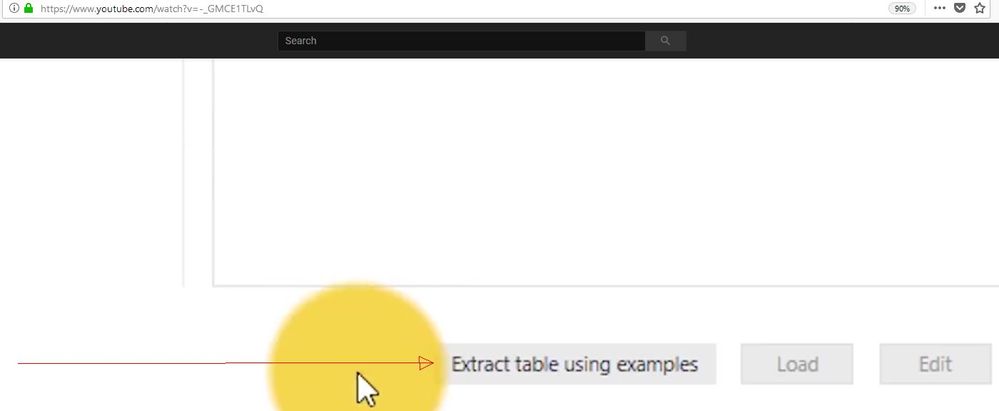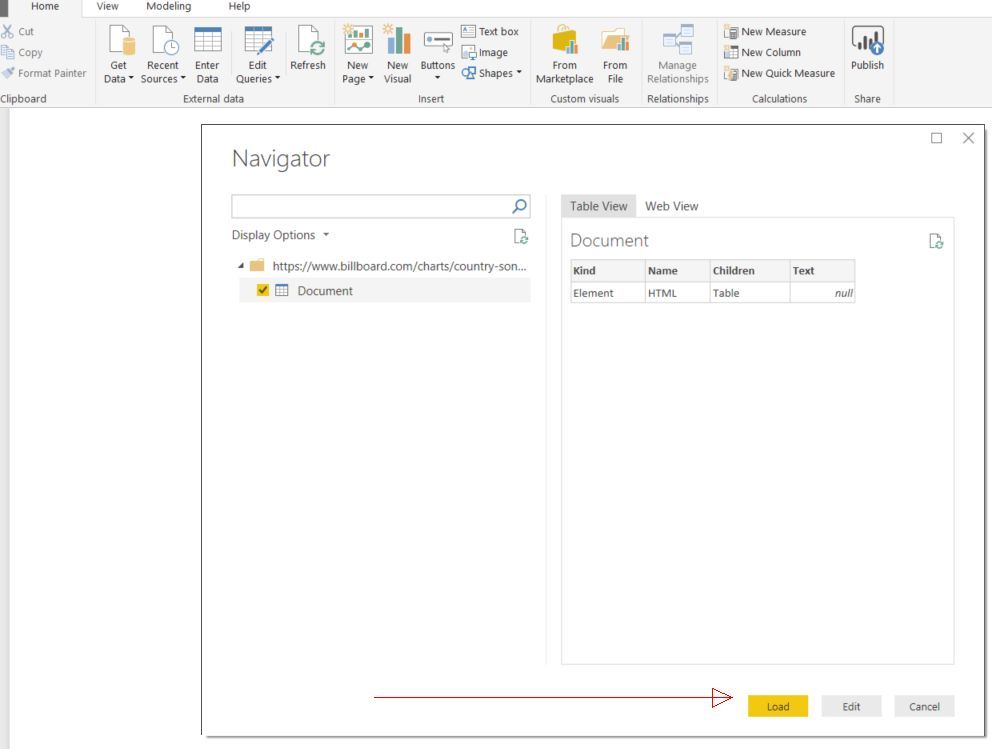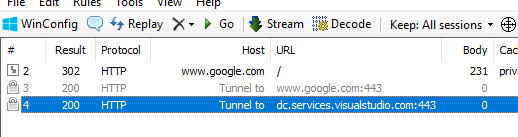Fabric Data Days starts November 4th!
Advance your Data & AI career with 50 days of live learning, dataviz contests, hands-on challenges, study groups & certifications and more!
Get registered- Power BI forums
- Get Help with Power BI
- Desktop
- Service
- Report Server
- Power Query
- Mobile Apps
- Developer
- DAX Commands and Tips
- Custom Visuals Development Discussion
- Health and Life Sciences
- Power BI Spanish forums
- Translated Spanish Desktop
- Training and Consulting
- Instructor Led Training
- Dashboard in a Day for Women, by Women
- Galleries
- Data Stories Gallery
- Themes Gallery
- Contests Gallery
- QuickViz Gallery
- Quick Measures Gallery
- Visual Calculations Gallery
- Notebook Gallery
- Translytical Task Flow Gallery
- TMDL Gallery
- R Script Showcase
- Webinars and Video Gallery
- Ideas
- Custom Visuals Ideas (read-only)
- Issues
- Issues
- Events
- Upcoming Events
Get Fabric Certified for FREE during Fabric Data Days. Don't miss your chance! Request now
- Power BI forums
- Forums
- Get Help with Power BI
- Desktop
- Why is there no Extract Table Using examples butto...
- Subscribe to RSS Feed
- Mark Topic as New
- Mark Topic as Read
- Float this Topic for Current User
- Bookmark
- Subscribe
- Printer Friendly Page
- Mark as New
- Bookmark
- Subscribe
- Mute
- Subscribe to RSS Feed
- Permalink
- Report Inappropriate Content
Why is there no Extract Table Using examples button in June 2018 version?
I've just downloaded the latest version of PowerBI: Version: 2.59.5135.601 64-bit (June 2018).
But I can't see the "Extract Table Using examples" button when I'm trying to get the data from a web page. This button is visible in the YouTube video Power BI Desktop Update - May 2018:
But when I try the same thing in my PowerBI desktop, I can't see that button:
Any ideas why?
- Mark as New
- Bookmark
- Subscribe
- Mute
- Subscribe to RSS Feed
- Permalink
- Report Inappropriate Content
Hi @Emre,
Please update your desktop to last version, I test with last version (2.59.5135.421 64-bit) and I can find this option.
Regards,
Xiaoxin Sheng
- Mark as New
- Bookmark
- Subscribe
- Mute
- Subscribe to RSS Feed
- Permalink
- Report Inappropriate Content
Hello Xiaoxin,
Your version seems older than mine (in fact, I've downloaded PowerBI yesterda):
My version: 2.59.5135.601 64-bit (June 2018)
Your version: 2.59.5135.421 64-bit
Did something happen between the versions? I still can't see the "Extract table using examples" button.
- Mark as New
- Bookmark
- Subscribe
- Mute
- Subscribe to RSS Feed
- Permalink
- Report Inappropriate Content
Hi @Emre,
I try to download the last version(2.59.5135.781) and this feature still works on my side. I'd like to suggest you update to last version and create new report to test with web connector.
In addition, is there any specific block rules apply on your firewall settings? Maybe you can test with other device.(below is my trace result)
Regards,
Xiaoxin Sheng
- Mark as New
- Bookmark
- Subscribe
- Mute
- Subscribe to RSS Feed
- Permalink
- Report Inappropriate Content
Weird, because I've just downloaded PowerBI again to get the latest version, and now I have:
Version: 2.59.5135.781 64-bit (June 2018)
And I did Get Data -> Web, and I use the same URL that's used in the relevant YouTube vide above: https://www.billboard.com/charts/country-songs
PowerBI can give me the Web View (so I don't think there's any firewall blocking anything about this).
But I still don't see "Extract Table Using examples" button. I see only Load, Edit, and Cancel:
- Mark as New
- Bookmark
- Subscribe
- Mute
- Subscribe to RSS Feed
- Permalink
- Report Inappropriate Content
It's not a case that it's not still a preview feature you've not turned on, is it?
- Mark as New
- Bookmark
- Subscribe
- Mute
- Subscribe to RSS Feed
- Permalink
- Report Inappropriate Content
Well, I don't know if it's a preview feature, or needs explicit enabling (however that's done, I have no idea).
All I can say that I've seen it presented in the following YouTube video: https://youtu.be/-_GMCE1TLvQ?t=686
And I can't see the same button that's visible in that video.
- Mark as New
- Bookmark
- Subscribe
- Mute
- Subscribe to RSS Feed
- Permalink
- Report Inappropriate Content
HI @Emre,
I'd like to suggest you test with other website. In addition, it also may related to cached website credentials. Maybe you can try to clean up them and try again.
Regards,
Xiaoxin Sheng
Helpful resources

Fabric Data Days
Advance your Data & AI career with 50 days of live learning, contests, hands-on challenges, study groups & certifications and more!

Power BI Monthly Update - October 2025
Check out the October 2025 Power BI update to learn about new features.