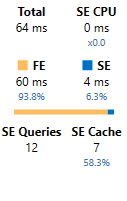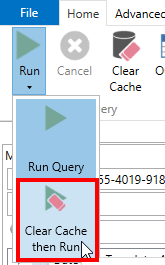FabCon is coming to Atlanta
Join us at FabCon Atlanta from March 16 - 20, 2026, for the ultimate Fabric, Power BI, AI and SQL community-led event. Save $200 with code FABCOMM.
Register now!- Power BI forums
- Get Help with Power BI
- Desktop
- Service
- Report Server
- Power Query
- Mobile Apps
- Developer
- DAX Commands and Tips
- Custom Visuals Development Discussion
- Health and Life Sciences
- Power BI Spanish forums
- Translated Spanish Desktop
- Training and Consulting
- Instructor Led Training
- Dashboard in a Day for Women, by Women
- Galleries
- Data Stories Gallery
- Themes Gallery
- Contests Gallery
- Quick Measures Gallery
- Notebook Gallery
- Translytical Task Flow Gallery
- TMDL Gallery
- R Script Showcase
- Webinars and Video Gallery
- Ideas
- Custom Visuals Ideas (read-only)
- Issues
- Issues
- Events
- Upcoming Events
To celebrate FabCon Vienna, we are offering 50% off select exams. Ends October 3rd. Request your discount now.
- Power BI forums
- Forums
- Get Help with Power BI
- Desktop
- Re: Why is the total duration for DAX query vastly...
- Subscribe to RSS Feed
- Mark Topic as New
- Mark Topic as Read
- Float this Topic for Current User
- Bookmark
- Subscribe
- Printer Friendly Page
- Mark as New
- Bookmark
- Subscribe
- Mute
- Subscribe to RSS Feed
- Permalink
- Report Inappropriate Content
Why is the total duration for DAX query vastly different from what is shown under DAX Studio ?
@Anonymous
So I am new to optimizing Power BI , and what I learnt from online is to turn on the performance analyzer and look for DAX queries taking more than 120 ms to run.
Here, I have 67 visuals in one page , I ran the performance analyzer
sort it in DESC order of DAX query duration , and found 1st visual whose DAX query took 847 ms to run.
I copied it to DAX studio and there it ran for 64 ms.
What does this mean ? Is the DAX query already fast as it is and due to may small RAM of 4GB that 64ms takes 847ms ? Or do I need to do further optimization?
I also know that SE queries above 20 is an indicator that DAX query needs to be optimized, but this 12.
Any help would be greatful as I am completely new to Power BI Optimization.
- Mark as New
- Bookmark
- Subscribe
- Mute
- Subscribe to RSS Feed
- Permalink
- Report Inappropriate Content
Hello @Anonymous ,
probably the query is cashed.
When you do the Query in DAX studio, always chose the "Clear Cache then Run" option:
This should give you a more realistic time of the query.
- Mark as New
- Bookmark
- Subscribe
- Mute
- Subscribe to RSS Feed
- Permalink
- Report Inappropriate Content
Yes I have done this and still got this issue.
- Mark as New
- Bookmark
- Subscribe
- Mute
- Subscribe to RSS Feed
- Permalink
- Report Inappropriate Content
Same issue. Any explanations for this?