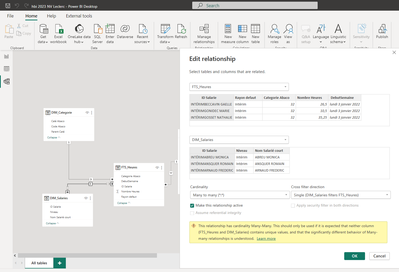Huge last-minute discounts for FabCon Vienna from September 15-18, 2025
Supplies are limited. Contact info@espc.tech right away to save your spot before the conference sells out.
Get your discount- Power BI forums
- Get Help with Power BI
- Desktop
- Service
- Report Server
- Power Query
- Mobile Apps
- Developer
- DAX Commands and Tips
- Custom Visuals Development Discussion
- Health and Life Sciences
- Power BI Spanish forums
- Translated Spanish Desktop
- Training and Consulting
- Instructor Led Training
- Dashboard in a Day for Women, by Women
- Galleries
- Data Stories Gallery
- Themes Gallery
- Contests Gallery
- Quick Measures Gallery
- Notebook Gallery
- Translytical Task Flow Gallery
- TMDL Gallery
- R Script Showcase
- Webinars and Video Gallery
- Ideas
- Custom Visuals Ideas (read-only)
- Issues
- Issues
- Events
- Upcoming Events
Score big with last-minute savings on the final tickets to FabCon Vienna. Secure your discount
- Power BI forums
- Forums
- Get Help with Power BI
- Desktop
- Re: Why does it detect a many to many
- Subscribe to RSS Feed
- Mark Topic as New
- Mark Topic as Read
- Float this Topic for Current User
- Bookmark
- Subscribe
- Printer Friendly Page
- Mark as New
- Bookmark
- Subscribe
- Mute
- Subscribe to RSS Feed
- Permalink
- Report Inappropriate Content
Why does it detect a many to many
Hi
I have a table DIM_Salaries from wich a delete duplicate (verify under Excel)
I link it to a fact table FTS_Heures, but it doesnt want a one to many ......
here my file
https://1drv.ms/u/s!AoqtZHsX4BzvhL4Cmhkus3rE_JjUIg?e=c8J7nc
Solved! Go to Solution.
- Mark as New
- Bookmark
- Subscribe
- Mute
- Subscribe to RSS Feed
- Permalink
- Report Inappropriate Content
hello based on what you sent , it seems you have duplicates therefore , a many to many relationship , but it seems you have a duplicate in your dim salary table
so maybe just remove duplicates or create a new table
Values = VALUES(dim_salaries[id])
here is your duplicate
- Mark as New
- Bookmark
- Subscribe
- Mute
- Subscribe to RSS Feed
- Permalink
- Report Inappropriate Content
hi
thanks to your screenshot
i found the error
a space in one of the case
have a nice day
- Mark as New
- Bookmark
- Subscribe
- Mute
- Subscribe to RSS Feed
- Permalink
- Report Inappropriate Content
Hi thanks
But in the Power Query transformation i have remove duplicate
That is why i don't understand
- Mark as New
- Bookmark
- Subscribe
- Mute
- Subscribe to RSS Feed
- Permalink
- Report Inappropriate Content
Thats weird did you select all columns and pressed remove duplicates? Maybe you have the same id but it has different dimensions in the column
- Mark as New
- Bookmark
- Subscribe
- Mute
- Subscribe to RSS Feed
- Permalink
- Report Inappropriate Content
hello based on what you sent , it seems you have duplicates therefore , a many to many relationship , but it seems you have a duplicate in your dim salary table
so maybe just remove duplicates or create a new table
Values = VALUES(dim_salaries[id])
here is your duplicate