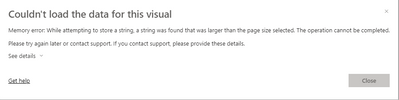Join us at FabCon Vienna from September 15-18, 2025
The ultimate Fabric, Power BI, SQL, and AI community-led learning event. Save €200 with code FABCOMM.
Get registered- Power BI forums
- Get Help with Power BI
- Desktop
- Service
- Report Server
- Power Query
- Mobile Apps
- Developer
- DAX Commands and Tips
- Custom Visuals Development Discussion
- Health and Life Sciences
- Power BI Spanish forums
- Translated Spanish Desktop
- Training and Consulting
- Instructor Led Training
- Dashboard in a Day for Women, by Women
- Galleries
- Data Stories Gallery
- Themes Gallery
- Contests Gallery
- Quick Measures Gallery
- Notebook Gallery
- Translytical Task Flow Gallery
- TMDL Gallery
- R Script Showcase
- Webinars and Video Gallery
- Ideas
- Custom Visuals Ideas (read-only)
- Issues
- Issues
- Events
- Upcoming Events
Enhance your career with this limited time 50% discount on Fabric and Power BI exams. Ends August 31st. Request your voucher.
- Power BI forums
- Forums
- Get Help with Power BI
- Desktop
- Re: While attempting to store a string, a string w...
- Subscribe to RSS Feed
- Mark Topic as New
- Mark Topic as Read
- Float this Topic for Current User
- Bookmark
- Subscribe
- Printer Friendly Page
- Mark as New
- Bookmark
- Subscribe
- Mute
- Subscribe to RSS Feed
- Permalink
- Report Inappropriate Content
While attempting to store a string, a string was found that was larger than the page size selected.
I'm facing an issue while binding the datasouce with a table visual in Power BI. My datasource details are given below
It has around 17000 rows and 9 fields. There is a text field "errordetails" which contains characters ranging from 40 to 74000 in the different rows.
Binding the above datasource displayed the following error message
However if I remove the "errordetails" field from the table visual, it worked fine.
It looks like the issue might be because of large number of characters overflowing the memory page size. Do we know what is the limitation of number of characters that can be considered for a text field? Any other suggestion would also welcome.
Thanks
- Mark as New
- Bookmark
- Subscribe
- Mute
- Subscribe to RSS Feed
- Permalink
- Report Inappropriate Content
We are encountering same error.
Note that we are using Fabric Capacity F1024 SKU and are in DIRECT LAKE mode.
Interstingly we checked the max size we have for the attribute that is throwing error is 8000 characters.
Also this worked fine when we were in IMPORT MODE.
- Mark as New
- Bookmark
- Subscribe
- Mute
- Subscribe to RSS Feed
- Permalink
- Report Inappropriate Content
Thanks Theo!
Though I tried to restrict the length 32766, still same issue persists
errorDetails = iff(strlen(errorDetails) > 32766, substring(errorDetails, 1, 32766), errorDetails)- Mark as New
- Bookmark
- Subscribe
- Mute
- Subscribe to RSS Feed
- Permalink
- Report Inappropriate Content
@abagarw_microso It's still likely to cause the error given the maximum is 32766. So it may need to be shortened prior to the load. Maybe do the conditional statement in Power Query and then apply it so that it doesn't need to process this in Power BI Canvas.
If I have posted a response that resolves your question, please accept it as a solution to formally close the post.
Also, if you are as passionate about Power BI, DAX and data as I am, please feel free to reach out if you have any questions, queries, or if you simply want to connect and talk to another data geek!
Want to connect?www.linkedin.com/in/theoconias
- Mark as New
- Bookmark
- Subscribe
- Mute
- Subscribe to RSS Feed
- Permalink
- Report Inappropriate Content
Hi @subhendude
"In summary, then, there are two different practical limits on the maximum length of a text value in Power BI: the 32766 character limit on text being loaded into Power BI, and the 2.1 million character limit in DAX functions."- Chris Webb
Guessing that the 74000 characters is causing it given the maximum is 32766.
All the best.
Theo
If I have posted a response that resolves your question, please accept it as a solution to formally close the post.
Also, if you are as passionate about Power BI, DAX and data as I am, please feel free to reach out if you have any questions, queries, or if you simply want to connect and talk to another data geek!
Want to connect?www.linkedin.com/in/theoconias
- Mark as New
- Bookmark
- Subscribe
- Mute
- Subscribe to RSS Feed
- Permalink
- Report Inappropriate Content
Hi @subhendude
"In summary, then, there are two different practical limits on the maximum length of a text value in Power BI: the 32766 character limit on text being loaded into Power BI, and the 2.1 million character limit in DAX functions."- Chris Webb
Guessing that the 74000 characters is causing it given the maximum is 32766.
All the best.
Theo 🙂
If I have posted a response that resolves your question, please accept it as a solution to formally close the post.
Also, if you are as passionate about Power BI, DAX and data as I am, please feel free to reach out if you have any questions, queries, or if you simply want to connect and talk to another data geek!
Want to connect?www.linkedin.com/in/theoconias
Helpful resources
| User | Count |
|---|---|
| 80 | |
| 74 | |
| 41 | |
| 30 | |
| 28 |
| User | Count |
|---|---|
| 107 | |
| 96 | |
| 53 | |
| 47 | |
| 47 |