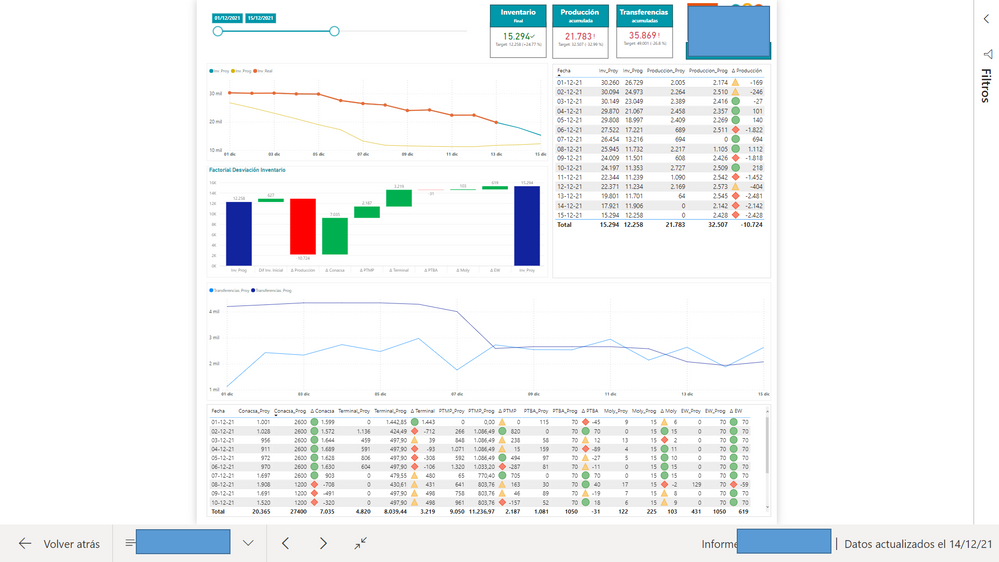- Subscribe to RSS Feed
- Mark Topic as New
- Mark Topic as Read
- Float this Topic for Current User
- Bookmark
- Subscribe
- Printer Friendly Page
- Mark as New
- Bookmark
- Subscribe
- Mute
- Subscribe to RSS Feed
- Permalink
- Report Inappropriate Content

Where to BUY PBIX files (or free .. lol) with good design?
Hi, i'm kinda new to PowerBi, but learning fast (i hope) and i've made some reports at my job, nothing really fancy or complicated (just excels in some sharepoints)
I'm struggling with design, formatting and use of space for 16:9 pages and add my information in a way it could be readable and meaningful for managers and directors (final user)
Any sources (I have models from microsoft) where i can download or purchase GOOD design PBIX files ?
Thank you in advance
Solved! Go to Solution.
- Mark as New
- Bookmark
- Subscribe
- Mute
- Subscribe to RSS Feed
- Permalink
- Report Inappropriate Content

@Anonymous,
After creating custom sized pages, in the View Menu, change the page size to Fit to Width.
That should provide the User with a scroll bar on the right side.
Consider thinking about your data in terms of Summary vs. Detailed. High level or Summary data on the first page and then subsequent pages for the more detailed information.
Check out Enterprise DNA website for some inspiration
Hope this helps some.
- Mark as New
- Bookmark
- Subscribe
- Mute
- Subscribe to RSS Feed
- Permalink
- Report Inappropriate Content

Hi, i'm trying to show a LOT of mining KPI's, for a long term scenario (25 years+, values is yearly based)
So i need to show ore production, Chemical composition of ores, production of copper , molibdenum concentrates, sulfuric acid production, comsumptions and purchases, slime production, with silver and gold contents...and so on
As you can see there's a lot to show, different scales, differents process...need some inspiration, So far i only got "boring" line plots / area plots/ some heatmaps and waterfalls
I change page to custom but in power bi service it looks really tiny. I don't know what i'm doing wrong
(I attach Full Screen of reeport published in Premium) Thank you
thi
- Mark as New
- Bookmark
- Subscribe
- Mute
- Subscribe to RSS Feed
- Permalink
- Report Inappropriate Content

@Anonymous,
After creating custom sized pages, in the View Menu, change the page size to Fit to Width.
That should provide the User with a scroll bar on the right side.
Consider thinking about your data in terms of Summary vs. Detailed. High level or Summary data on the first page and then subsequent pages for the more detailed information.
Check out Enterprise DNA website for some inspiration
Hope this helps some.
- Mark as New
- Bookmark
- Subscribe
- Mute
- Subscribe to RSS Feed
- Permalink
- Report Inappropriate Content

can you share what you trying to do?
you can change the page size.
If I took the time to answer your question and I came up with a solution, please mark my post as a solution and /or give kudos freely for the effort 🙂 Thank you!
Proud to be a Super User!
Helpful resources
| Subject | Author | Posted | |
|---|---|---|---|
| 02-14-2024 05:26 AM | |||
|
Anonymous
| 07-27-2022 07:08 PM | ||
| 12-06-2023 10:03 PM | |||
| 04-19-2023 05:35 PM | |||
| 06-13-2023 06:18 AM |