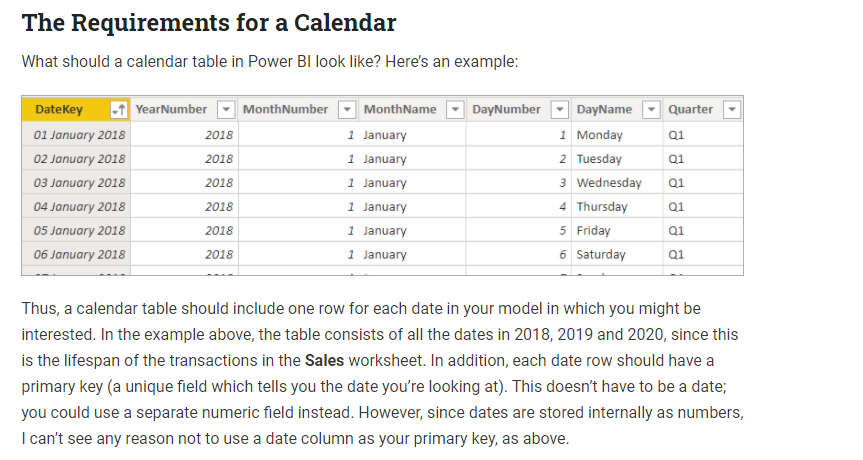Join us at FabCon Vienna from September 15-18, 2025
The ultimate Fabric, Power BI, SQL, and AI community-led learning event. Save €200 with code FABCOMM.
Get registered- Power BI forums
- Get Help with Power BI
- Desktop
- Service
- Report Server
- Power Query
- Mobile Apps
- Developer
- DAX Commands and Tips
- Custom Visuals Development Discussion
- Health and Life Sciences
- Power BI Spanish forums
- Translated Spanish Desktop
- Training and Consulting
- Instructor Led Training
- Dashboard in a Day for Women, by Women
- Galleries
- Data Stories Gallery
- Themes Gallery
- Contests Gallery
- Quick Measures Gallery
- Notebook Gallery
- Translytical Task Flow Gallery
- TMDL Gallery
- R Script Showcase
- Webinars and Video Gallery
- Ideas
- Custom Visuals Ideas (read-only)
- Issues
- Issues
- Events
- Upcoming Events
Compete to become Power BI Data Viz World Champion! First round ends August 18th. Get started.
- Power BI forums
- Forums
- Get Help with Power BI
- Desktop
- When we should create Date Table?
- Subscribe to RSS Feed
- Mark Topic as New
- Mark Topic as Read
- Float this Topic for Current User
- Bookmark
- Subscribe
- Printer Friendly Page
- Mark as New
- Bookmark
- Subscribe
- Mute
- Subscribe to RSS Feed
- Permalink
- Report Inappropriate Content
When we should create Date Table?
Hello guys,
In one of my PBIX, I have one Star Scheme that have only one DATE column, in this case, I´m using the parameter in PowerBI Desktop which creates one "virtual" date table for each Date column, this PowerBI @GuyInACube video explains: https://www.youtube.com/watch?v=2f7dYB1l84g
In another PBIX, I have an Star Scheme but the main table have MULTIPLES date columns, in this case, should I create one DATE TABLE manually or can I continue using the parameter? Which one is better for performance?
Plus, there´s any explanation why Date and time should be saparated?
@GuyInACube let´s check if you are online 😜
Best Regards,
Bruno
- Mark as New
- Bookmark
- Subscribe
- Mute
- Subscribe to RSS Feed
- Permalink
- Report Inappropriate Content
Hello @HarishKM , thank you for your reply.
I have read this article but what I don´t understand is this:
"However, having a calendar table gives two big advantages:
- It allows you to aggregate data by non-standard columns (think your company’s financial year, or your timesheet weeks, or the Mayan calendar!).
- It gives you access to all of the wonderful time-intelligence functions in DAX, with names like TOTALYTD and CLOSINGBALANCE. Without a calendar table these won’t work."
This is not actually true, since the video that I´ve shared explains that PowerBI do this by itself with the parameter of time intelligence marked as true.
- Mark as New
- Bookmark
- Subscribe
- Mute
- Subscribe to RSS Feed
- Permalink
- Report Inappropriate Content