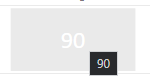FabCon is coming to Atlanta
Join us at FabCon Atlanta from March 16 - 20, 2026, for the ultimate Fabric, Power BI, AI and SQL community-led event. Save $200 with code FABCOMM.
Register now!- Power BI forums
- Get Help with Power BI
- Desktop
- Service
- Report Server
- Power Query
- Mobile Apps
- Developer
- DAX Commands and Tips
- Custom Visuals Development Discussion
- Health and Life Sciences
- Power BI Spanish forums
- Translated Spanish Desktop
- Training and Consulting
- Instructor Led Training
- Dashboard in a Day for Women, by Women
- Galleries
- Data Stories Gallery
- Themes Gallery
- Contests Gallery
- QuickViz Gallery
- Quick Measures Gallery
- Visual Calculations Gallery
- Notebook Gallery
- Translytical Task Flow Gallery
- TMDL Gallery
- R Script Showcase
- Webinars and Video Gallery
- Ideas
- Custom Visuals Ideas (read-only)
- Issues
- Issues
- Events
- Upcoming Events
The Power BI Data Visualization World Championships is back! Get ahead of the game and start preparing now! Learn more
- Power BI forums
- Forums
- Get Help with Power BI
- Desktop
- Re: When selecting one slicer, other slicer gets d...
- Subscribe to RSS Feed
- Mark Topic as New
- Mark Topic as Read
- Float this Topic for Current User
- Bookmark
- Subscribe
- Printer Friendly Page
- Mark as New
- Bookmark
- Subscribe
- Mute
- Subscribe to RSS Feed
- Permalink
- Report Inappropriate Content
When selecting one slicer, other slicer gets disabled
Hi All,
Need your help in this.
We have two independent slicers in our report.
The requirement is : if user selects select one value from slicer A then he can't select anything from Slicer B and vice versa. The output should be either according to slicer A or B, not both.
These two are not the hierarchical columns. Not sure if we can achieve this.
Any idea?
Thanks
Solved! Go to Solution.
- Mark as New
- Bookmark
- Subscribe
- Mute
- Subscribe to RSS Feed
- Permalink
- Report Inappropriate Content
Hi @Anonymous
Since we can now apply visual level filters to slicers, you could create a measure to check whether Attribute A is filtered, and if so, exclude all items from the slicer on Attribute B, and similarly for the reverse.
See the attached PBIX for a simple example.
I have Attribute A & Attribute B as separate dimension tables
and the following measures:
A is filtered = INT ( ISFILTERED ( 'Attribute A'[Attribute A] ) ) B is filtered = INT ( ISFILTERED ( 'Attribute B'[Attribute B] ) )
Then place a visual level filter on the Attribute A slicer set to B is filtered is not 1, and the reverse for the other slicer.
Then when a selection is made on one slicer, the options on the other slicer disappear.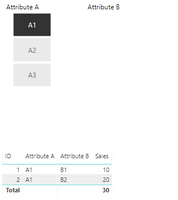

Hopefully this can be adapted to your situation 🙂
Regards,
Owen
- Mark as New
- Bookmark
- Subscribe
- Mute
- Subscribe to RSS Feed
- Permalink
- Report Inappropriate Content
Hi @Anonymous
Since we can now apply visual level filters to slicers, you could create a measure to check whether Attribute A is filtered, and if so, exclude all items from the slicer on Attribute B, and similarly for the reverse.
See the attached PBIX for a simple example.
I have Attribute A & Attribute B as separate dimension tables
and the following measures:
A is filtered = INT ( ISFILTERED ( 'Attribute A'[Attribute A] ) ) B is filtered = INT ( ISFILTERED ( 'Attribute B'[Attribute B] ) )
Then place a visual level filter on the Attribute A slicer set to B is filtered is not 1, and the reverse for the other slicer.
Then when a selection is made on one slicer, the options on the other slicer disappear.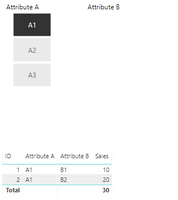

Hopefully this can be adapted to your situation 🙂
Regards,
Owen
- Mark as New
- Bookmark
- Subscribe
- Mute
- Subscribe to RSS Feed
- Permalink
- Report Inappropriate Content
Came across this as it's something I am trying to do as well but I have 3 slicers at play. Did you put the measures into one table (attribute A) or put each measure in it's corresponding table? I can't seem to get it to work. My thinking is the values in the attributes must be numbers? I have them as text. How would I accomplish this with text slicers?
- Mark as New
- Bookmark
- Subscribe
- Mute
- Subscribe to RSS Feed
- Permalink
- Report Inappropriate Content
Hi @agalbraith
The 2 slicer example can be extended to 3 or more slicers. Example attached 🙂
You would need to:
- Create an "is filtered" measure corresponding to the column used in each slicer.
- For each slicer, add visual-level filters for every other slicer's measure.
It doesn't matter which table the measures are in, and it shouldn't matter whether they are text or numbers. The example attached uses text.
Regards,
Owen
- Mark as New
- Bookmark
- Subscribe
- Mute
- Subscribe to RSS Feed
- Permalink
- Report Inappropriate Content
I am working on the same problem and for some reason it doesn't seem to working.
- Mark as New
- Bookmark
- Subscribe
- Mute
- Subscribe to RSS Feed
- Permalink
- Report Inappropriate Content
Okay I got it to work! Thanks so much!!
- Mark as New
- Bookmark
- Subscribe
- Mute
- Subscribe to RSS Feed
- Permalink
- Report Inappropriate Content
Thanks Owen! I think I can figure it out. For some reason it's not letting me set it as "many to one" from my main table to the attribute tables I created. Keeps saying it has to be many to many so I am going to continue trying. I think I have to make a separate table with just the slicer info and an ID.
- Mark as New
- Bookmark
- Subscribe
- Mute
- Subscribe to RSS Feed
- Permalink
- Report Inappropriate Content
Hello, firstly very good solution that you made, I solved the problem I had.
But I had a question, how do you create a slicer of that style, I have tried everything but nothing comes out the same.
Also, how do you change the color when it is selected, since my company has institutional colors and I would like to use these, but nowhere I can find where to change these colors.
When the button is not selected:
I changed these colors and they are fine
When the button is selected:
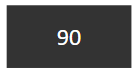
I can't find where to change these colors.
When I hold the mouse over the button:
I can't find where to change these colors.
If you have any guide on how to modify this kind of buttons it would be very helpful, but any kind of information would be very helpful.
Greetings
- Mark as New
- Bookmark
- Subscribe
- Mute
- Subscribe to RSS Feed
- Permalink
- Report Inappropriate Content
Hi @Ivancito111
First off, to make a built-in slicer appear with "buttons", in the Format pane, General > Orientation > Horizontal.
However, the built-in slicer hover/selected colours cannot be customized. The Chiclet Slicer (free custom visual) does have those options however, so I suggest you try that.
Kind regards,
Owen
- Mark as New
- Bookmark
- Subscribe
- Mute
- Subscribe to RSS Feed
- Permalink
- Report Inappropriate Content
First of all, thank you very much, both for the answer and for the solution.
But I wanted to know if it is possible that instead of the button disappearing, it can change color or darken and not allow clicking it.
I was asked this question at work but I don't know how to answer it.
Greetings and thank you very much.
- Mark as New
- Bookmark
- Subscribe
- Mute
- Subscribe to RSS Feed
- Permalink
- Report Inappropriate Content
@Ivancito111 you're welcome.
For your last question, do you mean, on a slicer, you want to "disable" values that are not available but still have them visible, but formatted differently?
This is not possible as far as I know...but someone else might have an idea.
- Mark as New
- Bookmark
- Subscribe
- Mute
- Subscribe to RSS Feed
- Permalink
- Report Inappropriate Content
Helpful resources

Power BI Dataviz World Championships
The Power BI Data Visualization World Championships is back! Get ahead of the game and start preparing now!

| User | Count |
|---|---|
| 41 | |
| 38 | |
| 36 | |
| 31 | |
| 28 |
| User | Count |
|---|---|
| 129 | |
| 88 | |
| 79 | |
| 68 | |
| 63 |