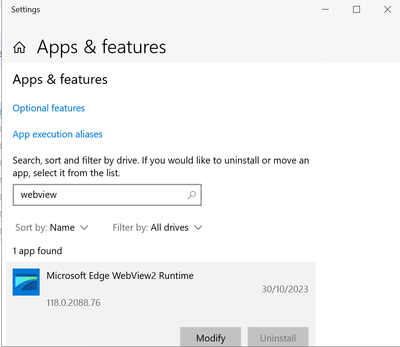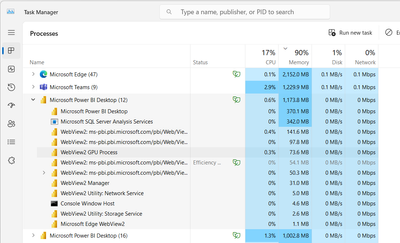- Power BI forums
- Updates
- News & Announcements
- Get Help with Power BI
- Desktop
- Service
- Report Server
- Power Query
- Mobile Apps
- Developer
- DAX Commands and Tips
- Custom Visuals Development Discussion
- Health and Life Sciences
- Power BI Spanish forums
- Translated Spanish Desktop
- Power Platform Integration - Better Together!
- Power Platform Integrations (Read-only)
- Power Platform and Dynamics 365 Integrations (Read-only)
- Training and Consulting
- Instructor Led Training
- Dashboard in a Day for Women, by Women
- Galleries
- Community Connections & How-To Videos
- COVID-19 Data Stories Gallery
- Themes Gallery
- Data Stories Gallery
- R Script Showcase
- Webinars and Video Gallery
- Quick Measures Gallery
- 2021 MSBizAppsSummit Gallery
- 2020 MSBizAppsSummit Gallery
- 2019 MSBizAppsSummit Gallery
- Events
- Ideas
- Custom Visuals Ideas
- Issues
- Issues
- Events
- Upcoming Events
- Community Blog
- Power BI Community Blog
- Custom Visuals Community Blog
- Community Support
- Community Accounts & Registration
- Using the Community
- Community Feedback
Register now to learn Fabric in free live sessions led by the best Microsoft experts. From Apr 16 to May 9, in English and Spanish.
- Power BI forums
- Forums
- Get Help with Power BI
- Desktop
- Re: When exporting pdf it is cut off
- Subscribe to RSS Feed
- Mark Topic as New
- Mark Topic as Read
- Float this Topic for Current User
- Bookmark
- Subscribe
- Printer Friendly Page
- Mark as New
- Bookmark
- Subscribe
- Mute
- Subscribe to RSS Feed
- Permalink
- Report Inappropriate Content
When exporting pdf it is cut off
Good Esteemed
I tell them that when I use Power bi and export my report comes out cut in PDF (you can only see half of it), I tell them that I already checked the general configurations of power bi, I also checked the page configurations and canvas format, and I don't have any solution.
I checked these configurations on another computer that does export the PDF report well and the configurations are exactly the same and even the power bi version is the same, I tried uninstalling Adobe Pdf and I started using chrome and I Explorer as a PDF viewer and I can't find any solution.
I hope to have some solution soon.
Solved! Go to Solution.
- Mark as New
- Bookmark
- Subscribe
- Mute
- Subscribe to RSS Feed
- Permalink
- Report Inappropriate Content
Hi all,
Please update Microsoft Edge WebView2 Runtime to the version 118.0.2088.76
You may go to 'Add or Remove Programs' then search for Webview and click on Modify. Then select the option to 'Repair' and it will update it to the latest version.
Version 118.0.2088.76 fixed it . Note that you will need admin rights to install the latest version.
You may also try the following steps and check if this issue can be solved.
1. Launch Power BI Desktop
Once it's running, open the Task Manager and expand Power BI Desktop:
2. Right-click on the WebView2 GPU Process and select "Properties"
3. Go to the "Details" tab and confirm the version number is >= 118.0.2088.76
If this version is higher than 118.0.2088.76, please download and try the fixed version runtime for 117.0.2045.60 here: https://msedge.sf.dl.delivery.mp.microsoft.com/filestreamingservice/files/7c1ee55b-f219-4550-bdb7-08....
4. Extract the cab file using a tool like 7-zip (https://www.7-zip.org/)
5. Set the environment variable WebView2FixedVersionFolder to the file path. Ex:
WebView2FixedVersionFolder
C:\users\bwayne\Downloads\Microsoft.WebView2.FixedVersionRuntime.117.0.2045.60.x64
6. Launch Power BI Desktop and confirm through the Task Manager that version 117 is being used.
Hope it helps!
Best Regards,
Community Support Team _Charlotte
- Mark as New
- Bookmark
- Subscribe
- Mute
- Subscribe to RSS Feed
- Permalink
- Report Inappropriate Content
Hello, we have reports that we send every day here at the company, and we were able to print them normally in PDF format.
Today, everything was unconfigured and I can't configure it anymore, the export to PDF option doesn't work properly.
Does anyone have any idea what it is?
- Mark as New
- Bookmark
- Subscribe
- Mute
- Subscribe to RSS Feed
- Permalink
- Report Inappropriate Content
Hi,
I have Power BI Desktop too and have exactly the same issue. Last week i'don't have any ISSUE and today impossible to export PDF size 16:9 i try with all format like 4:3 or CUSTOM that make the same cutting.
- Mark as New
- Bookmark
- Subscribe
- Mute
- Subscribe to RSS Feed
- Permalink
- Report Inappropriate Content
Hi, @Syndicate_Admin
This issue has been submitted internally. Please be patient to wait for fixing. If there is any news, I will update it here.
Best Regards,
Community Support Team _Charlotte
If this post helps, then please consider Accept it as the solution to help the other members find it more quickly.
- Mark as New
- Bookmark
- Subscribe
- Mute
- Subscribe to RSS Feed
- Permalink
- Report Inappropriate Content
I have found a solution till they solve it,
You can make the dimensions custom and resize the width and Height to be big enough so the cropped part is not included in your pdf, you can make it by try&error till you got your PDF.
- Mark as New
- Bookmark
- Subscribe
- Mute
- Subscribe to RSS Feed
- Permalink
- Report Inappropriate Content
Hi Abdelrahman,
If you try to publish it on your workspace, you can export to pdf properly without any editing.
- Mark as New
- Bookmark
- Subscribe
- Mute
- Subscribe to RSS Feed
- Permalink
- Report Inappropriate Content
Hi @Syndicate_Admin
There is a known issue, please refer to the linked discussion :
https://community.fabric.microsoft.com/t5/Desktop/PDF-Export-not-Exporting-Full-Pages/m-p/3488247#M1...
If this post helps, then please consider Accepting it as the solution to help the other members find it more quickly
Helpful resources

Microsoft Fabric Learn Together
Covering the world! 9:00-10:30 AM Sydney, 4:00-5:30 PM CET (Paris/Berlin), 7:00-8:30 PM Mexico City

Power BI Monthly Update - April 2024
Check out the April 2024 Power BI update to learn about new features.

| User | Count |
|---|---|
| 107 | |
| 105 | |
| 88 | |
| 74 | |
| 66 |
| User | Count |
|---|---|
| 126 | |
| 111 | |
| 100 | |
| 83 | |
| 71 |