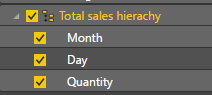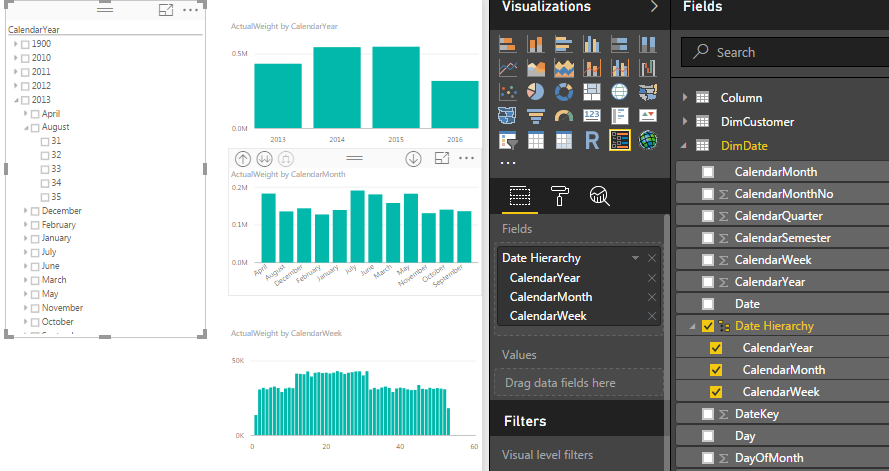FabCon is coming to Atlanta
Join us at FabCon Atlanta from March 16 - 20, 2026, for the ultimate Fabric, Power BI, AI and SQL community-led event. Save $200 with code FABCOMM.
Register now!- Power BI forums
- Get Help with Power BI
- Desktop
- Service
- Report Server
- Power Query
- Mobile Apps
- Developer
- DAX Commands and Tips
- Custom Visuals Development Discussion
- Health and Life Sciences
- Power BI Spanish forums
- Translated Spanish Desktop
- Training and Consulting
- Instructor Led Training
- Dashboard in a Day for Women, by Women
- Galleries
- Data Stories Gallery
- Themes Gallery
- Contests Gallery
- QuickViz Gallery
- Quick Measures Gallery
- Visual Calculations Gallery
- Notebook Gallery
- Translytical Task Flow Gallery
- TMDL Gallery
- R Script Showcase
- Webinars and Video Gallery
- Ideas
- Custom Visuals Ideas (read-only)
- Issues
- Issues
- Events
- Upcoming Events
Get Fabric Certified for FREE during Fabric Data Days. Don't miss your chance! Request now
- Power BI forums
- Forums
- Get Help with Power BI
- Desktop
- When do you need hierachy in field?
- Subscribe to RSS Feed
- Mark Topic as New
- Mark Topic as Read
- Float this Topic for Current User
- Bookmark
- Subscribe
- Printer Friendly Page
- Mark as New
- Bookmark
- Subscribe
- Mute
- Subscribe to RSS Feed
- Permalink
- Report Inappropriate Content
When do you need hierachy in field?
Hi all,
I just saw a hierachy icon in a report but I don't know when to use it and why it is helpful?
Please kindly explain.
Thank you
Solved! Go to Solution.
- Mark as New
- Bookmark
- Subscribe
- Mute
- Subscribe to RSS Feed
- Permalink
- Report Inappropriate Content
Hi @s15
I recommend you to go through any site and know what actually hierarchy is and its funtionality, not from any reporting prospective rather it should be more specific to data. After that, when you actually know what the hierarchy is, then you start implementing it into the report. For power bi reporting prospective you can go through below article:-
For Youtube link
https://www.youtube.com/watch?v=q8WDUAiTGeU
https://www.youtube.com/watch?v=DW5NZHTZlPw
Please make sure to give kudos to the reply that actually helped you, so that others who seeks help can take this as a solution.
- Mark as New
- Bookmark
- Subscribe
- Mute
- Subscribe to RSS Feed
- Permalink
- Report Inappropriate Content
Hi @s15
There are a lot of hidden features you can use after keep data in hierachy.Features like:-
Drill Down chart
Hierarchy filter( tree view)
Just for a quick over view look into the slicer i have used have a tre view kind of funtionality and in the chart what i have done is put the date hierarchy in X axis and measuer in Y axis, so now one can drill down to its next level( Month---->week) by clicking into the Go to next level in hierarchy button present in the chart itself.
- Mark as New
- Bookmark
- Subscribe
- Mute
- Subscribe to RSS Feed
- Permalink
- Report Inappropriate Content
Thank you @kaushikd
Could you point to me the link of any article that provides step-by-step guide to create a hierachy like yours?
- Mark as New
- Bookmark
- Subscribe
- Mute
- Subscribe to RSS Feed
- Permalink
- Report Inappropriate Content
Hi @s15
I recommend you to go through any site and know what actually hierarchy is and its funtionality, not from any reporting prospective rather it should be more specific to data. After that, when you actually know what the hierarchy is, then you start implementing it into the report. For power bi reporting prospective you can go through below article:-
For Youtube link
https://www.youtube.com/watch?v=q8WDUAiTGeU
https://www.youtube.com/watch?v=DW5NZHTZlPw
Please make sure to give kudos to the reply that actually helped you, so that others who seeks help can take this as a solution.
- Mark as New
- Bookmark
- Subscribe
- Mute
- Subscribe to RSS Feed
- Permalink
- Report Inappropriate Content
@kaushikd Is there a way to add column in different table to my hierachy? It seems not to be supported by default right?
Helpful resources

Power BI Monthly Update - November 2025
Check out the November 2025 Power BI update to learn about new features.

Fabric Data Days
Advance your Data & AI career with 50 days of live learning, contests, hands-on challenges, study groups & certifications and more!