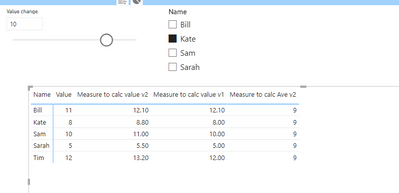FabCon is coming to Atlanta
Join us at FabCon Atlanta from March 16 - 20, 2026, for the ultimate Fabric, Power BI, AI and SQL community-led event. Save $200 with code FABCOMM.
Register now!- Power BI forums
- Get Help with Power BI
- Desktop
- Service
- Report Server
- Power Query
- Mobile Apps
- Developer
- DAX Commands and Tips
- Custom Visuals Development Discussion
- Health and Life Sciences
- Power BI Spanish forums
- Translated Spanish Desktop
- Training and Consulting
- Instructor Led Training
- Dashboard in a Day for Women, by Women
- Galleries
- Data Stories Gallery
- Themes Gallery
- Contests Gallery
- QuickViz Gallery
- Quick Measures Gallery
- Visual Calculations Gallery
- Notebook Gallery
- Translytical Task Flow Gallery
- TMDL Gallery
- R Script Showcase
- Webinars and Video Gallery
- Ideas
- Custom Visuals Ideas (read-only)
- Issues
- Issues
- Events
- Upcoming Events
Get Fabric Certified for FREE during Fabric Data Days. Don't miss your chance! Request now
- Power BI forums
- Forums
- Get Help with Power BI
- Desktop
- Re: When averaging over all rows, I would like to ...
- Subscribe to RSS Feed
- Mark Topic as New
- Mark Topic as Read
- Float this Topic for Current User
- Bookmark
- Subscribe
- Printer Friendly Page
- Mark as New
- Bookmark
- Subscribe
- Mute
- Subscribe to RSS Feed
- Permalink
- Report Inappropriate Content
When averaging over all rows, I would like to use a filter to choose one row's value to change
I have a table with names and test score values, I want to change anyone's test score by a percentage change, and recalculate the average score.
I have created the "new paramater" slicer called value change, and this auto updates with a visual slicer. I then use the following code and it almost works perfctly:
Measure to calc Ave v2 =
CALCULATE(
AVERAGEX(Dummy,If(Dummy[Name]="Sam",'Dummy'[Value]*(1+'Value change'[Value change Value]/100),'Dummy'[Value])),
ALL('Dummy'[Value],'Dummy'[Name])
)
The All(...) part is important because it means that the average is over all names, and not done name by name. Now, It almost works perfectly because the value for "Sam" is updated and the average changes. However, I would like to use a slicer to choose other names and so I need to edit the If(Dummy[Name]="Sam" part. I tried to use selectedvalue function, but I couldnt get it to work.
I would appreciate some help.
Solved! Go to Solution.
- Mark as New
- Bookmark
- Subscribe
- Mute
- Subscribe to RSS Feed
- Permalink
- Report Inappropriate Content
@Anonymous
Yes I understand. But notice that you are using a column from the same table as a parsmeter. This does not because pnce you select a nsme the whole table will be filtered down to only the rows that contain that name. The physical relationship that connects the column to its table is stronger than the All function. Create a new table = VALUES (dummy[name] ) and use it as a slicer
- Mark as New
- Bookmark
- Subscribe
- Mute
- Subscribe to RSS Feed
- Permalink
- Report Inappropriate Content
Hi @Anonymous
SELECTEDVALUE should work unless you are chosing multiple names at a time or the slicer filter is created. Please share more context perhaps screenshots for better understanding.
- Mark as New
- Bookmark
- Subscribe
- Mute
- Subscribe to RSS Feed
- Permalink
- Report Inappropriate Content
OK thanks for your reply, if I am missing any details please let me know. So, in the image below yo see a Name slicer showing Kate, you see atbale that is disconnected from the slicer so it shows all the names, and then you see measure to calc value v1, and v2 (the average version sollow similarly). Now, in V1 which has the following
Measure to calc value v1 =
CALCULATE(
SUMX(Dummy,If(Dummy[Name]="Bill" ,'Dummy'[Value]*(1+'Value change'[Value change Value]/100),'Dummy'[Value]))
)
is working as expected because if the name is Bill then the score is 10% created than the original value but all of the others remain the same, but in V2 where I try and use the seelcted value function to select Kate (which is in the slicer), it is not operating properly because it is extending all by 10%.
Measure to calc value v2 =
CALCULATE(
SUMX(Dummy,If(selectedvalue(Dummy[Name])= Dummy[Name] ,'Dummy'[Value]*(1+'Value change'[Value change Value]/100),'Dummy'[Value]))
)
I then have the equivalent codes for the average as posted in my original answer but it has the additional All(..) so that it removes all filters and averages over the whole dataset.
So my issue is, how can I get the selected value function to work so that it only change the name based on the choice I make in the filter.
- Mark as New
- Bookmark
- Subscribe
- Mute
- Subscribe to RSS Feed
- Permalink
- Report Inappropriate Content
@Anonymous
Actually like this
calc Ave v2 =
CALCULATE (
AVERAGEX (
'Dummy',
IF (
'Dummy'[Name] = SELECTEDVALUE ( SlicerTable[Name] ),
'Dummy'[Value] * ( 1 + 'Value change'[Value change Value] / 100 ),
'Dummy'[Value]
)
),
ALL ( 'Dummy'[Value], 'Dummy'[Name] )
)- Mark as New
- Bookmark
- Subscribe
- Mute
- Subscribe to RSS Feed
- Permalink
- Report Inappropriate Content
Thanks for the speedy reply! In this instance by slicerTable[name] do you mean the column name that forms the slicer, because if so that is 'Dummy'[name], which I had already tried and it didn't seem to do anything. Should I create a disconnected table with the same names and make that my slicer?
- Mark as New
- Bookmark
- Subscribe
- Mute
- Subscribe to RSS Feed
- Permalink
- Report Inappropriate Content
@Anonymous
The two tables cannot have the same name. What is the name of the main table?
- Mark as New
- Bookmark
- Subscribe
- Mute
- Subscribe to RSS Feed
- Permalink
- Report Inappropriate Content
OK, I mmight be getting a little confused because I am trying to use dummy data.
In this instance I have one self contained table called dummy
and so in this instance I believe the averagex commands are running down all the rows in the name column, but I also want to filter by the name so I put that into a slicer.
In my main model I will then connect it to a table of names via the Neighbour key, and also a calendar table.
- Mark as New
- Bookmark
- Subscribe
- Mute
- Subscribe to RSS Feed
- Permalink
- Report Inappropriate Content
Oh sorry in addition I have the Value change paramater table aswel, which controls the slicer that then edits the scores by x%.
- Mark as New
- Bookmark
- Subscribe
- Mute
- Subscribe to RSS Feed
- Permalink
- Report Inappropriate Content
@Anonymous
Usually the parameter should be in a seperate table. However, try to disable the interactions with the slicer.
- Mark as New
- Bookmark
- Subscribe
- Mute
- Subscribe to RSS Feed
- Permalink
- Report Inappropriate Content
Sorry I don't think I am being clear in the code below:
Measure to calc Ave v2 =
CALCULATE(
AVERAGEX(Dummy,
If('Dummy'[Name]= SELECTEDVALUE('Dummy'[Name]),
'Dummy'[Value]*(1+'Value change'[Value change Value]/100),'Dummy'[Value])),
ALL('Dummy'[Value],'Dummy'[Name])
)'Dummy'[name] is the list of student names that have a score, and is somethin I am filtering over (because I want the ability to pick one person to change a score of, but leave the others unchanged), and this is all in one table with the names and scores.
I also have a value chnage paramater, which has a slicer that varies by x%, and this feeds into the average of the sum via the Value change Value, measure.
Value change Value = SELECTEDVALUE('Value change'[Value change])
- Mark as New
- Bookmark
- Subscribe
- Mute
- Subscribe to RSS Feed
- Permalink
- Report Inappropriate Content
@Anonymous
Yes I understand. But notice that you are using a column from the same table as a parsmeter. This does not because pnce you select a nsme the whole table will be filtered down to only the rows that contain that name. The physical relationship that connects the column to its table is stronger than the All function. Create a new table = VALUES (dummy[name] ) and use it as a slicer
- Mark as New
- Bookmark
- Subscribe
- Mute
- Subscribe to RSS Feed
- Permalink
- Report Inappropriate Content
Thanks so much and thanks for being patient I am new to PowerBI, it worked perfectly!
Helpful resources

Power BI Monthly Update - November 2025
Check out the November 2025 Power BI update to learn about new features.

Fabric Data Days
Advance your Data & AI career with 50 days of live learning, contests, hands-on challenges, study groups & certifications and more!