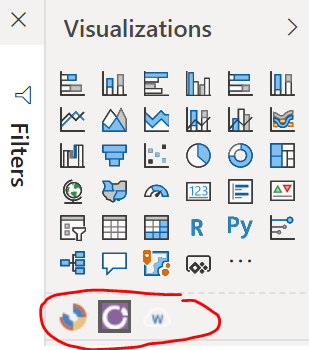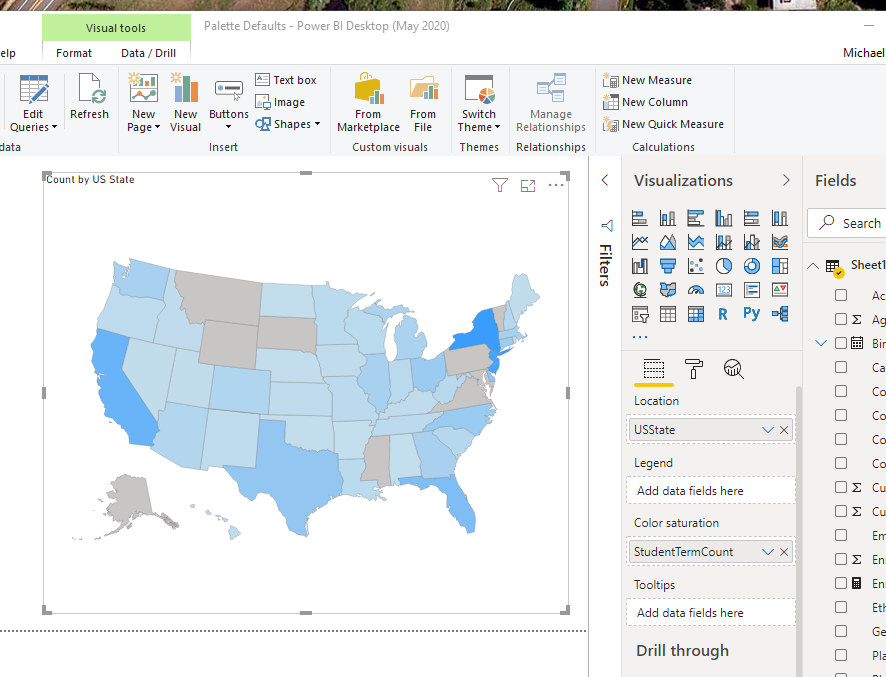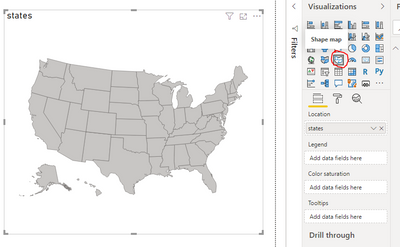FabCon is coming to Atlanta
Join us at FabCon Atlanta from March 16 - 20, 2026, for the ultimate Fabric, Power BI, AI and SQL community-led event. Save $200 with code FABCOMM.
Register now!- Power BI forums
- Get Help with Power BI
- Desktop
- Service
- Report Server
- Power Query
- Mobile Apps
- Developer
- DAX Commands and Tips
- Custom Visuals Development Discussion
- Health and Life Sciences
- Power BI Spanish forums
- Translated Spanish Desktop
- Training and Consulting
- Instructor Led Training
- Dashboard in a Day for Women, by Women
- Galleries
- Data Stories Gallery
- Themes Gallery
- Contests Gallery
- QuickViz Gallery
- Quick Measures Gallery
- Visual Calculations Gallery
- Notebook Gallery
- Translytical Task Flow Gallery
- TMDL Gallery
- R Script Showcase
- Webinars and Video Gallery
- Ideas
- Custom Visuals Ideas (read-only)
- Issues
- Issues
- Events
- Upcoming Events
The Power BI Data Visualization World Championships is back! Get ahead of the game and start preparing now! Learn more
- Power BI forums
- Forums
- Get Help with Power BI
- Desktop
- Re: What visualization am I using?
- Subscribe to RSS Feed
- Mark Topic as New
- Mark Topic as Read
- Float this Topic for Current User
- Bookmark
- Subscribe
- Printer Friendly Page
- Mark as New
- Bookmark
- Subscribe
- Mute
- Subscribe to RSS Feed
- Permalink
- Report Inappropriate Content
What visualization am I using?
Is there a way to know what visualization is being used for a specific viz in my report? Suppose I am opening up someone else's report and see a viz I like. How do I know what the viz is? It seems like it highlights the viz from the Visualizations selection pane with a box around it, but in my case there is nothing highlighted. I can deploy the report to my server and it works, but how it is working is not my question (at the moment). How do I find out the name of the visualization that created what I can see on the report? Is there a properties or About or any text I can search within the PBIX file (after I extract it)?
Thanks,
Mike
- Mark as New
- Bookmark
- Subscribe
- Mute
- Subscribe to RSS Feed
- Permalink
- Report Inappropriate Content
@mglasser did you ever find out what this visual was?
I am in the exact same boat with the exact same visual! Only mine is showing the UK, the look and all the options, including color stauration, are the same.
- Mark as New
- Bookmark
- Subscribe
- Mute
- Subscribe to RSS Feed
- Permalink
- Report Inappropriate Content
Could you please share the viz screen shot? May be it's custom visual. Also you can check the extra custom visuals like below screen shot.
Please take a quick glance at newly created dashboards : Restaurant Management Dashboard , HR Analytics Report , Hotel Management Report, Sales Analysis Report , Fortune 500 Companies Analysis , Revenue Tracking Dashboard
- Mark as New
- Bookmark
- Subscribe
- Mute
- Subscribe to RSS Feed
- Permalink
- Report Inappropriate Content
Here is a screenshot of the viz when it is selected. I see no custom visualizations as shown in your picture, nor do I see any delivered viz highlighted. Maybe someone recognizes the options in the Fields well, particularly the "color saturation" option. It would be nice to know this viz, but my question is more general for identifying any visualization that I see in a PBI file.
- Mark as New
- Bookmark
- Subscribe
- Mute
- Subscribe to RSS Feed
- Permalink
- Report Inappropriate Content
Hi @mglasser ,
I think it's Shape Map. It's quite strange that you don't have Shape Map in your Visualizations pane.
What's your Desktop version? Try update it to latest version and see if this fixed.
Best Regards,
Jay
Community Support Team _ Jay Wang
If this post helps, then please consider Accept it as the solution to help the other members find it more quickly.
- Mark as New
- Bookmark
- Subscribe
- Mute
- Subscribe to RSS Feed
- Permalink
- Report Inappropriate Content
It seems from the responses there is no way to know the visualization used by only looking in the text available in the PBIX file. And in my case where it is not highlighting the viz in the panel, there is no way to know the name of a visualization unless someone else can recognize it's available properties. This seems so odd, since the desktop seems to know what viz it is so it can highlight the right visualization. But I guess sometimes the solution is "no, there is no solution." Thanks everyone for the help.
- Mark as New
- Bookmark
- Subscribe
- Mute
- Subscribe to RSS Feed
- Permalink
- Report Inappropriate Content
It looks peculiar. I mean I haven't seen this before.
Please take a quick glance at newly created dashboards : Restaurant Management Dashboard , HR Analytics Report , Hotel Management Report, Sales Analysis Report , Fortune 500 Companies Analysis , Revenue Tracking Dashboard
- Mark as New
- Bookmark
- Subscribe
- Mute
- Subscribe to RSS Feed
- Permalink
- Report Inappropriate Content
@mglasser , I am not sure I got it. But personalize visual on April 2020 can help in power bi service
- Mark as New
- Bookmark
- Subscribe
- Mute
- Subscribe to RSS Feed
- Permalink
- Report Inappropriate Content
That is a nice new feature, and a bit scary for my users to use that, but that does not help to tell me what visualization was used for a specific viz on an existing report. Thanks.
Helpful resources

Power BI Dataviz World Championships
The Power BI Data Visualization World Championships is back! Get ahead of the game and start preparing now!

| User | Count |
|---|---|
| 38 | |
| 36 | |
| 33 | |
| 33 | |
| 29 |
| User | Count |
|---|---|
| 132 | |
| 90 | |
| 78 | |
| 66 | |
| 65 |