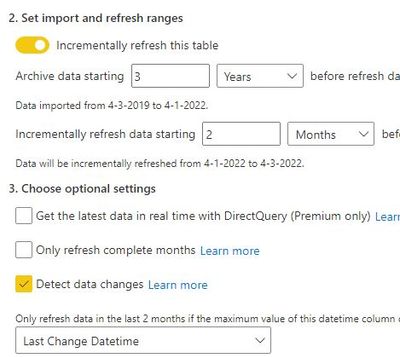Fabric Data Days starts November 4th!
Advance your Data & AI career with 50 days of live learning, dataviz contests, hands-on challenges, study groups & certifications and more!
Get registered- Power BI forums
- Get Help with Power BI
- Desktop
- Service
- Report Server
- Power Query
- Mobile Apps
- Developer
- DAX Commands and Tips
- Custom Visuals Development Discussion
- Health and Life Sciences
- Power BI Spanish forums
- Translated Spanish Desktop
- Training and Consulting
- Instructor Led Training
- Dashboard in a Day for Women, by Women
- Galleries
- Data Stories Gallery
- Themes Gallery
- Contests Gallery
- Quick Measures Gallery
- Visual Calculations Gallery
- Notebook Gallery
- Translytical Task Flow Gallery
- TMDL Gallery
- R Script Showcase
- Webinars and Video Gallery
- Ideas
- Custom Visuals Ideas (read-only)
- Issues
- Issues
- Events
- Upcoming Events
Join us at FabCon Atlanta from March 16 - 20, 2026, for the ultimate Fabric, Power BI, AI and SQL community-led event. Save $200 with code FABCOMM. Register now.
- Power BI forums
- Forums
- Get Help with Power BI
- Desktop
- What is the function of Detect Data Changes in Ref...
- Subscribe to RSS Feed
- Mark Topic as New
- Mark Topic as Read
- Float this Topic for Current User
- Bookmark
- Subscribe
- Printer Friendly Page
- Mark as New
- Bookmark
- Subscribe
- Mute
- Subscribe to RSS Feed
- Permalink
- Report Inappropriate Content
What is the function of Detect Data Changes in Refresh?
Hi
below is my refresh, RangeStart and RangeEnd based on creation-date, Detect Data Changes based on last-change-date
I don't understand the addition of Detect Data Changes. Did some testing.
TEST 1
Had two rows with creation-date and last-change-date 2022-02-04.
Change row 1: currency from EUR to ABC
Change row 2: currency from EUR to XYZ, last-change-date to 2022-02-06
Both rows were changed after refresh. Both are within the 2 months refresh, but my expectation was only row 2 would change because of changing last-change-date
TEST 2
Had two rows with creation-date and last-change-date 2021-12-22.
Change row 1: currency from EUR to ZZ1 and last-change-date to 2021-12-28
Change row 2: currency from EUR to ZZ2, last-change-date to 2022-02-14
Nothing changed after refresh. Probably because creation-date is not within the 2 months refresh.
So what then really is the advantage of having that Detect Data Changes checked?
My opinion was that it would then only detect those rows in the refresh period of 2 months, for which last-change-date changed.
But in TEST 1, row 1 is also changed without having changed the last-changed-date.
Please help
Ron
Solved! Go to Solution.
- Mark as New
- Bookmark
- Subscribe
- Mute
- Subscribe to RSS Feed
- Permalink
- Report Inappropriate Content
Hi, @PowerRon
Please refer to Incremental refresh and real-time data for datasets .
The Detect data changes setting enables even more selective refresh. You can select a date/time column used to identify and refresh only those days where the data has changed. This assumes such a column exists in the data source, which is typically for auditing purposes. This should not be the same column used to partition the data with the RangeStart and RangeEnd parameters. The maximum value of this column is evaluated for each of the periods in the incremental range. If it hasn't changed since the last refresh, there's no need to refresh the period. In this example, this could potentially further reduce the days incrementally refreshed from 3 to 1.
Related tutorial:
Power BI Incremental Refresh - Understanding Detect Data Changes
Best Regards,
Community Support Team _ Eason
- Mark as New
- Bookmark
- Subscribe
- Mute
- Subscribe to RSS Feed
- Permalink
- Report Inappropriate Content
In your example (case 1) both rows got refreshed because the MAX(last-change-date) changed for the partition 2022-02, and so it happens that both rows belong in this partition. Partitions are defined by the column where you put rangeStart/End parameters (creation-date in your case).
Case 2: exactly, archived periods are not refreshed at all, only the initial load. That is why we only use this when we know that hitorical records cannot change.
- Mark as New
- Bookmark
- Subscribe
- Mute
- Subscribe to RSS Feed
- Permalink
- Report Inappropriate Content
Hey @PowerRon ,
the idea behind this column is that you have an additional column in your SQL Server like a "Change Date" or a "Load Date". This is quite common in a data warehouse to maintain the data load to the data warehouse.
Like this Power BI can only monitor the "Load Date" column and load the rows that are changing in the source. For more information check the description in the documentation:
https://docs.microsoft.com/en-us/power-bi/connect-data/incremental-refresh-overview#optional-setting...
If you need any help please let me know.
If I answered your question I would be happy if you could mark my post as a solution ✔️ and give it a thumbs up 👍
Best regards
Denis
Blog: WhatTheFact.bi
Follow me: twitter.com/DenSelimovic
- Mark as New
- Bookmark
- Subscribe
- Mute
- Subscribe to RSS Feed
- Permalink
- Report Inappropriate Content
- Mark as New
- Bookmark
- Subscribe
- Mute
- Subscribe to RSS Feed
- Permalink
- Report Inappropriate Content
Hi, @PowerRon
Please refer to Incremental refresh and real-time data for datasets .
The Detect data changes setting enables even more selective refresh. You can select a date/time column used to identify and refresh only those days where the data has changed. This assumes such a column exists in the data source, which is typically for auditing purposes. This should not be the same column used to partition the data with the RangeStart and RangeEnd parameters. The maximum value of this column is evaluated for each of the periods in the incremental range. If it hasn't changed since the last refresh, there's no need to refresh the period. In this example, this could potentially further reduce the days incrementally refreshed from 3 to 1.
Related tutorial:
Power BI Incremental Refresh - Understanding Detect Data Changes
Best Regards,
Community Support Team _ Eason
Helpful resources

FabCon Global Hackathon
Join the Fabric FabCon Global Hackathon—running virtually through Nov 3. Open to all skill levels. $10,000 in prizes!

Power BI Monthly Update - October 2025
Check out the October 2025 Power BI update to learn about new features.

| User | Count |
|---|---|
| 79 | |
| 38 | |
| 31 | |
| 27 | |
| 27 |