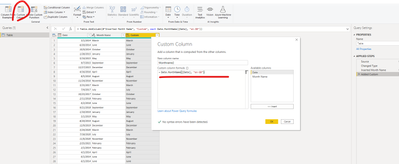Join us at FabCon Vienna from September 15-18, 2025
The ultimate Fabric, Power BI, SQL, and AI community-led learning event. Save €200 with code FABCOMM.
Get registered- Power BI forums
- Get Help with Power BI
- Desktop
- Service
- Report Server
- Power Query
- Mobile Apps
- Developer
- DAX Commands and Tips
- Custom Visuals Development Discussion
- Health and Life Sciences
- Power BI Spanish forums
- Translated Spanish Desktop
- Training and Consulting
- Instructor Led Training
- Dashboard in a Day for Women, by Women
- Galleries
- Data Stories Gallery
- Themes Gallery
- Contests Gallery
- Quick Measures Gallery
- Notebook Gallery
- Translytical Task Flow Gallery
- TMDL Gallery
- R Script Showcase
- Webinars and Video Gallery
- Ideas
- Custom Visuals Ideas (read-only)
- Issues
- Issues
- Events
- Upcoming Events
Compete to become Power BI Data Viz World Champion! First round ends August 18th. Get started.
- Power BI forums
- Forums
- Get Help with Power BI
- Desktop
- What function can be used to extract Month Name in...
- Subscribe to RSS Feed
- Mark Topic as New
- Mark Topic as Read
- Float this Topic for Current User
- Bookmark
- Subscribe
- Printer Friendly Page
- Mark as New
- Bookmark
- Subscribe
- Mute
- Subscribe to RSS Feed
- Permalink
- Report Inappropriate Content
What function can be used to extract Month Name in DAX and Power Query repectively ?
What function can be used to extract Month Name in DAX and Power Query repectively ?
- MonthName,Date.MonthName
- Extract, Date.MonthName
- Format, Date.ToText
- Month,Date.ToMonth
Full Stack Business Intelligence Consultant @Capgemini
Solved! Go to Solution.
- Mark as New
- Bookmark
- Subscribe
- Mute
- Subscribe to RSS Feed
- Permalink
- Report Inappropriate Content
Hi , @amirabedhiafi
In PQ ,if your column type is 'Date', you can use the option 'Date'->'Month'->'Name of Month' to create a custom column.
You can also use function 'Date.MonthName' to create a custom column as below:
=Date.MonthName([Date], "en-GB")
In Dax, if you column type is 'Date', you can create a calculated column to extract the month.
Dax_monthname3 = 'Table'[Date].[Month]Dax_monthname4 = FORMAT('Table'[Date],"mmm")
Best regards,
Eason Fang
- Mark as New
- Bookmark
- Subscribe
- Mute
- Subscribe to RSS Feed
- Permalink
- Report Inappropriate Content
Hi , @amirabedhiafi
In PQ ,if your column type is 'Date', you can use the option 'Date'->'Month'->'Name of Month' to create a custom column.
You can also use function 'Date.MonthName' to create a custom column as below:
=Date.MonthName([Date], "en-GB")
In Dax, if you column type is 'Date', you can create a calculated column to extract the month.
Dax_monthname3 = 'Table'[Date].[Month]Dax_monthname4 = FORMAT('Table'[Date],"mmm")
Best regards,
Eason Fang
- Mark as New
- Bookmark
- Subscribe
- Mute
- Subscribe to RSS Feed
- Permalink
- Report Inappropriate Content
@amirabedhiafi in DAX you will do
Month Name = FORMAT ( Table[Date], "MMM" ) //for abbreviated month name
Month Name = FORMAT( Table[Date], "MMMMM" ) //get full month name
In PQ you will do this
Date.ToText([Date Column], "MMM") //for abbreciated
Date.Text([Date Column], "MMMM" ) //for full month name
Check my latest blog post Compare Budgeted Scenarios vs. Actuals I would ❤ Kudos if my solution helped. 👉 If you can spend time posting the question, you can also make efforts to give Kudos to whoever helped to solve your problem. It is a token of appreciation!
⚡Visit us at https://perytus.com, your one-stop-shop for Power BI-related projects/training/consultancy.⚡
Subscribe to the @PowerBIHowTo YT channel for an upcoming video on List and Record functions in Power Query!!
Learn Power BI and Fabric - subscribe to our YT channel - Click here: @PowerBIHowTo
If my solution proved useful, I'd be delighted to receive Kudos. When you put effort into asking a question, it's equally thoughtful to acknowledge and give Kudos to the individual who helped you solve the problem. It's a small gesture that shows appreciation and encouragement! ❤
Did I answer your question? Mark my post as a solution. Proud to be a Super User! Appreciate your Kudos 🙂
Feel free to email me with any of your BI needs.