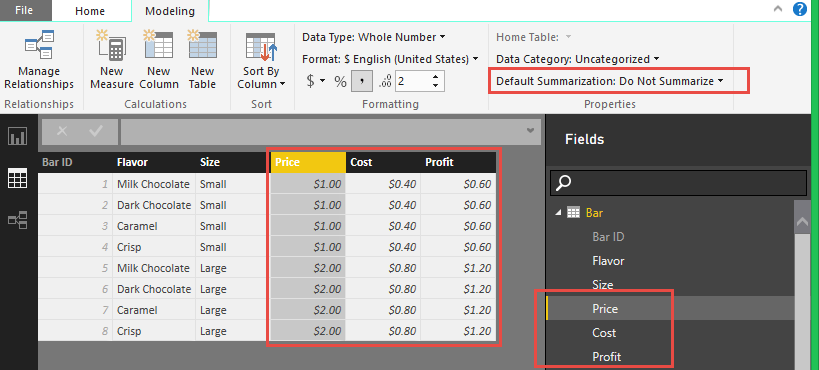FabCon is coming to Atlanta
Join us at FabCon Atlanta from March 16 - 20, 2026, for the ultimate Fabric, Power BI, AI and SQL community-led event. Save $200 with code FABCOMM.
Register now!- Power BI forums
- Get Help with Power BI
- Desktop
- Service
- Report Server
- Power Query
- Mobile Apps
- Developer
- DAX Commands and Tips
- Custom Visuals Development Discussion
- Health and Life Sciences
- Power BI Spanish forums
- Translated Spanish Desktop
- Training and Consulting
- Instructor Led Training
- Dashboard in a Day for Women, by Women
- Galleries
- Data Stories Gallery
- Themes Gallery
- Contests Gallery
- QuickViz Gallery
- Quick Measures Gallery
- Visual Calculations Gallery
- Notebook Gallery
- Translytical Task Flow Gallery
- TMDL Gallery
- R Script Showcase
- Webinars and Video Gallery
- Ideas
- Custom Visuals Ideas (read-only)
- Issues
- Issues
- Events
- Upcoming Events
The Power BI Data Visualization World Championships is back! Get ahead of the game and start preparing now! Learn more
- Power BI forums
- Forums
- Get Help with Power BI
- Desktop
- What determines which numeric fields get Aggregate...
- Subscribe to RSS Feed
- Mark Topic as New
- Mark Topic as Read
- Float this Topic for Current User
- Bookmark
- Subscribe
- Printer Friendly Page
- Mark as New
- Bookmark
- Subscribe
- Mute
- Subscribe to RSS Feed
- Permalink
- Report Inappropriate Content
What determines which numeric fields get Aggregates?
I have a table with three numeric fields. They are Price, Cost, and Profit in the figure below.
All three defaulted to Do Not Summarize in the Data view. Thus, they do not appear as an Aggregate field in Report View. What causes Desktop to make this determination? Since this is essentially a Dimension table for this model, I am pretty happy abou this decision. I just want to understand what drove Desktop to make this choice.
Solved! Go to Solution.
- Mark as New
- Bookmark
- Subscribe
- Mute
- Subscribe to RSS Feed
- Permalink
- Report Inappropriate Content
Interesting. Just to keep the conversation alive, I observe the following.
Load the text file - I see that price and cost default to "Sum"
Add another (fact) table and a relationship is automatically determined between the 2 tables (BarID)
The aggregates of Price and Cost automatically changed to "Do Not Summarize"
So, based on my testing I would say that initial loads of all data default to an aggregate, unless a relationship is detected/applied that will drive a 1 to many relationship, and thus change the default behavoir based on a fact/dimension relationship...
It would be good to hear an official answer, but that is what I'm seeing.
Looking for more Power BI tips, tricks & tools? Check out PowerBI.tips the site I co-own with Mike Carlo. Also, if you are near SE WI? Join our PUG Milwaukee Brew City PUG
- Mark as New
- Bookmark
- Subscribe
- Mute
- Subscribe to RSS Feed
- Permalink
- Report Inappropriate Content
I'd be interested in what you pulled the data in from. I just tested all the ways I can think of from excel and it imported the whole number and currency formatted values in and automatically set them to default them to "Sum". My initial guess is that there is some formatting that is being done in your source that Power BI recognizes/doesn't recognize...
Looking for more Power BI tips, tricks & tools? Check out PowerBI.tips the site I co-own with Mike Carlo. Also, if you are near SE WI? Join our PUG Milwaukee Brew City PUG
- Mark as New
- Bookmark
- Subscribe
- Mute
- Subscribe to RSS Feed
- Permalink
- Report Inappropriate Content
The sources is a simple text file.
"BarID","Flavor","Size","Price","Cost"
1,"Milk Chocolate","Small","1","0.4"
2,"Dark Chocolate","Small","1","0.4"
3,"Caramel","Small","1","0.4"
4,"Crisp","Small","1","0.4"
5,"Milk Chocolate","Large","2","0.8"
6,"Dark Chocolate","Large","2","0.8"
7,"Caramel","Large","2","0.8"
8,"Crisp","Large","2","0.8"
- Mark as New
- Bookmark
- Subscribe
- Mute
- Subscribe to RSS Feed
- Permalink
- Report Inappropriate Content
Interesting. Just to keep the conversation alive, I observe the following.
Load the text file - I see that price and cost default to "Sum"
Add another (fact) table and a relationship is automatically determined between the 2 tables (BarID)
The aggregates of Price and Cost automatically changed to "Do Not Summarize"
So, based on my testing I would say that initial loads of all data default to an aggregate, unless a relationship is detected/applied that will drive a 1 to many relationship, and thus change the default behavoir based on a fact/dimension relationship...
It would be good to hear an official answer, but that is what I'm seeing.
Looking for more Power BI tips, tricks & tools? Check out PowerBI.tips the site I co-own with Mike Carlo. Also, if you are near SE WI? Join our PUG Milwaukee Brew City PUG
- Mark as New
- Bookmark
- Subscribe
- Mute
- Subscribe to RSS Feed
- Permalink
- Report Inappropriate Content
Seem like a decent theory. Here is my query for my Bar table, in case you want to play.
let
Source = Csv.Document(File.Contents("C:\Users\Mark\OneDrive\Presentations\ClickClickWOW\Chocolate Sales\Bar.txt"),[Delimiter=",",Encoding=1252]),
#"Promoted Headers" = Table.PromoteHeaders(Source),
#"Changed Type" = Table.TransformColumnTypes(#"Promoted Headers",{{"BarID", Int64.Type}, {"Flavor", type text}, {"Size", type text}, {"Price", Int64.Type}, {"Cost", type number}}),
#"Renamed Columns" = Table.RenameColumns(#"Changed Type",{{"BarID", "Bar ID"}}),
#"Added Custom" = Table.AddColumn(#"Renamed Columns", "Profit", each [Price]-[Cost]),
#"Changed Type1" = Table.TransformColumnTypes(#"Added Custom",{{"Profit", type number}})
in
#"Changed Type1"
Helpful resources

Power BI Dataviz World Championships
The Power BI Data Visualization World Championships is back! Get ahead of the game and start preparing now!

| User | Count |
|---|---|
| 37 | |
| 36 | |
| 33 | |
| 31 | |
| 29 |
| User | Count |
|---|---|
| 132 | |
| 86 | |
| 85 | |
| 68 | |
| 64 |