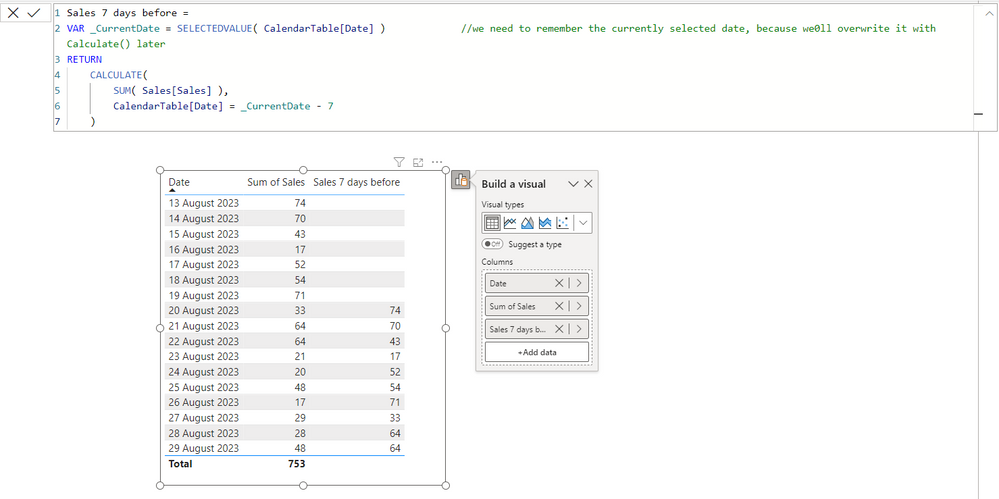Become a Certified Power BI Data Analyst!
Join us for an expert-led overview of the tools and concepts you'll need to pass exam PL-300. The first session starts on June 11th. See you there!
Get registered- Power BI forums
- Get Help with Power BI
- Desktop
- Service
- Report Server
- Power Query
- Mobile Apps
- Developer
- DAX Commands and Tips
- Custom Visuals Development Discussion
- Health and Life Sciences
- Power BI Spanish forums
- Translated Spanish Desktop
- Training and Consulting
- Instructor Led Training
- Dashboard in a Day for Women, by Women
- Galleries
- Webinars and Video Gallery
- Data Stories Gallery
- Themes Gallery
- Contests Gallery
- Quick Measures Gallery
- Notebook Gallery
- Translytical Task Flow Gallery
- R Script Showcase
- Ideas
- Custom Visuals Ideas (read-only)
- Issues
- Issues
- Events
- Upcoming Events
Power BI is turning 10! Let’s celebrate together with dataviz contests, interactive sessions, and giveaways. Register now.
- Power BI forums
- Forums
- Get Help with Power BI
- Desktop
- Re: What am i doing wrong
- Subscribe to RSS Feed
- Mark Topic as New
- Mark Topic as Read
- Float this Topic for Current User
- Bookmark
- Subscribe
- Printer Friendly Page
- Mark as New
- Bookmark
- Subscribe
- Mute
- Subscribe to RSS Feed
- Permalink
- Report Inappropriate Content
What am i doing wrong
Hello
i have this messure, the ideea is to show value from 7 days back, if i select a date, from that date , if nothing is selected from today - 7
so this is tha data which is working for the today , or any other selection
it display blank
i presum is had to do with column type, the strange thing is, if i display only date value is working
Solved! Go to Solution.
- Mark as New
- Bookmark
- Subscribe
- Mute
- Subscribe to RSS Feed
- Permalink
- Report Inappropriate Content
Hi @cristianj, your calculation looks to be overcomplicated... Is there a spicific reason why you wrote it in this way? You can achieve the similar result much simplier:
Sales 7 days before =
VAR _CurrentDate = SELECTEDVALUE( CalendarTable[Date] ) //we need to remember the currently selected date, because we0ll overwrite it with Calculate() later
RETURN
CALCULATE(
SUM( Sales[Sales] ),
CalendarTable[Date] = _CurrentDate - 7
)
Let me know if it works or if I misunderstood your question.
- Mark as New
- Bookmark
- Subscribe
- Mute
- Subscribe to RSS Feed
- Permalink
- Report Inappropriate Content
Hi @cristianj, your calculation looks to be overcomplicated... Is there a spicific reason why you wrote it in this way? You can achieve the similar result much simplier:
Sales 7 days before =
VAR _CurrentDate = SELECTEDVALUE( CalendarTable[Date] ) //we need to remember the currently selected date, because we0ll overwrite it with Calculate() later
RETURN
CALCULATE(
SUM( Sales[Sales] ),
CalendarTable[Date] = _CurrentDate - 7
)
Let me know if it works or if I misunderstood your question.
- Mark as New
- Bookmark
- Subscribe
- Mute
- Subscribe to RSS Feed
- Permalink
- Report Inappropriate Content
Thank you werry much, with your help i change the formula and now it is working
- Mark as New
- Bookmark
- Subscribe
- Mute
- Subscribe to RSS Feed
- Permalink
- Report Inappropriate Content
I believe there is something related to Context Transition - Understanding context transition in DAX - SQLBI. Unfortunately I can't dedicate more time to debug your code but you can do so by yourself after carefully reading this article 🙂
- Mark as New
- Bookmark
- Subscribe
- Mute
- Subscribe to RSS Feed
- Permalink
- Report Inappropriate Content
Thank you i will change and try,
i write it in such way, because if is nothing selected, it has to use the today as a starting point, but i try and let you know
- Mark as New
- Bookmark
- Subscribe
- Mute
- Subscribe to RSS Feed
- Permalink
- Report Inappropriate Content
I see, here is the updated code (read comment for more details on it):
Sales 7 days before =
VAR _CurrentDate =
SELECTEDVALUE(
CalendarTable[Date],
MAXX( ALL( CalendarTable[Date] ),
TODAY()
)
)
//we need to remember the currently selected date, because we'll overwrite it with Calculate() later. SELECTEDVALUE() return only 1 value, so if multiple dates are selected, we need to return an alternative result - the second argument of the formula. In this case I used Today() to obtain today's date, but you can replace it with any other date, for instance absolute MAX of CalendarTable. Simply replace the code of variable from the above with the following:
/*
VAR _CurrentDate =
SELECTEDVALUE(
CalendarTable[Date],
MAXX(
ALL( CalendarTable[Date] ),
CalendarTable[Date]
)
)
*/
RETURN
CALCULATE(
SUM( Sales[Sales] ),
CalendarTable[Date] = _CurrentDate - 7
)- Mark as New
- Bookmark
- Subscribe
- Mute
- Subscribe to RSS Feed
- Permalink
- Report Inappropriate Content
and i try to make it a messure, because i need to display the current value(today or the selected one), current value 7 days back and current value 14 days back
Helpful resources

Join our Fabric User Panel
This is your chance to engage directly with the engineering team behind Fabric and Power BI. Share your experiences and shape the future.

Power BI Monthly Update - June 2025
Check out the June 2025 Power BI update to learn about new features.

| User | Count |
|---|---|
| 78 | |
| 76 | |
| 53 | |
| 37 | |
| 31 |
| User | Count |
|---|---|
| 101 | |
| 56 | |
| 51 | |
| 45 | |
| 40 |