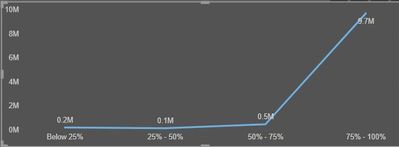FabCon is coming to Atlanta
Join us at FabCon Atlanta from March 16 - 20, 2026, for the ultimate Fabric, Power BI, AI and SQL community-led event. Save $200 with code FABCOMM.
Register now!- Power BI forums
- Get Help with Power BI
- Desktop
- Service
- Report Server
- Power Query
- Mobile Apps
- Developer
- DAX Commands and Tips
- Custom Visuals Development Discussion
- Health and Life Sciences
- Power BI Spanish forums
- Translated Spanish Desktop
- Training and Consulting
- Instructor Led Training
- Dashboard in a Day for Women, by Women
- Galleries
- Data Stories Gallery
- Themes Gallery
- Contests Gallery
- Quick Measures Gallery
- Notebook Gallery
- Translytical Task Flow Gallery
- TMDL Gallery
- R Script Showcase
- Webinars and Video Gallery
- Ideas
- Custom Visuals Ideas (read-only)
- Issues
- Issues
- Events
- Upcoming Events
Calling all Data Engineers! Fabric Data Engineer (Exam DP-700) live sessions are back! Starting October 16th. Sign up.
- Power BI forums
- Forums
- Get Help with Power BI
- Desktop
- What-If on Date Column
- Subscribe to RSS Feed
- Mark Topic as New
- Mark Topic as Read
- Float this Topic for Current User
- Bookmark
- Subscribe
- Printer Friendly Page
- Mark as New
- Bookmark
- Subscribe
- Mute
- Subscribe to RSS Feed
- Permalink
- Report Inappropriate Content
What-If on Date Column
Hi,
I have to apply the What-if scenario on Date but unable to do so. My data is like: (All are data and calculated columns; no Measures)
Product Lot Total_Shelf_Life Rem_Shelf_Life Rem_Shelf_Life% Rem_Shelf_Life_Bracket Quantity
Item A 12 24 (months) 13 54 % 50% - 75% 30
Item A 21 36 (months) 10 28 % 25% - 50% 20
Item A 123 24 (months) 5 21 % Below 25% 10
Item A 112 24 (months) 15 63 % 50% - 75% 40
Item A 142 24 (months) 18 75 % 50% - 75% 50
Now I have created a line chart graph in which "Rem_Shelf_Life_Bracket" is on Axis and Quantity is on Values. The graph plotted fine. Example is like :
Consider values as following for Brackets:
Below 25% = 10
25% - 50% = 20
50% - 75% = 120
Now I want to create a What-if Scenario for Rem Shelf Life. User wants to see where the values will be if the Remaining Shelf Life decreases by a Month or Two.
For that, I created Adjusted Month Parameter in which user will mention the values from -1 to -12. Now the problem is how can i calculate the measure and change the values in Rem_Shelf_Life_Bracket.
Example: If user select Adjusted month as "-2" then another line should appear with values
Below 25% = 30
25% - 50% = 70
50% - 75% = 50
Please help me out how can I do it.
Regards
Solved! Go to Solution.
- Mark as New
- Bookmark
- Subscribe
- Mute
- Subscribe to RSS Feed
- Permalink
- Report Inappropriate Content
@immkhan - It is hard to explain the solution so I have opted to just present a PBIX file (attached below sig). The measure used is below:
Measure 2 =
VAR __Adjustment = SELECTEDVALUE('Adjusted'[Adjusted])
VAR __Bracket = SELECTEDVALUE('Brackets'[Bracket])
VAR __High =
SWITCH(__Bracket,
"Below 25%",.25,
"25% - 50%",.50,
"50% - 75%",.75,
1
)
VAR __Low =
SWITCH(__Bracket,
"Below 25%",0,
"25% - 50%",.2500001,
"50% - 75%",.5000001,
.75000001
)
VAR __Table =
ADDCOLUMNS(
'Table',
"__Rem_Shelf_Life%",([Rem_Shelf_Life] + __Adjustment) / [Total_Shelf_Life]
)
RETURN
SUMX(FILTER(__Table,[__Rem_Shelf_Life%] >= __Low && [__Rem_Shelf_Life%]<=__High),[Quantity])
Follow on LinkedIn
@ me in replies or I'll lose your thread!!!
Instead of a Kudo, please vote for this idea
Become an expert!: Enterprise DNA
External Tools: MSHGQM
YouTube Channel!: Microsoft Hates Greg
Latest book!: DAX For Humans
DAX is easy, CALCULATE makes DAX hard...
- Mark as New
- Bookmark
- Subscribe
- Mute
- Subscribe to RSS Feed
- Permalink
- Report Inappropriate Content
@immkhan - It is hard to explain the solution so I have opted to just present a PBIX file (attached below sig). The measure used is below:
Measure 2 =
VAR __Adjustment = SELECTEDVALUE('Adjusted'[Adjusted])
VAR __Bracket = SELECTEDVALUE('Brackets'[Bracket])
VAR __High =
SWITCH(__Bracket,
"Below 25%",.25,
"25% - 50%",.50,
"50% - 75%",.75,
1
)
VAR __Low =
SWITCH(__Bracket,
"Below 25%",0,
"25% - 50%",.2500001,
"50% - 75%",.5000001,
.75000001
)
VAR __Table =
ADDCOLUMNS(
'Table',
"__Rem_Shelf_Life%",([Rem_Shelf_Life] + __Adjustment) / [Total_Shelf_Life]
)
RETURN
SUMX(FILTER(__Table,[__Rem_Shelf_Life%] >= __Low && [__Rem_Shelf_Life%]<=__High),[Quantity])
Follow on LinkedIn
@ me in replies or I'll lose your thread!!!
Instead of a Kudo, please vote for this idea
Become an expert!: Enterprise DNA
External Tools: MSHGQM
YouTube Channel!: Microsoft Hates Greg
Latest book!: DAX For Humans
DAX is easy, CALCULATE makes DAX hard...
- Mark as New
- Bookmark
- Subscribe
- Mute
- Subscribe to RSS Feed
- Permalink
- Report Inappropriate Content
Thanks for the reply and it is working. The only thing which is remaining is the second line. The graph is changing on the same line but I want to have default line at 0 days and second line on user selection.
Regards
Imran
Helpful resources

FabCon Global Hackathon
Join the Fabric FabCon Global Hackathon—running virtually through Nov 3. Open to all skill levels. $10,000 in prizes!

Power BI Monthly Update - September 2025
Check out the September 2025 Power BI update to learn about new features.