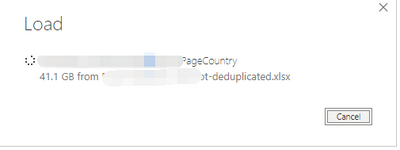Fabric Data Days starts November 4th!
Advance your Data & AI career with 50 days of live learning, dataviz contests, hands-on challenges, study groups & certifications and more!
Get registered- Power BI forums
- Get Help with Power BI
- Desktop
- Service
- Report Server
- Power Query
- Mobile Apps
- Developer
- DAX Commands and Tips
- Custom Visuals Development Discussion
- Health and Life Sciences
- Power BI Spanish forums
- Translated Spanish Desktop
- Training and Consulting
- Instructor Led Training
- Dashboard in a Day for Women, by Women
- Galleries
- Data Stories Gallery
- Themes Gallery
- Contests Gallery
- Quick Measures Gallery
- Visual Calculations Gallery
- Notebook Gallery
- Translytical Task Flow Gallery
- TMDL Gallery
- R Script Showcase
- Webinars and Video Gallery
- Ideas
- Custom Visuals Ideas (read-only)
- Issues
- Issues
- Events
- Upcoming Events
Get Fabric Certified for FREE during Fabric Data Days. Don't miss your chance! Learn more
- Power BI forums
- Forums
- Get Help with Power BI
- Desktop
- Re: Weird huge size loading
- Subscribe to RSS Feed
- Mark Topic as New
- Mark Topic as Read
- Float this Topic for Current User
- Bookmark
- Subscribe
- Printer Friendly Page
- Mark as New
- Bookmark
- Subscribe
- Mute
- Subscribe to RSS Feed
- Permalink
- Report Inappropriate Content
Weird huge size loading
There are 2 data sets,
Set1 is a single excel table, contains about 7000 rows 3 columns, size 164KB. 3 columns. ALL are text.
Set2 is getting data from local disk folder, 19 excel files, 141MB in total. Each file contains about 180K rows, 8 columns.
Contains Date, URL, Keywords, Impressions, Clicks data.
Trim, lowercase are applied to column URL, then a custom column is added, to search if a any value in [URL] contains any value in another column in Set1 and returns the contained text.
The M is:
=let myvalue=[URL]
in
Text.Combine(
Table.SelectRows(Keywords,
each Text.Contains(myvalue,[Terms]))[Terms]
,
",")
But after I click transform and load, the Power BI loading it for even a hour and displaying, and it is still loading with increasing size
The file -deduplicated.xlsx is the one only has 164KB size.
Anyone could help to advise the reason and how to resolve this?
Thanks in advance.
- Mark as New
- Bookmark
- Subscribe
- Mute
- Subscribe to RSS Feed
- Permalink
- Report Inappropriate Content
Any solution for this data loading issue? I am facing similar problem
- Mark as New
- Bookmark
- Subscribe
- Mute
- Subscribe to RSS Feed
- Permalink
- Report Inappropriate Content
did you find the issue behind this huge loading? any suggestion to resolve? I have same issue that is loading overnight for several gb
- Mark as New
- Bookmark
- Subscribe
- Mute
- Subscribe to RSS Feed
- Permalink
- Report Inappropriate Content
Not really😅
- Mark as New
- Bookmark
- Subscribe
- Mute
- Subscribe to RSS Feed
- Permalink
- Report Inappropriate Content
This may be a problem with your M code.Please check the referenced columns and M code, and you can also refer to this blog to reduce waste of memory:
https://us.hso.com/blog/power-query-for-excel-load-settings-minimize-wasted-memory/
- Mark as New
- Bookmark
- Subscribe
- Mute
- Subscribe to RSS Feed
- Permalink
- Report Inappropriate Content
Emm, but I didn't see problem in M, anyway, thanks for reply.
- Mark as New
- Bookmark
- Subscribe
- Mute
- Subscribe to RSS Feed
- Permalink
- Report Inappropriate Content
@Anonymous Hey Mate ,
You can upload any Excel workbook smaller than 1 GB to Power BI. An Excel workbook can have two parts: a Data Model, and the rest of the report—the core worksheet contents. If the report meets the following size limits, you can save it to OneDrive for Business, connect to it from Power BI, and view it in Excel Online:
- The workbook as a whole can be up to 1 GB.
- The core worksheet contents can be up to 30 MB.
Reduce the size and limitation of excel
Use it and test your case .
- Mark as New
- Bookmark
- Subscribe
- Mute
- Subscribe to RSS Feed
- Permalink
- Report Inappropriate Content
@HarishKMThanks for reply, but the problem is I only have either only 164KB in excel 1, the rest 19 excel files, each is less than 10MB. Not the file size issue. I think the key is I have no idea why it has loading for several hours and seems without ending...
If I remove the M in Power Query, everything will be loaded well.
Just after adding the M, the loading seems no ending
- Mark as New
- Bookmark
- Subscribe
- Mute
- Subscribe to RSS Feed
- Permalink
- Report Inappropriate Content
@Anonymous Try to load a folder then check or load a random indiviual file for testing and see .
- Mark as New
- Bookmark
- Subscribe
- Mute
- Subscribe to RSS Feed
- Permalink
- Report Inappropriate Content
I assume it is because some specific value is exising in URL or Keyword, such as:
/b80de788-69b7-4104-b9e0-e08620201476
When it is included, PowerBI cannot process it even us a crossjoin , testing now.
Thanks
- Mark as New
- Bookmark
- Subscribe
- Mute
- Subscribe to RSS Feed
- Permalink
- Report Inappropriate Content
After a night, it goes to 41 GB...
Any idea please?
Helpful resources

Fabric Data Days
Advance your Data & AI career with 50 days of live learning, contests, hands-on challenges, study groups & certifications and more!

Power BI Monthly Update - October 2025
Check out the October 2025 Power BI update to learn about new features.