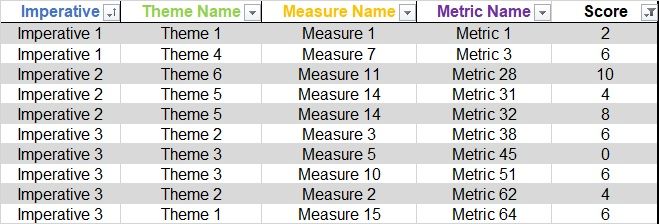Join the #PBI10 DataViz contest
Power BI is turning 10, and we’re marking the occasion with a special community challenge. Use your creativity to tell a story, uncover trends, or highlight something unexpected.
Get started- Power BI forums
- Get Help with Power BI
- Desktop
- Service
- Report Server
- Power Query
- Mobile Apps
- Developer
- DAX Commands and Tips
- Custom Visuals Development Discussion
- Health and Life Sciences
- Power BI Spanish forums
- Translated Spanish Desktop
- Training and Consulting
- Instructor Led Training
- Dashboard in a Day for Women, by Women
- Galleries
- Webinars and Video Gallery
- Data Stories Gallery
- Themes Gallery
- Contests Gallery
- Quick Measures Gallery
- Notebook Gallery
- Translytical Task Flow Gallery
- R Script Showcase
- Ideas
- Custom Visuals Ideas (read-only)
- Issues
- Issues
- Events
- Upcoming Events
Join us for an expert-led overview of the tools and concepts you'll need to become a Certified Power BI Data Analyst and pass exam PL-300. Register now.
- Power BI forums
- Forums
- Get Help with Power BI
- Desktop
- Weighting average - using variable metrics and var...
- Subscribe to RSS Feed
- Mark Topic as New
- Mark Topic as Read
- Float this Topic for Current User
- Bookmark
- Subscribe
- Printer Friendly Page
- Mark as New
- Bookmark
- Subscribe
- Mute
- Subscribe to RSS Feed
- Permalink
- Report Inappropriate Content
Weighting average - using variable metrics and variable contracts (Weighted / Balance Scorecard)
This is a rather complex / challenging query. So I’m hoping for can pick up the gauntlet and really help me here.
We have a hierarchal measurement system in place for our supplier. Which I hope to make more reflective of the performance, as the current doesn’t allow for greater weighting to be applied for the more influential metrics.
My objectives are:
- Display the % each metric will contribute towards the score at 4 different levels in PowerBI (screenshot 2 – created from Excel)
- Identify if I can use a weighted average approach, even though not all metrics are active on each contract.
- Look for alternative measurement systems if there are any that be suggested from this forum.
Background:
- I currently have 68 metrics in place, across 29 different contract types.
- Each contract has varying metrics active, ranging from 4 to 21 metrics, these depend on their type of work / contract.
- The metrics feed up in a hierarchal view in a pyramid format i.e. Metric > Measure > Theme > Imperative
- A metrics is scored by ranges as awarded a value of 0,2,4,6,8,10 or N/A
- At present there are 2 ways we aggregate the scores to enable a consistent measure against all suppliers.
- Average by Imperative (of which there are 3) – All metrics within an Imperative are average, then the Imperative with scores are averaged to allocate as the score.
- Average by Theme (of which there are 😎 – All metrics within a Theme are averaged, then the Theme with scores are averaged to allocate as the score.
As mentioned above, there is a growing need to carry weighting for more informing metrics.
I have attached the following to help visualise
- Weighting (Metric-Contracts) Excel document with the contract types and metrics status.
- Weighting (Mock up) Excel document with an example of scores, displaying on the right how the score may look if score by Metric, Measure, Theme or Imperative level
- Mock up - Power BI file showing how the scores look with measure calculating displaying the score by Metric, Measure, Theme or Imperative level
Screetshot 2 - Example of scores weighting:
purple text shwoing weighting of the group, and the invidual metric weighting to the top level
Example scores
Scores within powerBI using a measure to aggregate by category
Excel - Weighting and metric / contract examples
Solved! Go to Solution.
- Mark as New
- Bookmark
- Subscribe
- Mute
- Subscribe to RSS Feed
- Permalink
- Report Inappropriate Content
Hi @Anonymous ,
There is one detail in this that I don't really understand you want to have the mockup table or not?
Using the mockup table with the scores you need to create the following measures (I have made them for Imperative but you can then change them to Theme and Measure):
Scored = COUNTROWS(FILTER('Mock up', 'Mock up'[Score] <> BLANK()))
Weight imperative =
SWITCH (
TRUE (),
ISINSCOPE ( 'Mock up'[Imperative] ),
DISTINCTCOUNT ( 'Mock up'[Imperative] )
/ CALCULATE (
DISTINCTCOUNT ( 'Mock up'[Imperative] ),
ALLSELECTED ( 'Mock up'[Imperative] ),
'Mock up'[Score] <> BLANK ()
), ISINSCOPE('Mock up'[Theme Name]),
DISTINCTCOUNT ( 'Mock up'[Theme Name] )
/ CALCULATE (
DISTINCTCOUNT ( 'Mock up'[Theme Name] ),
ALLSELECTED ( 'Mock up'[Theme Name] ),
'Mock up'[Score] <> BLANK ()
),
DISTINCTCOUNT ( 'Mock up'[Measure Name] )
/ CALCULATE (
COUNT ( 'Mock up'[Measure Name] ),
ALLSELECTED ( 'Mock up'[Measure Name] ),
'Mock up'[Score] > 0
)
)
Metric Imperative = if([Scored] = BLANK(), BLANK(), [Weight imperative]/[Scored] )
For the last column with the averages I created the follwoing meaures:
Score_Average = AVERAGE('Mock up'[Score])
Average Score Imperative =
IF(ISFILTERED('Mock up'[Imperative]), [Score_Average], AVERAGEX( ALLSELECTED('Mock up'[Imperative]), [Score_Average])
Average Score Theme =
IF(ISFILTERED('Mock up'[Theme Name]), [Score_Average], AVERAGEX( ALLSELECTED('Mock up'[Theme Name]), [Score_Average])
)
Average Score MEasure =
IF(ISFILTERED('Mock up'[Measure Name]), [Score_Average], AVERAGEX( ALLSELECTED('Mock up'[Measure Name]), [Score_Average])
)
Check result in attach PBIX.
Regards
Miguel Félix
Did I answer your question? Mark my post as a solution!
Proud to be a Super User!
Check out my blog: Power BI em Português- Mark as New
- Bookmark
- Subscribe
- Mute
- Subscribe to RSS Feed
- Permalink
- Report Inappropriate Content
Hi @Anonymous ,
There is one detail in this that I don't really understand you want to have the mockup table or not?
Using the mockup table with the scores you need to create the following measures (I have made them for Imperative but you can then change them to Theme and Measure):
Scored = COUNTROWS(FILTER('Mock up', 'Mock up'[Score] <> BLANK()))
Weight imperative =
SWITCH (
TRUE (),
ISINSCOPE ( 'Mock up'[Imperative] ),
DISTINCTCOUNT ( 'Mock up'[Imperative] )
/ CALCULATE (
DISTINCTCOUNT ( 'Mock up'[Imperative] ),
ALLSELECTED ( 'Mock up'[Imperative] ),
'Mock up'[Score] <> BLANK ()
), ISINSCOPE('Mock up'[Theme Name]),
DISTINCTCOUNT ( 'Mock up'[Theme Name] )
/ CALCULATE (
DISTINCTCOUNT ( 'Mock up'[Theme Name] ),
ALLSELECTED ( 'Mock up'[Theme Name] ),
'Mock up'[Score] <> BLANK ()
),
DISTINCTCOUNT ( 'Mock up'[Measure Name] )
/ CALCULATE (
COUNT ( 'Mock up'[Measure Name] ),
ALLSELECTED ( 'Mock up'[Measure Name] ),
'Mock up'[Score] > 0
)
)
Metric Imperative = if([Scored] = BLANK(), BLANK(), [Weight imperative]/[Scored] )
For the last column with the averages I created the follwoing meaures:
Score_Average = AVERAGE('Mock up'[Score])
Average Score Imperative =
IF(ISFILTERED('Mock up'[Imperative]), [Score_Average], AVERAGEX( ALLSELECTED('Mock up'[Imperative]), [Score_Average])
Average Score Theme =
IF(ISFILTERED('Mock up'[Theme Name]), [Score_Average], AVERAGEX( ALLSELECTED('Mock up'[Theme Name]), [Score_Average])
)
Average Score MEasure =
IF(ISFILTERED('Mock up'[Measure Name]), [Score_Average], AVERAGEX( ALLSELECTED('Mock up'[Measure Name]), [Score_Average])
)
Check result in attach PBIX.
Regards
Miguel Félix
Did I answer your question? Mark my post as a solution!
Proud to be a Super User!
Check out my blog: Power BI em Português- Mark as New
- Bookmark
- Subscribe
- Mute
- Subscribe to RSS Feed
- Permalink
- Report Inappropriate Content
Hi @MFelix
Yes this achieves most of what i was trying to represent visually. thank you so much.
I copied your measures over, kind of understanding them a bit more than i did before this process so really appreciatte your guidance and support.
I have tweaked slightly for what i need which you can see on the file in the folder. but i think this will help to send the message i want people to hear.
Thank you again.
Helpful resources

Join our Fabric User Panel
This is your chance to engage directly with the engineering team behind Fabric and Power BI. Share your experiences and shape the future.

Power BI Monthly Update - June 2025
Check out the June 2025 Power BI update to learn about new features.

| User | Count |
|---|---|
| 72 | |
| 68 | |
| 53 | |
| 39 | |
| 33 |
| User | Count |
|---|---|
| 70 | |
| 63 | |
| 57 | |
| 49 | |
| 46 |