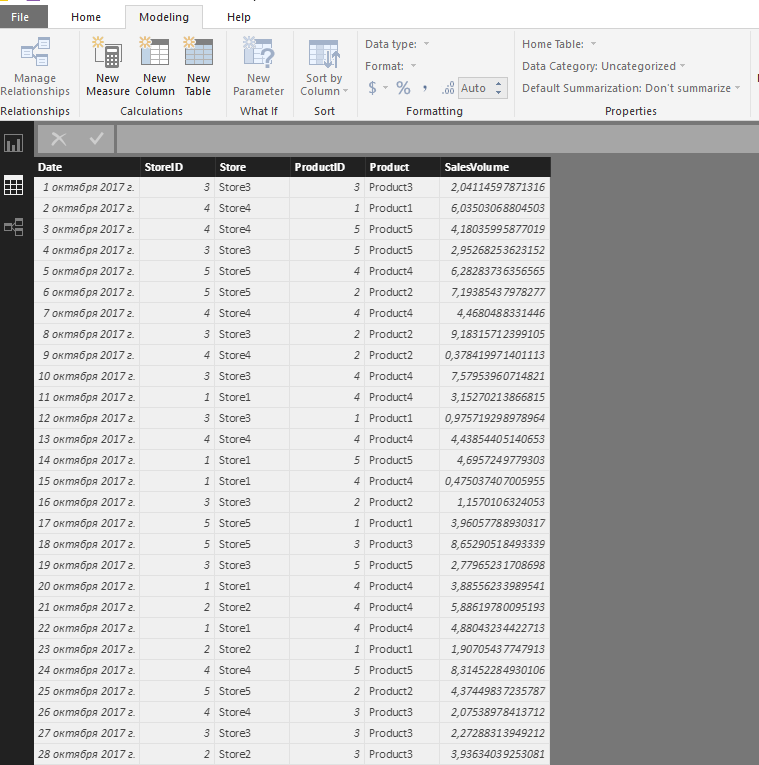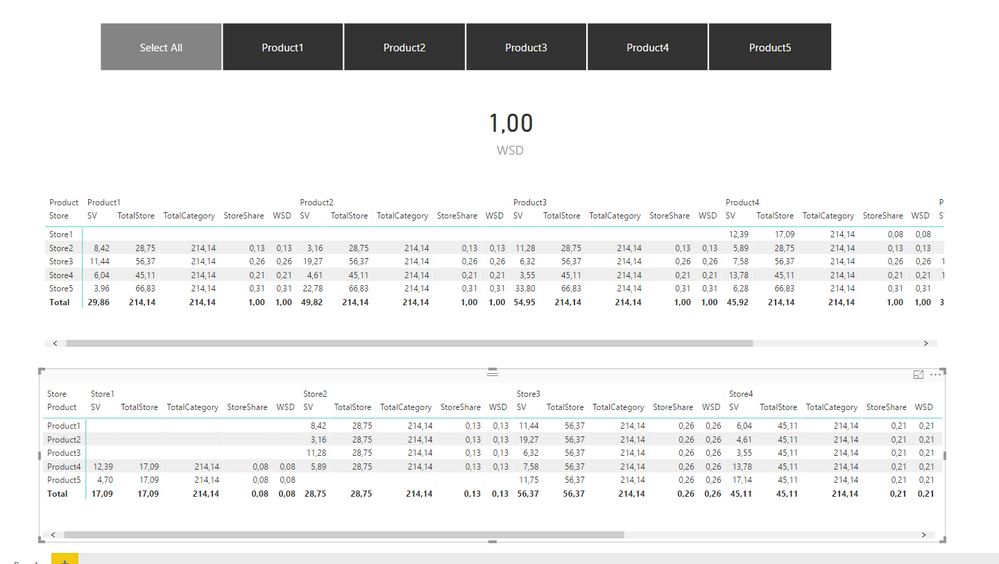Fabric Data Days starts November 4th!
Advance your Data & AI career with 50 days of live learning, dataviz contests, hands-on challenges, study groups & certifications and more!
Get registered- Power BI forums
- Get Help with Power BI
- Desktop
- Service
- Report Server
- Power Query
- Mobile Apps
- Developer
- DAX Commands and Tips
- Custom Visuals Development Discussion
- Health and Life Sciences
- Power BI Spanish forums
- Translated Spanish Desktop
- Training and Consulting
- Instructor Led Training
- Dashboard in a Day for Women, by Women
- Galleries
- Data Stories Gallery
- Themes Gallery
- Contests Gallery
- Quick Measures Gallery
- Visual Calculations Gallery
- Notebook Gallery
- Translytical Task Flow Gallery
- TMDL Gallery
- R Script Showcase
- Webinars and Video Gallery
- Ideas
- Custom Visuals Ideas (read-only)
- Issues
- Issues
- Events
- Upcoming Events
Get Fabric Certified for FREE during Fabric Data Days. Don't miss your chance! Learn more
- Power BI forums
- Forums
- Get Help with Power BI
- Desktop
- Re: Weighted Distribution calculation
- Subscribe to RSS Feed
- Mark Topic as New
- Mark Topic as Read
- Float this Topic for Current User
- Bookmark
- Subscribe
- Printer Friendly Page
- Mark as New
- Bookmark
- Subscribe
- Mute
- Subscribe to RSS Feed
- Permalink
- Report Inappropriate Content
Weighted Distribution calculation
Dear all,
I need help.
I have a simple data model and have to calculate weighted distribution for products in stores per category.
WSD Calculation is very simple – I should sum StoreShare values only for stores Product has been sold at least ones.
Measure formulas I am using:
SV = CALCULATE(SUM(Sales[SalesVolume])+0) TotalStore = CALCULATE(SUM(Sales[SalesVolume]); ALLEXCEPT(Sales; Sales[Store])) TotalCategory = CALCULATE(SUM(Sales[SalesVolume]); ALLEXCEPT(Sales;Sales[Product]); ALL(Sales)) StoreShare = DIVIDE([TotalStore];[TotalCategory]) WSD = IF(ISBLANK([SV]); 0; [StoreShare])
All calculations goes well exept the most important one.
On my dashboard you can see what only Product4 should have 100% distribution, but I got 100% for every item.
Could you please help?
Thank you very much in advance
Solved! Go to Solution.
- Mark as New
- Bookmark
- Subscribe
- Mute
- Subscribe to RSS Feed
- Permalink
- Report Inappropriate Content
Hi @iRuso
Try this MEASURE for the CARD VISUAL
WSD =
CALCULATE (
[Store Share],
SUMMARIZE ( Sheet2, Sheet2[Store], "Share", [Store Share] )
)
Regards
Zubair
Please try my custom visuals
- Mark as New
- Bookmark
- Subscribe
- Mute
- Subscribe to RSS Feed
- Permalink
- Report Inappropriate Content
Hi,
Your question is not clear. Share a dataset, explain the business question and show the expected result.
Regards,
Ashish Mathur
http://www.ashishmathur.com
https://www.linkedin.com/in/excelenthusiasts/
- Mark as New
- Bookmark
- Subscribe
- Mute
- Subscribe to RSS Feed
- Permalink
- Report Inappropriate Content
Hello,
This is link to my dataset and template
https://drive.google.com/file/d/1uy1fpaoC3eJkCeeGZSWT2QXeZmCzEpql/view?usp=sharing
Bussines case:
Weighted distribution for Retail.
We have 5 different products on sales in Retail Chain.
Total category sales calculation is very simple - CALCULATE(SUM([SalesVolume]); ALL())
Total Sales per Store also is easy - CALCULATE(SUM([SalesVolume]); ALLEXECPT(Table;Table[Store]))
The percent share of each store is calculated as Total Store Sales / Total Category Sales.
Now then one product is selected Weighted Distribution is Sum of Store Share only for stores where selected Product has been sold.
In my example only Product4 should have 100% Weighted distribution, but I got 100% for all items.
Could you please help me with correct formula?
- Mark as New
- Bookmark
- Subscribe
- Mute
- Subscribe to RSS Feed
- Permalink
- Report Inappropriate Content
Hi,
I still do nto understand your question. Please show me what exact % are you expecting in the card visual when each store is selected.
Regards,
Ashish Mathur
http://www.ashishmathur.com
https://www.linkedin.com/in/excelenthusiasts/
- Mark as New
- Bookmark
- Subscribe
- Mute
- Subscribe to RSS Feed
- Permalink
- Report Inappropriate Content
Hello,
For Product2 as showed above - Card Value should be 92.02.
This Sum of store share values.
Thank you in advance.
- Mark as New
- Bookmark
- Subscribe
- Mute
- Subscribe to RSS Feed
- Permalink
- Report Inappropriate Content
Hi @iRuso
Try this MEASURE for the CARD VISUAL
WSD =
CALCULATE (
[Store Share],
SUMMARIZE ( Sheet2, Sheet2[Store], "Share", [Store Share] )
)
Regards
Zubair
Please try my custom visuals
- Mark as New
- Bookmark
- Subscribe
- Mute
- Subscribe to RSS Feed
- Permalink
- Report Inappropriate Content
Great !
It was easy. Thank you a lot!
Helpful resources

Fabric Data Days
Advance your Data & AI career with 50 days of live learning, contests, hands-on challenges, study groups & certifications and more!

Power BI Monthly Update - October 2025
Check out the October 2025 Power BI update to learn about new features.