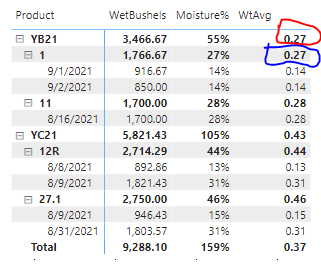New Offer! Become a Certified Fabric Data Engineer
Check your eligibility for this 50% exam voucher offer and join us for free live learning sessions to get prepared for Exam DP-700.
Get Started- Power BI forums
- Get Help with Power BI
- Desktop
- Service
- Report Server
- Power Query
- Mobile Apps
- Developer
- DAX Commands and Tips
- Custom Visuals Development Discussion
- Health and Life Sciences
- Power BI Spanish forums
- Translated Spanish Desktop
- Training and Consulting
- Instructor Led Training
- Dashboard in a Day for Women, by Women
- Galleries
- Community Connections & How-To Videos
- COVID-19 Data Stories Gallery
- Themes Gallery
- Data Stories Gallery
- R Script Showcase
- Webinars and Video Gallery
- Quick Measures Gallery
- 2021 MSBizAppsSummit Gallery
- 2020 MSBizAppsSummit Gallery
- 2019 MSBizAppsSummit Gallery
- Events
- Ideas
- Custom Visuals Ideas
- Issues
- Issues
- Events
- Upcoming Events
Don't miss out! 2025 Microsoft Fabric Community Conference, March 31 - April 2, Las Vegas, Nevada. Use code MSCUST for a $150 discount. Prices go up February 11th. Register now.
- Power BI forums
- Forums
- Get Help with Power BI
- Desktop
- Re: Weighted Average
- Subscribe to RSS Feed
- Mark Topic as New
- Mark Topic as Read
- Float this Topic for Current User
- Bookmark
- Subscribe
- Printer Friendly Page
- Mark as New
- Bookmark
- Subscribe
- Mute
- Subscribe to RSS Feed
- Permalink
- Report Inappropriate Content
Weighted Average
Hello - I am needing help with a weighted average calculate across multiple combination of categories. This is a first attempt, utilizing PBI quickmeasures - unfortunately only allows one category
Moisture WtAvg per Field =
VAR __CATEGORY_VALUES = VALUES('Table'[Field])
RETURN
DIVIDE(
SUMX(
KEEPFILTERS(__CATEGORY_VALUES),
CALCULATE([SumMoisture] * [WetBushels])
),
SUMX(KEEPFILTERS(__CATEGORY_VALUES), CALCULATE([WetBushels]))
)
I am really needing a single? measure that can handle most any combination of categories.
The three most needed are identified in the attached file - as visuals.
The blue circled should be 14.0% and Red 20.87%
Hopefully this google link with example file will work for you!
| https://drive.google.com/open?id=1H4-ELiGSIK-v3el6zlBNABFugJfModo0 |
As Always - thank you!
Solved! Go to Solution.
- Mark as New
- Bookmark
- Subscribe
- Mute
- Subscribe to RSS Feed
- Permalink
- Report Inappropriate Content
You need to iterate at the lowest level of granularity for it to work properly at all levels.
In this case, you can iterate at the table row level to keep things simple.
Avg Moisture =
DIVIDE (
SUMX ( 'Table', [SumMoisture] * [WetBushels] ),
SUMX ( 'Table', [WetBushels] )
)
Note that this gives 14% for both numbers circled. The value 20.87% makes no sense when all of the moisture measurements are below 16%.
- Mark as New
- Bookmark
- Subscribe
- Mute
- Subscribe to RSS Feed
- Permalink
- Report Inappropriate Content
Hi,
How did you calculate the 20.87%?
Regards,
Ashish Mathur
http://www.ashishmathur.com
https://www.linkedin.com/in/excelenthusiasts/
- Mark as New
- Bookmark
- Subscribe
- Mute
- Subscribe to RSS Feed
- Permalink
- Report Inappropriate Content
Sorry, I was working off a spreadsheet, and had a transposed number. Appreciate your time - solution has been found.
- Mark as New
- Bookmark
- Subscribe
- Mute
- Subscribe to RSS Feed
- Permalink
- Report Inappropriate Content
You need to iterate at the lowest level of granularity for it to work properly at all levels.
In this case, you can iterate at the table row level to keep things simple.
Avg Moisture =
DIVIDE (
SUMX ( 'Table', [SumMoisture] * [WetBushels] ),
SUMX ( 'Table', [WetBushels] )
)
Note that this gives 14% for both numbers circled. The value 20.87% makes no sense when all of the moisture measurements are below 16%.
- Mark as New
- Bookmark
- Subscribe
- Mute
- Subscribe to RSS Feed
- Permalink
- Report Inappropriate Content
Thank you very much. After all my google searches, your solution is so elegant. Apologize on the 20% number, I was working off a spreadsheet, and had a wrong number typed in.
Thank you!
Helpful resources

Join us at the Microsoft Fabric Community Conference
March 31 - April 2, 2025, in Las Vegas, Nevada. Use code MSCUST for a $150 discount!

Power BI Monthly Update - January 2025
Check out the January 2025 Power BI update to learn about new features in Reporting, Modeling, and Data Connectivity.

| User | Count |
|---|---|
| 124 | |
| 79 | |
| 49 | |
| 38 | |
| 37 |
| User | Count |
|---|---|
| 196 | |
| 80 | |
| 70 | |
| 51 | |
| 42 |