Fabric Data Days starts November 4th!
Advance your Data & AI career with 50 days of live learning, dataviz contests, hands-on challenges, study groups & certifications and more!
Get registered- Power BI forums
- Get Help with Power BI
- Desktop
- Service
- Report Server
- Power Query
- Mobile Apps
- Developer
- DAX Commands and Tips
- Custom Visuals Development Discussion
- Health and Life Sciences
- Power BI Spanish forums
- Translated Spanish Desktop
- Training and Consulting
- Instructor Led Training
- Dashboard in a Day for Women, by Women
- Galleries
- Data Stories Gallery
- Themes Gallery
- Contests Gallery
- QuickViz Gallery
- Quick Measures Gallery
- Visual Calculations Gallery
- Notebook Gallery
- Translytical Task Flow Gallery
- TMDL Gallery
- R Script Showcase
- Webinars and Video Gallery
- Ideas
- Custom Visuals Ideas (read-only)
- Issues
- Issues
- Events
- Upcoming Events
Get Fabric Certified for FREE during Fabric Data Days. Don't miss your chance! Request now
- Power BI forums
- Forums
- Get Help with Power BI
- Desktop
- Weighted Average DAX code for calculating Performa...
- Subscribe to RSS Feed
- Mark Topic as New
- Mark Topic as Read
- Float this Topic for Current User
- Bookmark
- Subscribe
- Printer Friendly Page
- Mark as New
- Bookmark
- Subscribe
- Mute
- Subscribe to RSS Feed
- Permalink
- Report Inappropriate Content
Weighted Average DAX code for calculating Performance OEE
Hello all forum gurus!
Very new to Power BI and I need your help! I have a formula in Excel that calculates the Overall Performance OEE for a machine using the weighted average of the column Standard Rate. I need to have the DAX code to be able to do the same thing for a report I am writing for supervisors. The excel formula is as follows: =((SUM(D:D)/(SUM(G:G))/(SUMPRODUCT(D:D,F:F)/SUM(D:D)))) The spreadsheet is below (hopefully) for reference. Thanks in advance for the help!!!
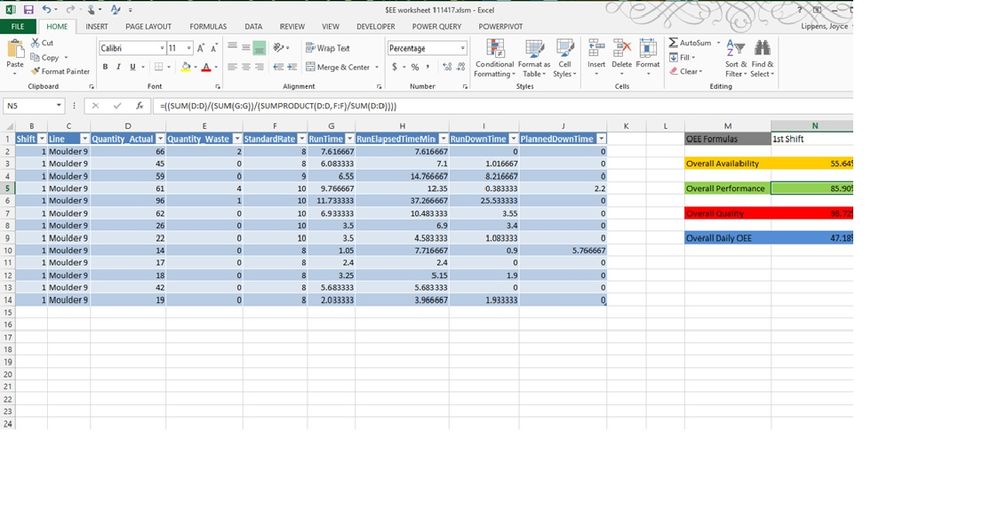
Solved! Go to Solution.
- Mark as New
- Bookmark
- Subscribe
- Mute
- Subscribe to RSS Feed
- Permalink
- Report Inappropriate Content
@Anonymous,
I think it its looking for * sign try if doesn't work check the link out:
WA OEEPerf = ((SUM('BusinessView Ignition_RunData'[Quantity_Actual])/(SUM('BusinessView Ignition_RunData'[RunTime])))
/(SUMX('BusinessView Ignition_RunData','BusinessView Ignition_RunData'[Quality_Actua]*'BusinessView Ignition_RunData'[StandardRate])/(SUM(UrTableName[Quality_Actual])))
Regards
Abduvali
- Mark as New
- Bookmark
- Subscribe
- Mute
- Subscribe to RSS Feed
- Permalink
- Report Inappropriate Content
Hi @Anonymous,
It's almost the same but instead of the actual range you have to provide the Table and the Column names there is a similar post with a solution provided check it out:
Hope this helps if not let me know.
Regards
Abduvali
- Mark as New
- Bookmark
- Subscribe
- Mute
- Subscribe to RSS Feed
- Permalink
- Report Inappropriate Content
Abduvali - First, Thanks so much for your quick reply!!!
Trying your formula and I am getting the squiggly red lines under the second portion after the / symbol Highlighted in red.
WA OEEPerf = ((SUM('BusinessView Ignition_RunData'[Quantity_Actual])/(SUM('BusinessView Ignition_RunData'[RunTime])))
/(SUMX('BusinessView Ignition_RunData','BusinessView Ignition_RunData'[Quality_Actua]),'BusinessView Ignition_RunData'[StandardRate])/(SUM(UrTableName[Quality_Actual])))
Any wisdom to share there?
- Mark as New
- Bookmark
- Subscribe
- Mute
- Subscribe to RSS Feed
- Permalink
- Report Inappropriate Content
@Anonymous,
I think it its looking for * sign try if doesn't work check the link out:
WA OEEPerf = ((SUM('BusinessView Ignition_RunData'[Quantity_Actual])/(SUM('BusinessView Ignition_RunData'[RunTime])))
/(SUMX('BusinessView Ignition_RunData','BusinessView Ignition_RunData'[Quality_Actua]*'BusinessView Ignition_RunData'[StandardRate])/(SUM(UrTableName[Quality_Actual])))
Regards
Abduvali
- Mark as New
- Bookmark
- Subscribe
- Mute
- Subscribe to RSS Feed
- Permalink
- Report Inappropriate Content
Abduvali - Thanks so much for the answer! Got what I needed off the link and your answer combined! Or at least that is what I got to work. See below!
WA OEEPerf = ((SUM('BusinessView Ignition_RunData'[Quantity_Actual])/(SUM('BusinessView Ignition_RunData'[RunTime])))
/(SUMX('BusinessView Ignition_RunData',[Quantity_Actual]*[StandardRate]/(SUM([Quantity_Actual])))))
Thanks again!
- Mark as New
- Bookmark
- Subscribe
- Mute
- Subscribe to RSS Feed
- Permalink
- Report Inappropriate Content
@Anonymous
You are welcome =D
- Mark as New
- Bookmark
- Subscribe
- Mute
- Subscribe to RSS Feed
- Permalink
- Report Inappropriate Content
I fixed the last Urtablename as well - still have squiggly lines....
Helpful resources

Power BI Monthly Update - November 2025
Check out the November 2025 Power BI update to learn about new features.

Fabric Data Days
Advance your Data & AI career with 50 days of live learning, contests, hands-on challenges, study groups & certifications and more!

