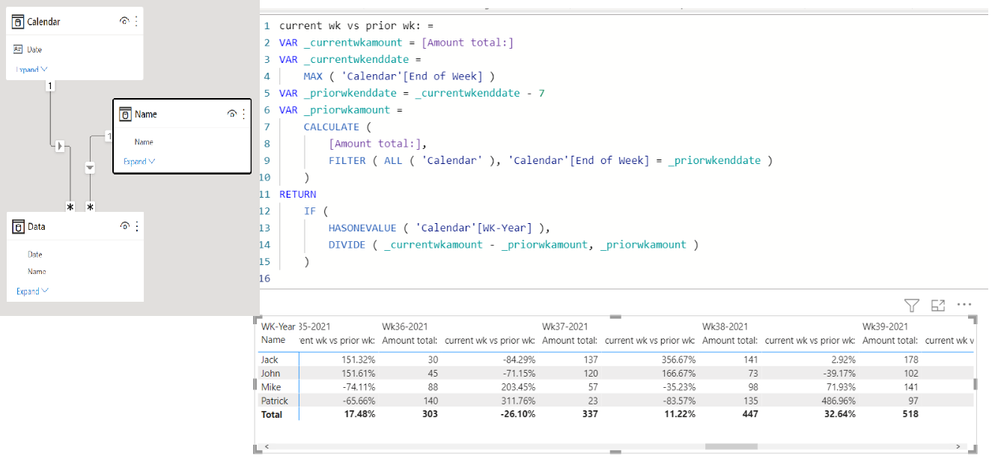Join us at FabCon Vienna from September 15-18, 2025
The ultimate Fabric, Power BI, SQL, and AI community-led learning event. Save €200 with code FABCOMM.
Get registered- Power BI forums
- Get Help with Power BI
- Desktop
- Service
- Report Server
- Power Query
- Mobile Apps
- Developer
- DAX Commands and Tips
- Custom Visuals Development Discussion
- Health and Life Sciences
- Power BI Spanish forums
- Translated Spanish Desktop
- Training and Consulting
- Instructor Led Training
- Dashboard in a Day for Women, by Women
- Galleries
- Data Stories Gallery
- Themes Gallery
- Contests Gallery
- Quick Measures Gallery
- Notebook Gallery
- Translytical Task Flow Gallery
- TMDL Gallery
- R Script Showcase
- Webinars and Video Gallery
- Ideas
- Custom Visuals Ideas (read-only)
- Issues
- Issues
- Events
- Upcoming Events
Compete to become Power BI Data Viz World Champion! First round ends August 18th. Get started.
- Power BI forums
- Forums
- Get Help with Power BI
- Desktop
- Week over week comparison for matrix
- Subscribe to RSS Feed
- Mark Topic as New
- Mark Topic as Read
- Float this Topic for Current User
- Bookmark
- Subscribe
- Printer Friendly Page
- Mark as New
- Bookmark
- Subscribe
- Mute
- Subscribe to RSS Feed
- Permalink
- Report Inappropriate Content
Week over week comparison for matrix
This should be very easy, but I did not manage to get solution.
I have 3 columns of data: Name , Amount, Date
I would like to have a pivot at the end with week over week comparison, i.e. like in below matrix
------- week 21 | WoW | week 22 | WoW | week23
Jack 100 20% 120 -50% 60
John 10 20% 12 -50% 6
Solved! Go to Solution.
- Mark as New
- Bookmark
- Subscribe
- Mute
- Subscribe to RSS Feed
- Permalink
- Report Inappropriate Content
Hi,
I am not sure how your data model looks like, but please check the below picture and the attached pbix file.
I tried to create a sample pbix file.
I suggest having a dim-calendar table that contains week information, like the attached.
I hope this sample can help to get your own solution for your own data model.
Amount total: =
SUM( Data[Amount] )
current wk vs prior wk: =
VAR _currentwkamount = [Amount total:]
VAR _currentwkenddate =
MAX ( 'Calendar'[End of Week] )
VAR _priorwkenddate = _currentwkenddate - 7
VAR _priorwkamount =
CALCULATE (
[Amount total:],
FILTER ( ALL ( 'Calendar' ), 'Calendar'[End of Week] = _priorwkenddate )
)
RETURN
IF (
HASONEVALUE ( 'Calendar'[WK-Year] ),
DIVIDE ( _currentwkamount - _priorwkamount, _priorwkamount )
)If this post helps, then please consider accepting it as the solution to help other members find it faster, and give a big thumbs up.
Click here to visit my LinkedIn page
Click here to schedule a short Teams meeting to discuss your question.
- Mark as New
- Bookmark
- Subscribe
- Mute
- Subscribe to RSS Feed
- Permalink
- Report Inappropriate Content
Hi,
I am not sure how your data model looks like, but please check the below picture and the attached pbix file.
I tried to create a sample pbix file.
I suggest having a dim-calendar table that contains week information, like the attached.
I hope this sample can help to get your own solution for your own data model.
Amount total: =
SUM( Data[Amount] )
current wk vs prior wk: =
VAR _currentwkamount = [Amount total:]
VAR _currentwkenddate =
MAX ( 'Calendar'[End of Week] )
VAR _priorwkenddate = _currentwkenddate - 7
VAR _priorwkamount =
CALCULATE (
[Amount total:],
FILTER ( ALL ( 'Calendar' ), 'Calendar'[End of Week] = _priorwkenddate )
)
RETURN
IF (
HASONEVALUE ( 'Calendar'[WK-Year] ),
DIVIDE ( _currentwkamount - _priorwkamount, _priorwkamount )
)If this post helps, then please consider accepting it as the solution to help other members find it faster, and give a big thumbs up.
Click here to visit my LinkedIn page
Click here to schedule a short Teams meeting to discuss your question.