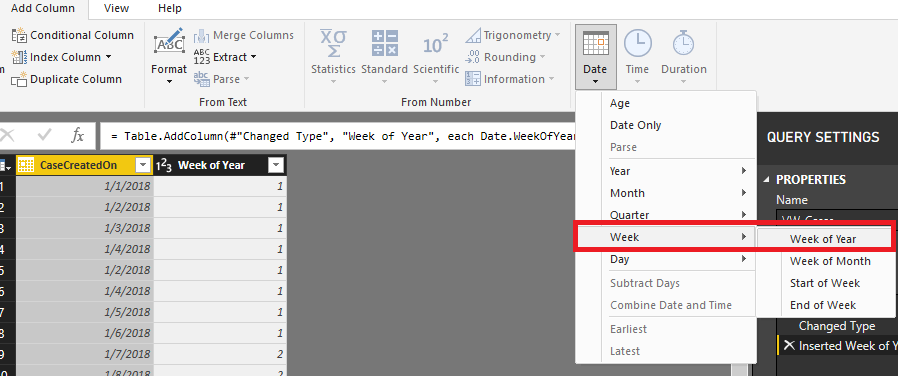Fabric Data Days starts November 4th!
Advance your Data & AI career with 50 days of live learning, dataviz contests, hands-on challenges, study groups & certifications and more!
Get registered- Power BI forums
- Get Help with Power BI
- Desktop
- Service
- Report Server
- Power Query
- Mobile Apps
- Developer
- DAX Commands and Tips
- Custom Visuals Development Discussion
- Health and Life Sciences
- Power BI Spanish forums
- Translated Spanish Desktop
- Training and Consulting
- Instructor Led Training
- Dashboard in a Day for Women, by Women
- Galleries
- Data Stories Gallery
- Themes Gallery
- Contests Gallery
- QuickViz Gallery
- Quick Measures Gallery
- Visual Calculations Gallery
- Notebook Gallery
- Translytical Task Flow Gallery
- TMDL Gallery
- R Script Showcase
- Webinars and Video Gallery
- Ideas
- Custom Visuals Ideas (read-only)
- Issues
- Issues
- Events
- Upcoming Events
Get Fabric Certified for FREE during Fabric Data Days. Don't miss your chance! Request now
- Power BI forums
- Forums
- Get Help with Power BI
- Desktop
- Week over Week HELP!
- Subscribe to RSS Feed
- Mark Topic as New
- Mark Topic as Read
- Float this Topic for Current User
- Bookmark
- Subscribe
- Printer Friendly Page
- Mark as New
- Bookmark
- Subscribe
- Mute
- Subscribe to RSS Feed
- Permalink
- Report Inappropriate Content
Week over Week HELP!
I am doing a report on something I thought would be so simple but it's not working.
I have to show Cases opened in the week, compared to last week (there are filters they will have by team or indiv or other).
So I need a fairly simple calc. The way I am calculating Total Number of Cases is by a measure:
Total Number of Cases =
CALCULATE(
Count(VW_Cases[CaseCreatedOn])
)
There are quite a few Dax formulas that offer to return previous week I have found that will not let me use that measure in so wondering if it should be a calc column.
(I'm questioning everything)
1. Can anyone provide this simple formula for me and tell me what I am doing wrong? I want a simple line chart showing this week and last week.
2. Also, what is the formula for % week var over last week for a card? like change in how many cases created (%)
Solved! Go to Solution.
- Mark as New
- Bookmark
- Subscribe
- Mute
- Subscribe to RSS Feed
- Permalink
- Report Inappropriate Content
Hi @electrobrit
You may add a week of year column first in Query Editor. Then you may refer to below measure to get the table as requested.
LastWeekTotal =
CALCULATE (
COUNT ( VW_Cases[CaseCreatedOn] ),
FILTER (
ALL ( VW_Cases ),
VW_Cases[Week of Year]
= MAX ( VW_Cases[Week of Year] ) - 1
)
)WeekOverWeek =
VAR thisweek =
CALCULATE (
COUNT ( VW_Cases[CaseCreatedOn] ),
FILTER (
ALL ( VW_Cases ),
VW_Cases[Week of Year] = MAX ( VW_Cases[Week of Year] )
)
)
VAR lastweek =
CALCULATE (
COUNT ( VW_Cases[CaseCreatedOn] ),
FILTER (
ALL ( VW_Cases ),
VW_Cases[Week of Year]
= MAX ( VW_Cases[Week of Year] ) - 1
)
)
RETURN
DIVIDE ( thisweek - lastweek, lastweek )
Regards,
Cherie
If this post helps, then please consider Accept it as the solution to help the other members find it more quickly.
- Mark as New
- Bookmark
- Subscribe
- Mute
- Subscribe to RSS Feed
- Permalink
- Report Inappropriate Content
Hi @electrobrit
You may add a week of year column first in Query Editor. Then you may refer to below measure to get the table as requested.
LastWeekTotal =
CALCULATE (
COUNT ( VW_Cases[CaseCreatedOn] ),
FILTER (
ALL ( VW_Cases ),
VW_Cases[Week of Year]
= MAX ( VW_Cases[Week of Year] ) - 1
)
)WeekOverWeek =
VAR thisweek =
CALCULATE (
COUNT ( VW_Cases[CaseCreatedOn] ),
FILTER (
ALL ( VW_Cases ),
VW_Cases[Week of Year] = MAX ( VW_Cases[Week of Year] )
)
)
VAR lastweek =
CALCULATE (
COUNT ( VW_Cases[CaseCreatedOn] ),
FILTER (
ALL ( VW_Cases ),
VW_Cases[Week of Year]
= MAX ( VW_Cases[Week of Year] ) - 1
)
)
RETURN
DIVIDE ( thisweek - lastweek, lastweek )
Regards,
Cherie
If this post helps, then please consider Accept it as the solution to help the other members find it more quickly.
- Mark as New
- Bookmark
- Subscribe
- Mute
- Subscribe to RSS Feed
- Permalink
- Report Inappropriate Content
i like this for WTD but is there a way to see it by day as well? I would like to do a line chart showing daily this week compared to last week same day
Helpful resources

Power BI Monthly Update - November 2025
Check out the November 2025 Power BI update to learn about new features.

Fabric Data Days
Advance your Data & AI career with 50 days of live learning, contests, hands-on challenges, study groups & certifications and more!

| User | Count |
|---|---|
| 98 | |
| 72 | |
| 50 | |
| 49 | |
| 42 |