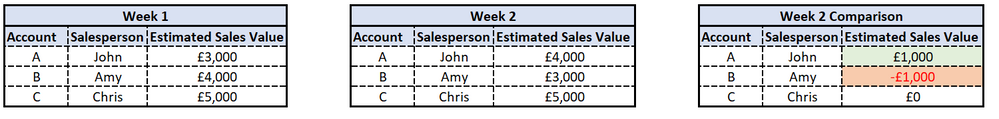Fabric Data Days starts November 4th!
Advance your Data & AI career with 50 days of live learning, dataviz contests, hands-on challenges, study groups & certifications and more!
Get registered- Power BI forums
- Get Help with Power BI
- Desktop
- Service
- Report Server
- Power Query
- Mobile Apps
- Developer
- DAX Commands and Tips
- Custom Visuals Development Discussion
- Health and Life Sciences
- Power BI Spanish forums
- Translated Spanish Desktop
- Training and Consulting
- Instructor Led Training
- Dashboard in a Day for Women, by Women
- Galleries
- Data Stories Gallery
- Themes Gallery
- Contests Gallery
- Quick Measures Gallery
- Visual Calculations Gallery
- Notebook Gallery
- Translytical Task Flow Gallery
- TMDL Gallery
- R Script Showcase
- Webinars and Video Gallery
- Ideas
- Custom Visuals Ideas (read-only)
- Issues
- Issues
- Events
- Upcoming Events
Get Fabric Certified for FREE during Fabric Data Days. Don't miss your chance! Learn more
- Power BI forums
- Forums
- Get Help with Power BI
- Desktop
- Week-on-week Analysis
- Subscribe to RSS Feed
- Mark Topic as New
- Mark Topic as Read
- Float this Topic for Current User
- Bookmark
- Subscribe
- Printer Friendly Page
- Mark as New
- Bookmark
- Subscribe
- Mute
- Subscribe to RSS Feed
- Permalink
- Report Inappropriate Content
Week-on-week Analysis
Afternoon,
I have a quick query regarding PBI's ability to track week-by-week changes in data.
Currently, I am pulling Salesforce information into Excel due to the 2000-row limit on SF API. I am trying to track changes in prospect value - basically, the process is that the Salesperson keeps the "Estimated Sales Value" field up to date depending on information from client. This varies week-by-week and month-by-month.
At the minute, the only way I can monitor fluctuations is to take SF pulls and create new tabs in Excel, then compare the ESV field between dates.
Is there a way in PowerBI to save previous versions of a Data Source for reference? Ideally,I want to be able to work everything from 1 Excel file, but if I do this, it overwrites previous versions of the data.
I have attached an image of what I would ideally want to achieve. The table "Week 2 Comparison" is the goal.
Hope this makes sense?
Kind Regards,
Martin
Solved! Go to Solution.
- Mark as New
- Bookmark
- Subscribe
- Mute
- Subscribe to RSS Feed
- Permalink
- Report Inappropriate Content
For me the Metadata API was the best resource to learn how SFDC actually works and how to take advantage of that design (which is pretty neat in my opinion).
Warning: SFDC object IDs are case sensitive. Power BI is not. Use caution, or use the CaseSafeID values.
For my reporting needs I ended up relying nearly exclusively on CSV extracts. Now row limits, and good ingestion performance. YMMV.
- Mark as New
- Bookmark
- Subscribe
- Mute
- Subscribe to RSS Feed
- Permalink
- Report Inappropriate Content
Power BI has no memory, and cannot store history in any reliable form.
Also, you're holding the problem wrong. When working with SFDC data you should not use snapshots, but rather use the existing object field history reports that record all object change events. That gives you MUCH better accuracy (in your example, the Estimated Sales Value can change many times during the week but you would not know if you only used snapshots), with MUCH lower storage requirements.
Chek out the Report Types with "History" in their name.
- Mark as New
- Bookmark
- Subscribe
- Mute
- Subscribe to RSS Feed
- Permalink
- Report Inappropriate Content
@lbendlin Thank you. I have tried using SF reports but the 2000-row limit makes this unusable. I haven't yet played around with impoting SF Objects. To be honest, my SF knowledge is pretty basic and this seemed to require a fairly detailed knowledge of how SF works.
Any good resources you know of to get up to speed with this?
- Mark as New
- Bookmark
- Subscribe
- Mute
- Subscribe to RSS Feed
- Permalink
- Report Inappropriate Content
For me the Metadata API was the best resource to learn how SFDC actually works and how to take advantage of that design (which is pretty neat in my opinion).
Warning: SFDC object IDs are case sensitive. Power BI is not. Use caution, or use the CaseSafeID values.
For my reporting needs I ended up relying nearly exclusively on CSV extracts. Now row limits, and good ingestion performance. YMMV.
- Mark as New
- Bookmark
- Subscribe
- Mute
- Subscribe to RSS Feed
- Permalink
- Report Inappropriate Content
@lbendlin Awesome, thanks. I think sorting the Object History Tracking and pulling CSVs seems the most straightforward way to do it.
- Mark as New
- Bookmark
- Subscribe
- Mute
- Subscribe to RSS Feed
- Permalink
- Report Inappropriate Content
Typically with such APIs you can use pagination to make multiple API calls to get all the data. Your query can be set up to take advantage of that. Does the API have the ability to provide a skip or skiptoken in the web call? If so, this can be done.
Regards,
Pat
Did I answer your question? Mark my post as a solution! Kudos are also appreciated!
To learn more about Power BI, follow me on Twitter or subscribe on YouTube.
@mahoneypa HoosierBI on YouTube
Helpful resources

Fabric Data Days
Advance your Data & AI career with 50 days of live learning, contests, hands-on challenges, study groups & certifications and more!

Power BI Monthly Update - October 2025
Check out the October 2025 Power BI update to learn about new features.