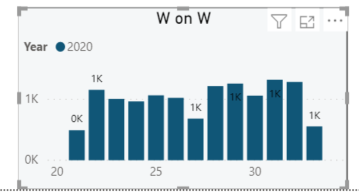Fabric Data Days starts November 4th!
Advance your Data & AI career with 50 days of live learning, dataviz contests, hands-on challenges, study groups & certifications and more!
Get registered- Power BI forums
- Get Help with Power BI
- Desktop
- Service
- Report Server
- Power Query
- Mobile Apps
- Developer
- DAX Commands and Tips
- Custom Visuals Development Discussion
- Health and Life Sciences
- Power BI Spanish forums
- Translated Spanish Desktop
- Training and Consulting
- Instructor Led Training
- Dashboard in a Day for Women, by Women
- Galleries
- Data Stories Gallery
- Themes Gallery
- Contests Gallery
- Quick Measures Gallery
- Visual Calculations Gallery
- Notebook Gallery
- Translytical Task Flow Gallery
- TMDL Gallery
- R Script Showcase
- Webinars and Video Gallery
- Ideas
- Custom Visuals Ideas (read-only)
- Issues
- Issues
- Events
- Upcoming Events
Join us at FabCon Atlanta from March 16 - 20, 2026, for the ultimate Fabric, Power BI, AI and SQL community-led event. Save $200 with code FABCOMM. Register now.
- Power BI forums
- Forums
- Get Help with Power BI
- Desktop
- Week on Week comparison in a Clustered Column Char...
- Subscribe to RSS Feed
- Mark Topic as New
- Mark Topic as Read
- Float this Topic for Current User
- Bookmark
- Subscribe
- Printer Friendly Page
- Mark as New
- Bookmark
- Subscribe
- Mute
- Subscribe to RSS Feed
- Permalink
- Report Inappropriate Content
Week on Week comparison in a Clustered Column Chart
Good Afternoon,
I am using a Clustered Column Chart to create a Week by Week comparison for 2020 vs 2019. Dataset starts at Jan 1, 2019
I have WeekNumber on the X-axis and Year in my Legend. I would only like to show a rolling 13 weeks time series.
So far I can show the last 13 weeks for 2020 by Filtering on Top 13 of Year-WeekNum.
I have also created a Week Rank and filtered on the Top 13 weeks (kudos to @amitchandak for the idea on Rank), thinking I can somehow work with this.
I am drawing blanks on how to grab the same 13 weeks for the Prior Year (2019) ???
Thoughts and suggestions are much appreciated.
Best Regards to All,
Solved! Go to Solution.
- Mark as New
- Bookmark
- Subscribe
- Mute
- Subscribe to RSS Feed
- Permalink
- Report Inappropriate Content
Assuming you have a Date table with a WeekNumber column, you should be able to use a measure like this that should give nonblank/shown values for the last 13 weeks.
NewMeasure =
VAR thisweek =
WEEKNUM ( TODAY () )
RETURN
CALCULATE (
[Your Measure],
KEEPFILTERS (
FILTER (
ALL ( 'Date'[WeekNumber] ),
'Date'[WeekNumber] <= thisweek
&& 'Date'[WeekNumber] >= thisweek - 12
)
)
)
If this works for you, please mark it as the solution. Kudos are appreciated too. Please let me know if not.
Regards,
Pat
Did I answer your question? Mark my post as a solution! Kudos are also appreciated!
To learn more about Power BI, follow me on Twitter or subscribe on YouTube.
@mahoneypa HoosierBI on YouTube
- Mark as New
- Bookmark
- Subscribe
- Mute
- Subscribe to RSS Feed
- Permalink
- Report Inappropriate Content
Hi @rsbin ,
You may create Week of Year column , and two rolling 13 week measures like DAX below.
Column:
Week of Year = WEEKNUM(Table1[Date])
Measure:
Rolling 13 Weeks Current Year =
VAR i= SELECTEDVALUE(Table1[Week])
RETURN
CALCULATE (SUM ( Table1[Sales] ),FILTER ( ALLSELECTED(Table1), YEAR(Table1[Date])= YEAR(MAX(Table1[Date]))&&Table1[Week] <= i + 12 && Table1[Week] >= i ) )
Rolling 13 Weeks Previous Year =
VAR i= SELECTEDVALUE(Table1[Week])
RETURN
CALCULATE (SUM ( Table1[Sales] ),FILTER ( ALLSELECTED(Table1), YEAR(Table1[Date])= YEAR(MAX(Table1[Date]))-1&&Table1[Week] <= i + 12 && Table1[Week] >= i ))
Best Regards,
Amy
Community Support Team _ Amy
If this post helps, then please consider Accept it as the solution to help the other members find it more quickly.
- Mark as New
- Bookmark
- Subscribe
- Mute
- Subscribe to RSS Feed
- Permalink
- Report Inappropriate Content
Hello @v-xicai
Thank you so much for sending an alternative solution. Although I think your Measures will work, I think @mahoneypat solution is slightly better suited for my clustered column chart.
Thanks again and kudos to you as well!
Kind Regards,
- Mark as New
- Bookmark
- Subscribe
- Mute
- Subscribe to RSS Feed
- Permalink
- Report Inappropriate Content
Assuming you have a Date table with a WeekNumber column, you should be able to use a measure like this that should give nonblank/shown values for the last 13 weeks.
NewMeasure =
VAR thisweek =
WEEKNUM ( TODAY () )
RETURN
CALCULATE (
[Your Measure],
KEEPFILTERS (
FILTER (
ALL ( 'Date'[WeekNumber] ),
'Date'[WeekNumber] <= thisweek
&& 'Date'[WeekNumber] >= thisweek - 12
)
)
)
If this works for you, please mark it as the solution. Kudos are appreciated too. Please let me know if not.
Regards,
Pat
Did I answer your question? Mark my post as a solution! Kudos are also appreciated!
To learn more about Power BI, follow me on Twitter or subscribe on YouTube.
@mahoneypa HoosierBI on YouTube
- Mark as New
- Bookmark
- Subscribe
- Mute
- Subscribe to RSS Feed
- Permalink
- Report Inappropriate Content
Hello @mahoneypat
I have implemented your solution and thus far appears to be working exactly as I hoped. Still need to do a bit more testing and validation. But wanted to send along my thanks, appreciation and of course Kudos!
Best Regards,
- Mark as New
- Bookmark
- Subscribe
- Mute
- Subscribe to RSS Feed
- Permalink
- Report Inappropriate Content
Good Evening @mahoneypat
Thanks for the reply and suggested solution. I will give it a shot in the morning and let you know how I make out.
Thanks again and Best Regards,