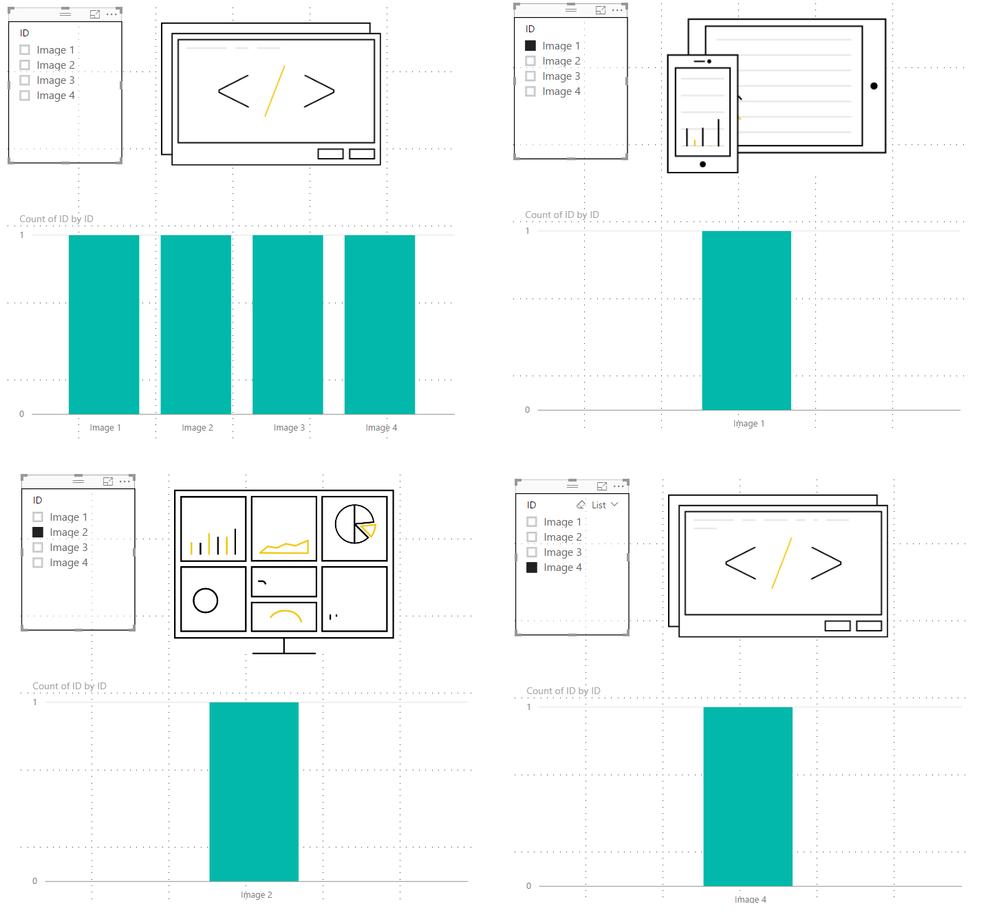FabCon is coming to Atlanta
Join us at FabCon Atlanta from March 16 - 20, 2026, for the ultimate Fabric, Power BI, AI and SQL community-led event. Save $200 with code FABCOMM.
Register now!- Power BI forums
- Get Help with Power BI
- Desktop
- Service
- Report Server
- Power Query
- Mobile Apps
- Developer
- DAX Commands and Tips
- Custom Visuals Development Discussion
- Health and Life Sciences
- Power BI Spanish forums
- Translated Spanish Desktop
- Training and Consulting
- Instructor Led Training
- Dashboard in a Day for Women, by Women
- Galleries
- Data Stories Gallery
- Themes Gallery
- Contests Gallery
- QuickViz Gallery
- Quick Measures Gallery
- Visual Calculations Gallery
- Notebook Gallery
- Translytical Task Flow Gallery
- TMDL Gallery
- R Script Showcase
- Webinars and Video Gallery
- Ideas
- Custom Visuals Ideas (read-only)
- Issues
- Issues
- Events
- Upcoming Events
The Power BI Data Visualization World Championships is back! Get ahead of the game and start preparing now! Learn more
- Power BI forums
- Forums
- Get Help with Power BI
- Desktop
- Re: Web URL Images
- Subscribe to RSS Feed
- Mark Topic as New
- Mark Topic as Read
- Float this Topic for Current User
- Bookmark
- Subscribe
- Printer Friendly Page
- Mark as New
- Bookmark
- Subscribe
- Mute
- Subscribe to RSS Feed
- Permalink
- Report Inappropriate Content
Web URL Images
Hi All,
I have an issue currently were I need to display an image in a card visual based upon the movement of financial data.
in summary an up or down arrow if the value is higher or lower than the comparison. I had gone down the unicode path and this was working well but unfortunately this doesn't display correctly for all client machines so I need to come up with an alternative.
I decided to try the ImageURL so I have created a calculated table which stores the WebURL's and I've set the category as ImageURL on the relevant column. On their own in a multi row card these images are displaying as I'd expect. However, what i need to do is display one of these images based upon a measure value. But, as you cannot set the category on a measure all I get returned is the string of the Web URL...
Has anyone found a way around this or am I missing something really obvious.
Many Thanks
Dog
Solved! Go to Solution.
- Mark as New
- Bookmark
- Subscribe
- Mute
- Subscribe to RSS Feed
- Permalink
- Report Inappropriate Content
@Dog,
I don't know how you have your data but to simulate you information I have done this:
Table Data: KPI, Budget, PY
Table Images: ID (Up, Down, Right), URL image
Column with Variation Budget - PY (based on your formula)
Column with Var chk (based on your formula) with lookupvalue format as Web URL
Then added the KPI + Var chk to the multi row card and the image as the change I wanted, if I change the information the images act accordingly.
To give further detail I would need more details on the information and to waht level you want to have it, because if the KPI's are based on YTD, MTD value the setup may have to suffer some changes.
Regards
Mfelix
Regards
Miguel Félix
Did I answer your question? Mark my post as a solution!
Proud to be a Super User!
Check out my blog: Power BI em Português- Mark as New
- Bookmark
- Subscribe
- Mute
- Subscribe to RSS Feed
- Permalink
- Report Inappropriate Content
Hi @Dog,
I have a dashboard that uses URL images and made use of the custom visual "Image Viewer" this allows me to interact with the slicers or graphs in a dinamic way, I don't know how you have the summary set up but you can have the image associated with the interaction of the slicers/graphs and have the image changing.
Regards,
MFelix
Regards
Miguel Félix
Did I answer your question? Mark my post as a solution!
Proud to be a Super User!
Check out my blog: Power BI em Português- Mark as New
- Bookmark
- Subscribe
- Mute
- Subscribe to RSS Feed
- Permalink
- Report Inappropriate Content
Hi @Dog,
I just change my PBI to the multi row card and it also works fine, how do you want to set up the filter to the card? A slicer? A graph? how do you know what is the image you want to display.
MFelix
Regards
Miguel Félix
Did I answer your question? Mark my post as a solution!
Proud to be a Super User!
Check out my blog: Power BI em Português- Mark as New
- Bookmark
- Subscribe
- Mute
- Subscribe to RSS Feed
- Permalink
- Report Inappropriate Content
I am using it to replace a usual KPI, my client wants to see up and down arrows.
so there is no slicer I can use, the output will be determined based upon financial data YoY
I have a measure that currently performs.
BudgetVsPreviousYear:=
var FC_FY = [Budget FY]
var BD_FY = [Actual PFY]
var RetVal = FC_FY - BD_FY
I was then doing this using unicode
return IF(ROUND(RetVal, -3) > 0, "⯅", IF(ROUND(RetVal, -3) < 0, "⯆", "⯇⯈"))
but this didn't display correctly for all users.
but i want to
var Chk = IF(ROUND(RetVal, -3) > 0, "Up", IF(ROUND(RetVal, -3) < 0, "Down", "Right"))
return LOOKUPVALUE(ImageTable[ImageURL], ImageTable[Name], Chk)
//the image table stores the name (up, down or right) for each url.
- Mark as New
- Bookmark
- Subscribe
- Mute
- Subscribe to RSS Feed
- Permalink
- Report Inappropriate Content
@Dog,
I have made the same variables as you and was abble to make the images coincide did you format the var Chk as an Image URL?
The first try that i did I only add the URL after changing the format it worked.
Mfelix
Regards
Miguel Félix
Did I answer your question? Mark my post as a solution!
Proud to be a Super User!
Check out my blog: Power BI em Português- Mark as New
- Bookmark
- Subscribe
- Mute
- Subscribe to RSS Feed
- Permalink
- Report Inappropriate Content
- Mark as New
- Bookmark
- Subscribe
- Mute
- Subscribe to RSS Feed
- Permalink
- Report Inappropriate Content
@Dog,
I'm not formating the variables I have added the last var chk as a column in the table and then format that result into URL Image.
MFelix
Regards
Miguel Félix
Did I answer your question? Mark my post as a solution!
Proud to be a Super User!
Check out my blog: Power BI em Português- Mark as New
- Bookmark
- Subscribe
- Mute
- Subscribe to RSS Feed
- Permalink
- Report Inappropriate Content
Sorry @MFelix
perhaps I'm being a bit slow here.
on the visual is the output the new column you've created?
if so, how are you controlling the output to only show the image you want based upon the results of the measure, ideally I need this dynamic.
I do appreciate the help 🙂
- Mark as New
- Bookmark
- Subscribe
- Mute
- Subscribe to RSS Feed
- Permalink
- Report Inappropriate Content
@Dog,
I don't know how you have your data but to simulate you information I have done this:
Table Data: KPI, Budget, PY
Table Images: ID (Up, Down, Right), URL image
Column with Variation Budget - PY (based on your formula)
Column with Var chk (based on your formula) with lookupvalue format as Web URL
Then added the KPI + Var chk to the multi row card and the image as the change I wanted, if I change the information the images act accordingly.
To give further detail I would need more details on the information and to waht level you want to have it, because if the KPI's are based on YTD, MTD value the setup may have to suffer some changes.
Regards
Mfelix
Regards
Miguel Félix
Did I answer your question? Mark my post as a solution!
Proud to be a Super User!
Check out my blog: Power BI em Português- Mark as New
- Bookmark
- Subscribe
- Mute
- Subscribe to RSS Feed
- Permalink
- Report Inappropriate Content
Thanks @MFelix
I got there eventually after your previous post, I wasn't aware that the calculated column would change value based on the measure - was so happy to see that work.
🙂
Dog
- Mark as New
- Bookmark
- Subscribe
- Mute
- Subscribe to RSS Feed
- Permalink
- Report Inappropriate Content
@Dog,
Good to have helped 😄
Best wishes
Mfelix
Regards
Miguel Félix
Did I answer your question? Mark my post as a solution!
Proud to be a Super User!
Check out my blog: Power BI em Português- Mark as New
- Bookmark
- Subscribe
- Mute
- Subscribe to RSS Feed
- Permalink
- Report Inappropriate Content
Thanks alot @MFelix
I forgot to mention that I cannot use custom visuals either 😞 as my client needs to export to Power Point.
That said I hadn't realised that this visual existed so I will use that in the future.
I will mark yours as the solution if no one else comes up with any other potential options... although I am rapidly believing that this isn't going to be possible any other way
Cheers
Helpful resources

Power BI Dataviz World Championships
The Power BI Data Visualization World Championships is back! Get ahead of the game and start preparing now!

| User | Count |
|---|---|
| 40 | |
| 35 | |
| 34 | |
| 31 | |
| 28 |
| User | Count |
|---|---|
| 136 | |
| 102 | |
| 68 | |
| 66 | |
| 58 |