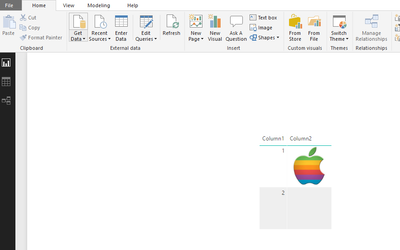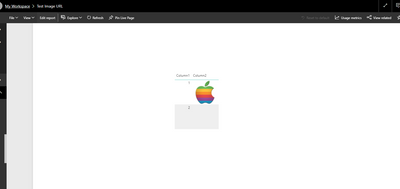FabCon is coming to Atlanta
Join us at FabCon Atlanta from March 16 - 20, 2026, for the ultimate Fabric, Power BI, AI and SQL community-led event. Save $200 with code FABCOMM.
Register now!- Power BI forums
- Get Help with Power BI
- Desktop
- Service
- Report Server
- Power Query
- Mobile Apps
- Developer
- DAX Commands and Tips
- Custom Visuals Development Discussion
- Health and Life Sciences
- Power BI Spanish forums
- Translated Spanish Desktop
- Training and Consulting
- Instructor Led Training
- Dashboard in a Day for Women, by Women
- Galleries
- Data Stories Gallery
- Themes Gallery
- Contests Gallery
- QuickViz Gallery
- Quick Measures Gallery
- Visual Calculations Gallery
- Notebook Gallery
- Translytical Task Flow Gallery
- TMDL Gallery
- R Script Showcase
- Webinars and Video Gallery
- Ideas
- Custom Visuals Ideas (read-only)
- Issues
- Issues
- Events
- Upcoming Events
View all the Fabric Data Days sessions on demand. View schedule
- Power BI forums
- Forums
- Get Help with Power BI
- Desktop
- Re: Web URL Image works in Desktop, shows broken l...
- Subscribe to RSS Feed
- Mark Topic as New
- Mark Topic as Read
- Float this Topic for Current User
- Bookmark
- Subscribe
- Printer Friendly Page
- Mark as New
- Bookmark
- Subscribe
- Mute
- Subscribe to RSS Feed
- Permalink
- Report Inappropriate Content
Web URL Image works in Desktop, shows broken link icon in web version
I have a table of data, and some of the columns are formatted as Image URL for indicator icons. In the desktop version, I see this:
The red icons work, the yellow icons work, and when there's a null there is no picture. This is working as intended.
When I publish the report to the web, or an app, I see this:
The same data, same icons, only the nulls are replaced with the broken image link icon. Seems like there's a quick setting somewhere that I'm not seeing, though I would expect it to render the same in Desktop and web. If it matters, the images are hosted on a SharePoint site.
Thanks in advance,
Peter
- Mark as New
- Bookmark
- Subscribe
- Mute
- Subscribe to RSS Feed
- Permalink
- Report Inappropriate Content
Not done much with images or the web version.
I'm guessing the web applications don't have access to your sharepoint site.
Patrick at guy in a cube has a video that may help.
https://guyinacube.com/2017/11/working-images-power-bi/
One option maybe to add the images to a public website.
Another option might be to try embeding them using this technique.
http://sqljason.com/2018/01/embedding-images-in-power-bi-using-base64.html
- Mark as New
- Bookmark
- Subscribe
- Mute
- Subscribe to RSS Feed
- Permalink
- Report Inappropriate Content
Thanks stretcharm, but the images are showing up as intended, so access to the images is not a problem. It's the cells with a <null> value that are displaying the broken image link rather than just showing nothing, like the first image does.
- Mark as New
- Bookmark
- Subscribe
- Mute
- Subscribe to RSS Feed
- Permalink
- Report Inappropriate Content
sorry didn't spot that.
looks like a defect. Try logging a support ticket.
As a workaroud you could map nulls to another image that is either transparent or the background colour.
- Mark as New
- Bookmark
- Subscribe
- Mute
- Subscribe to RSS Feed
- Permalink
- Report Inappropriate Content
Yeah, a transparent image would work - I was hoping I had missed something simple. I'll log a ticket and then if they can't resolve that I'll upload an image for nulls.
Thanks!
- Mark as New
- Bookmark
- Subscribe
- Mute
- Subscribe to RSS Feed
- Permalink
- Report Inappropriate Content
Hi @pyee78,
In my test, I didn't encounter the same problem.
Result in desktop.
Result in service.
Did you create a support ticket? Did you get any valid resolution to your problem? If yes, would you please share the solution?
Regards,
Yuliana Gu
If this post helps, then please consider Accept it as the solution to help the other members find it more quickly.
Helpful resources

Power BI Monthly Update - November 2025
Check out the November 2025 Power BI update to learn about new features.

Fabric Data Days
Advance your Data & AI career with 50 days of live learning, contests, hands-on challenges, study groups & certifications and more!