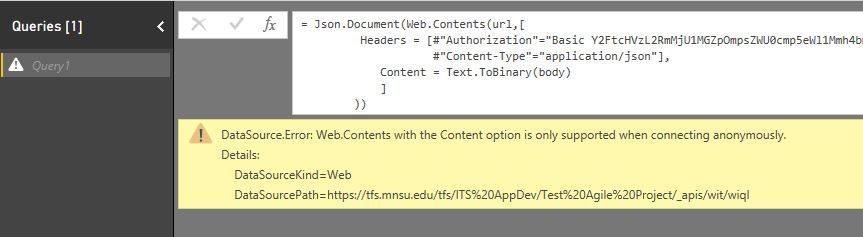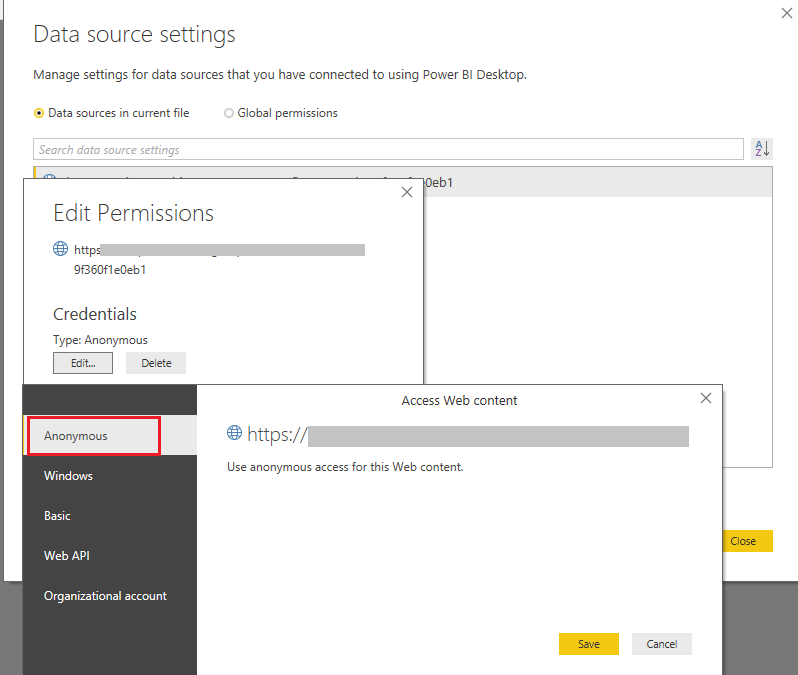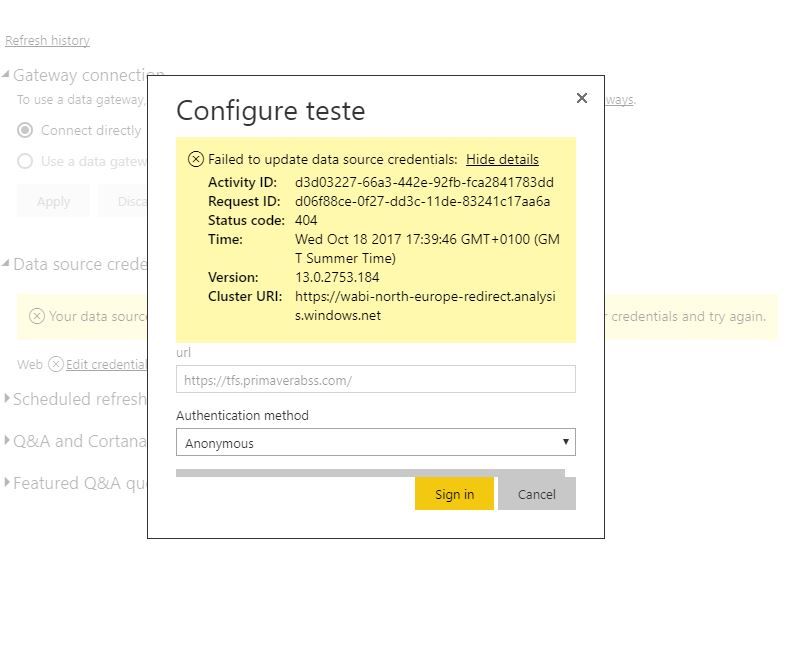Become a Certified Power BI Data Analyst!
Join us for an expert-led overview of the tools and concepts you'll need to pass exam PL-300. The first session starts on June 11th. See you there!
Get registered- Power BI forums
- Get Help with Power BI
- Desktop
- Service
- Report Server
- Power Query
- Mobile Apps
- Developer
- DAX Commands and Tips
- Custom Visuals Development Discussion
- Health and Life Sciences
- Power BI Spanish forums
- Translated Spanish Desktop
- Training and Consulting
- Instructor Led Training
- Dashboard in a Day for Women, by Women
- Galleries
- Webinars and Video Gallery
- Data Stories Gallery
- Themes Gallery
- Contests Gallery
- Quick Measures Gallery
- Notebook Gallery
- Translytical Task Flow Gallery
- R Script Showcase
- Ideas
- Custom Visuals Ideas (read-only)
- Issues
- Issues
- Events
- Upcoming Events
Power BI is turning 10! Let’s celebrate together with dataviz contests, interactive sessions, and giveaways. Register now.
- Power BI forums
- Forums
- Get Help with Power BI
- Desktop
- Re: Web.Contents with the Content option is only s...
- Subscribe to RSS Feed
- Mark Topic as New
- Mark Topic as Read
- Float this Topic for Current User
- Bookmark
- Subscribe
- Printer Friendly Page
- Mark as New
- Bookmark
- Subscribe
- Mute
- Subscribe to RSS Feed
- Permalink
- Report Inappropriate Content
Web.Contents with the Content option is only supported when connecting anonymously.
Hello All,
I am connecting to api using basic token. but I am getting the authentication issue which is "Web.Contents with the Content option is only supported when connecting anonymously." i Knew it is very common error and gone thorugh all the below links
https://community.powerbi.com/t5/Service/Anonymous-access/m-p/21014#M5916
the power Query is
let
AuthKey = "Basic mytoken",
url="https://tfs.mnsu.edu/tfs/ITS%20AppDev/Test%20Agile%20Project/_apis/wit/wiql?api-version=1.0",
body="{
""query"": ""Select [System.Id], [System.Title], [System.State] From WorkItems Where [System.WorkItemType] = 'Task' and [System.AreaPath]='Test Agile Project'""
}",
Source = Json.Document(Web.Contents(url,[
Headers = [#"Authorization"=AuthKey ,
#"Content-Type"="application/json"],
Content = Text.ToBinary(body)
]
))
in
Source
and error i am getting is
can anyone please hemp
Solved! Go to Solution.
- Mark as New
- Bookmark
- Subscribe
- Mute
- Subscribe to RSS Feed
- Permalink
- Report Inappropriate Content
Hi @yakkalipavan,
From your description, you already provide the access key in Power Query, but you didn't choose Anonymous authentication for the web data source, so the error throws out.
Please open Data Source Settings, then find the web data source, choose Anonymous like below:
Update: Please mask the actual data source domain name in the screenshot.
Best Regards,
Qiuyun Yu
If this post helps, then please consider Accept it as the solution to help the other members find it more quickly.
- Mark as New
- Bookmark
- Subscribe
- Mute
- Subscribe to RSS Feed
- Permalink
- Report Inappropriate Content
Hi @davidalves,
As your issue happens in Power BI service, while this thread talks about in Power BI desktop. I would suggest you post a new thread in this forum.
@yakkalipavan As your issue is solved now, I will close this thread. Thanks for your update.
Best Regards,
Qiuyun Yu
If this post helps, then please consider Accept it as the solution to help the other members find it more quickly.
- Mark as New
- Bookmark
- Subscribe
- Mute
- Subscribe to RSS Feed
- Permalink
- Report Inappropriate Content
Thanks for your help. Yes I followed your step and issue got resolved
- Mark as New
- Bookmark
- Subscribe
- Mute
- Subscribe to RSS Feed
- Permalink
- Report Inappropriate Content
Hi @yakkalipavan,
Have you resolved this?
It's working for me with Anonymous authentication in Desktop.
let
Source = (Collection as text, QueryID as text) => let
AuthKey = "Basic APIKEY(camouflaged-> i use Postman)",
url="https://tfs.primaverabss.com/tfs",
Source = Json.Document(Web.Contents(url,[
Headers = [#"Authorization"= AuthKey ,
#"Content-Type"= "application/json"],
RelativePath= Collection & "/_apis/wit/wiql/"& QueryID &"?api-version=1.0"
]
))
in
Source
in
SourceBut when i publish this in web i can't use any credentials because this error:
Can anyone help me?
Best Regards,
David Miguel Alves
- Mark as New
- Bookmark
- Subscribe
- Mute
- Subscribe to RSS Feed
- Permalink
- Report Inappropriate Content
Como você resolveu esse problema? Estou passando por isso
- Mark as New
- Bookmark
- Subscribe
- Mute
- Subscribe to RSS Feed
- Permalink
- Report Inappropriate Content
Pudiste solucionar esto? tengo el mismo problema, voy a subirlo en web y no puedo validar las credenciales....
- Mark as New
- Bookmark
- Subscribe
- Mute
- Subscribe to RSS Feed
- Permalink
- Report Inappropriate Content
- Mark as New
- Bookmark
- Subscribe
- Mute
- Subscribe to RSS Feed
- Permalink
- Report Inappropriate Content
Hi @yakkalipavan,
From your description, you already provide the access key in Power Query, but you didn't choose Anonymous authentication for the web data source, so the error throws out.
Please open Data Source Settings, then find the web data source, choose Anonymous like below:
Update: Please mask the actual data source domain name in the screenshot.
Best Regards,
Qiuyun Yu
If this post helps, then please consider Accept it as the solution to help the other members find it more quickly.
- Mark as New
- Bookmark
- Subscribe
- Mute
- Subscribe to RSS Feed
- Permalink
- Report Inappropriate Content
Hi, I want to call the POST method of API using windows authentication in power bi.
So I can't set it to Anonymous because API is hosted to use only Windows Authentication.
Any suggestion, please
- Mark as New
- Bookmark
- Subscribe
- Mute
- Subscribe to RSS Feed
- Permalink
- Report Inappropriate Content
Hello, did you solve your problem with the connection? i have the same issue.
Helpful resources

Join our Fabric User Panel
This is your chance to engage directly with the engineering team behind Fabric and Power BI. Share your experiences and shape the future.

Power BI Monthly Update - June 2025
Check out the June 2025 Power BI update to learn about new features.

| User | Count |
|---|---|
| 84 | |
| 75 | |
| 68 | |
| 41 | |
| 35 |
| User | Count |
|---|---|
| 107 | |
| 56 | |
| 52 | |
| 48 | |
| 40 |