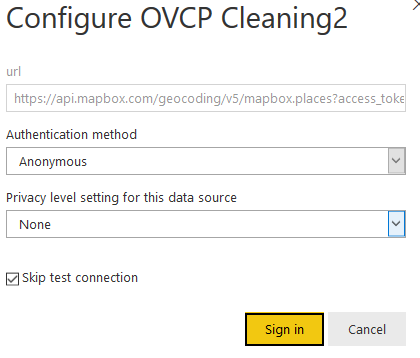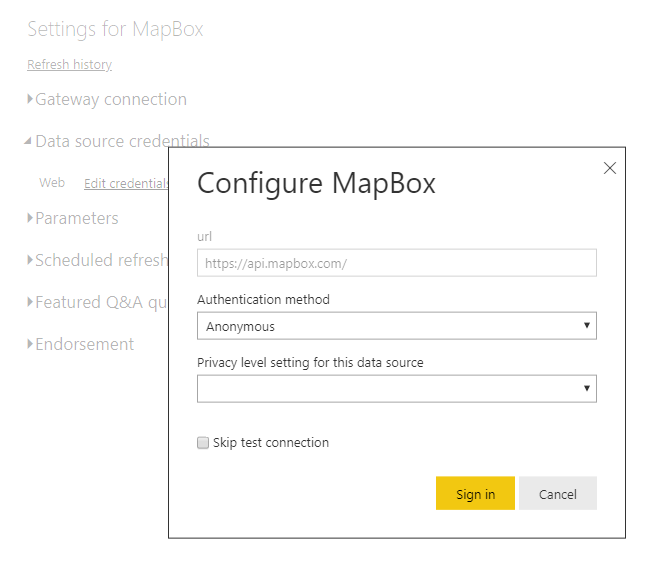FabCon is coming to Atlanta
Join us at FabCon Atlanta from March 16 - 20, 2026, for the ultimate Fabric, Power BI, AI and SQL community-led event. Save $200 with code FABCOMM.
Register now!- Power BI forums
- Get Help with Power BI
- Desktop
- Service
- Report Server
- Power Query
- Mobile Apps
- Developer
- DAX Commands and Tips
- Custom Visuals Development Discussion
- Health and Life Sciences
- Power BI Spanish forums
- Translated Spanish Desktop
- Training and Consulting
- Instructor Led Training
- Dashboard in a Day for Women, by Women
- Galleries
- Data Stories Gallery
- Themes Gallery
- Contests Gallery
- QuickViz Gallery
- Quick Measures Gallery
- Visual Calculations Gallery
- Notebook Gallery
- Translytical Task Flow Gallery
- TMDL Gallery
- R Script Showcase
- Webinars and Video Gallery
- Ideas
- Custom Visuals Ideas (read-only)
- Issues
- Issues
- Events
- Upcoming Events
Vote for your favorite vizzies from the Power BI Dataviz World Championship submissions. Vote now!
- Power BI forums
- Forums
- Get Help with Power BI
- Desktop
- Web.Contents Mapbox reverse geocoding error in ser...
- Subscribe to RSS Feed
- Mark Topic as New
- Mark Topic as Read
- Float this Topic for Current User
- Bookmark
- Subscribe
- Printer Friendly Page
- Mark as New
- Bookmark
- Subscribe
- Mute
- Subscribe to RSS Feed
- Permalink
- Report Inappropriate Content
Web.Contents Mapbox reverse geocoding error in service
Hello,
My sample data is following which is a concatenation of Longitude and Latitude. It is a table extracted from SQL server.
| LongLatText |
| -72.982050,42.539070 |
| -122.954850,50.128120 |
I am trying to do a reverse geocoding to see on which country that long lat falls by using a mapbox geocoding API on this documentation - https://docs.mapbox.com/api/search/#reverse-geocoding
# Mapbox documenation on reverse geocoding
# A basic reverse geocoding request
# Retrieve places near a specific location
$ curl "https://api.mapbox.com/geocoding/v5/mapbox.places/-73.989,40.733.json?access_token=pk.eyJ1Ijoic21wYTAxIiwiYSI6ImNqdDdpd3dqYzBxMW80NW1tdGh0OWYwZncifQ.Za4e9HphoyT7_lxUhFn4eA"
Following this, I did a custom function as following
GetCountry = let
Source = (address as text)=>let
Source = Json.Document(Web.Contents("https://api.mapbox.com/geocoding/v5/mapbox.places?access_token=pk.eyJ1Ijoic21wYTAxIiwiYSI6ImNqdDdpd3dqYzBxMW80NW1tdGh0OWYwZncifQ.Za4e9HphoyT7_lxUhFn4eA",[RelativePath ="/"&address&".json", Query=[access_token="pk.eyJ1Ijoic21wYTAxIiwiYSI6ImNqdDdpd3dqYzBxMW80NW1tdGh0OWYwZncifQ.Za4e9HphoyT7_lxUhFn4eA"]])),
#"Converted to Table" = Record.ToTable(Source),
Value = #"Converted to Table"{2}[Value],
#"Converted to Table1" = Table.FromList(Value, Splitter.SplitByNothing(), null, null, ExtraValues.Error),
#"Expanded Column1" = Table.ExpandRecordColumn(#"Converted to Table1", "Column1", {"id", "type", "place_type", "relevance", "properties", "text", "place_name", "bbox", "center", "geometry", "context"}, {"Column1.id", "Column1.type", "Column1.place_type", "Column1.relevance", "Column1.properties", "Column1.text", "Column1.place_name", "Column1.bbox", "Column1.center", "Column1.geometry", "Column1.context"}),
#"Filtered Rows" = Table.SelectRows(#"Expanded Column1", each Text.Contains([Column1.id], "country")),
#"Removed Other Columns" = Table.SelectColumns(#"Filtered Rows",{"Column1.place_name"})
in
#"Removed Other Columns"
in
Source
When I invoke this on my source data in power bi desktop, it works out perfectly.
However, when I publish the data source in the service, it generates an error.
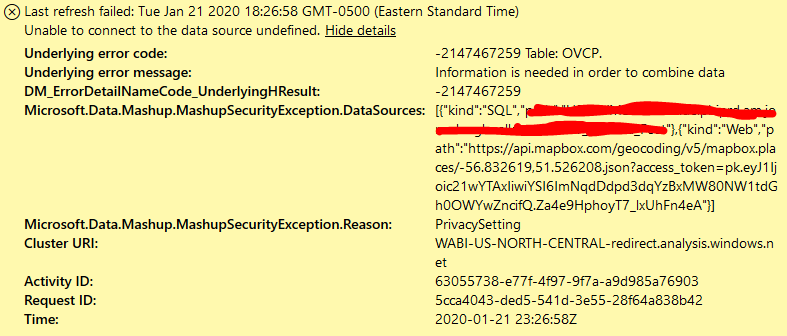
I studied couple of blog posts to fix this
http://blog.datainspirations.com/2018/02/17/dynamic-web-contents-and-power-bi-refresh-errors/
My current privacy setting on the service is following
Can someone please help. Any help is greatly appreciated !!!
Solved! Go to Solution.
- Mark as New
- Bookmark
- Subscribe
- Mute
- Subscribe to RSS Feed
- Permalink
- Report Inappropriate Content
Hi @smpa01 ,
It seems like a common authorization issue(power bi service does not allow you setting anonymous authorization mode on detail API URL), please change your query formula to apply anonymous on 'root path'.
Modified custom function:
let
GetCountry = (address as text,apikey as text)=>
let
rootpath="https://api.mapbox.com",
//apikey="pk.eyJ1Ijoic21wYTAxIiwiYSI6ImNqdDdpd3dqYzBxMW80NW1tdGh0OWYwZncifQ.Za4e9HphoyT7_lxUhFn4eA",
relativePath="/geocoding/v5/mapbox.places/"&address&".json",
Source = Json.Document(Web.Contents(rootpath,[RelativePath =relativePath,Query=[access_token=apikey]])),
#"Converted to Table" = Record.ToTable(Source),
Value = #"Converted to Table"{2}[Value],
#"Converted to Table1" = Table.FromList(Value, Splitter.SplitByNothing(), null, null, ExtraValues.Error),
#"Expanded Column1" = Table.ExpandRecordColumn(#"Converted to Table1", "Column1", {"id", "type", "place_type", "relevance", "properties", "text", "place_name", "bbox", "center", "geometry", "context"}, {"Column1.id", "Column1.type", "Column1.place_type", "Column1.relevance", "Column1.properties", "Column1.text", "Column1.place_name", "Column1.bbox", "Column1.center", "Column1.geometry", "Column1.context"}),
#"Filtered Rows" = Table.SelectRows(#"Expanded Column1", each Text.Contains([Column1.id], "country")),
#"Removed Other Columns" = Table.SelectColumns(#"Filtered Rows",{"Column1.place_name"})
in
#"Removed Other Columns"
in
GetCountry
Use:
let
apikey="pk.eyJ1Ijoic21wYTAxIiwiYSI6ImNqdDdpd3dqYzBxMW80NW1tdGh0OWYwZncifQ.Za4e9HphoyT7_lxUhFn4eA",
address="-72.982050,42.539070"&".json",
Source = Web.Contents("https://api.mapbox.com",
[RelativePath ="/geocoding/v5/mapbox.places/"&address,Query=[access_token=apikey]]),
#"Converted to Table" = Record.ToTable(Json.Document(Source)),
Value = #"Converted to Table"{2}[Value],
#"Converted to Table1" = Table.FromList(Value, Splitter.SplitByNothing(), null, null, ExtraValues.Error),
#"Expanded Column1" = Table.ExpandRecordColumn(#"Converted to Table1", "Column1", {"id", "type", "place_type", "relevance", "properties", "text", "place_name", "bbox", "center", "geometry", "context"}, {"Column1.id", "Column1.type", "Column1.place_type", "Column1.relevance", "Column1.properties", "Column1.text", "Column1.place_name", "Column1.bbox", "Column1.center", "Column1.geometry", "Column1.context"}),
#"Filtered Rows" = Table.SelectRows(#"Expanded Column1", each Text.Contains([Column1.id], "country")),
#"Removed Other Columns" = Table.SelectColumns(#"Filtered Rows",{"Column1.place_name"})
in
#"Removed Other Columns"
Using The RelativePath And Query Options With Web.Contents() In Power Query And Power BI M Code
Regards,
Xiaoxin Sheng
- Mark as New
- Bookmark
- Subscribe
- Mute
- Subscribe to RSS Feed
- Permalink
- Report Inappropriate Content
You might want to remove your API key from these posts or cycle your API with Mapbox so as to disable it, otherwise you risk someone copying it from here and generating usage on your account.
- Mark as New
- Bookmark
- Subscribe
- Mute
- Subscribe to RSS Feed
- Permalink
- Report Inappropriate Content
- Mark as New
- Bookmark
- Subscribe
- Mute
- Subscribe to RSS Feed
- Permalink
- Report Inappropriate Content
Hi @smpa01 ,
It seems like a common authorization issue(power bi service does not allow you setting anonymous authorization mode on detail API URL), please change your query formula to apply anonymous on 'root path'.
Modified custom function:
let
GetCountry = (address as text,apikey as text)=>
let
rootpath="https://api.mapbox.com",
//apikey="pk.eyJ1Ijoic21wYTAxIiwiYSI6ImNqdDdpd3dqYzBxMW80NW1tdGh0OWYwZncifQ.Za4e9HphoyT7_lxUhFn4eA",
relativePath="/geocoding/v5/mapbox.places/"&address&".json",
Source = Json.Document(Web.Contents(rootpath,[RelativePath =relativePath,Query=[access_token=apikey]])),
#"Converted to Table" = Record.ToTable(Source),
Value = #"Converted to Table"{2}[Value],
#"Converted to Table1" = Table.FromList(Value, Splitter.SplitByNothing(), null, null, ExtraValues.Error),
#"Expanded Column1" = Table.ExpandRecordColumn(#"Converted to Table1", "Column1", {"id", "type", "place_type", "relevance", "properties", "text", "place_name", "bbox", "center", "geometry", "context"}, {"Column1.id", "Column1.type", "Column1.place_type", "Column1.relevance", "Column1.properties", "Column1.text", "Column1.place_name", "Column1.bbox", "Column1.center", "Column1.geometry", "Column1.context"}),
#"Filtered Rows" = Table.SelectRows(#"Expanded Column1", each Text.Contains([Column1.id], "country")),
#"Removed Other Columns" = Table.SelectColumns(#"Filtered Rows",{"Column1.place_name"})
in
#"Removed Other Columns"
in
GetCountry
Use:
let
apikey="pk.eyJ1Ijoic21wYTAxIiwiYSI6ImNqdDdpd3dqYzBxMW80NW1tdGh0OWYwZncifQ.Za4e9HphoyT7_lxUhFn4eA",
address="-72.982050,42.539070"&".json",
Source = Web.Contents("https://api.mapbox.com",
[RelativePath ="/geocoding/v5/mapbox.places/"&address,Query=[access_token=apikey]]),
#"Converted to Table" = Record.ToTable(Json.Document(Source)),
Value = #"Converted to Table"{2}[Value],
#"Converted to Table1" = Table.FromList(Value, Splitter.SplitByNothing(), null, null, ExtraValues.Error),
#"Expanded Column1" = Table.ExpandRecordColumn(#"Converted to Table1", "Column1", {"id", "type", "place_type", "relevance", "properties", "text", "place_name", "bbox", "center", "geometry", "context"}, {"Column1.id", "Column1.type", "Column1.place_type", "Column1.relevance", "Column1.properties", "Column1.text", "Column1.place_name", "Column1.bbox", "Column1.center", "Column1.geometry", "Column1.context"}),
#"Filtered Rows" = Table.SelectRows(#"Expanded Column1", each Text.Contains([Column1.id], "country")),
#"Removed Other Columns" = Table.SelectColumns(#"Filtered Rows",{"Column1.place_name"})
in
#"Removed Other Columns"
Using The RelativePath And Query Options With Web.Contents() In Power Query And Power BI M Code
Regards,
Xiaoxin Sheng
- Mark as New
- Bookmark
- Subscribe
- Mute
- Subscribe to RSS Feed
- Permalink
- Report Inappropriate Content
- Mark as New
- Bookmark
- Subscribe
- Mute
- Subscribe to RSS Feed
- Permalink
- Report Inappropriate Content
Helpful resources

Power BI Dataviz World Championships
Vote for your favorite vizzies from the Power BI World Championship submissions!

Join our Community Sticker Challenge 2026
If you love stickers, then you will definitely want to check out our Community Sticker Challenge!

Power BI Monthly Update - January 2026
Check out the January 2026 Power BI update to learn about new features.

| User | Count |
|---|---|
| 63 | |
| 51 | |
| 41 | |
| 23 | |
| 18 |
| User | Count |
|---|---|
| 135 | |
| 110 | |
| 50 | |
| 31 | |
| 29 |