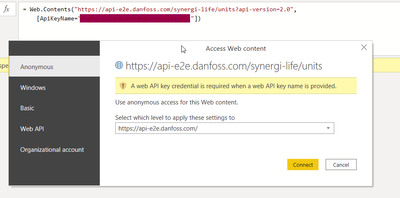FabCon is coming to Atlanta
Join us at FabCon Atlanta from March 16 - 20, 2026, for the ultimate Fabric, Power BI, AI and SQL community-led event. Save $200 with code FABCOMM.
Register now!- Power BI forums
- Get Help with Power BI
- Desktop
- Service
- Report Server
- Power Query
- Mobile Apps
- Developer
- DAX Commands and Tips
- Custom Visuals Development Discussion
- Health and Life Sciences
- Power BI Spanish forums
- Translated Spanish Desktop
- Training and Consulting
- Instructor Led Training
- Dashboard in a Day for Women, by Women
- Galleries
- Data Stories Gallery
- Themes Gallery
- Contests Gallery
- QuickViz Gallery
- Quick Measures Gallery
- Visual Calculations Gallery
- Notebook Gallery
- Translytical Task Flow Gallery
- TMDL Gallery
- R Script Showcase
- Webinars and Video Gallery
- Ideas
- Custom Visuals Ideas (read-only)
- Issues
- Issues
- Events
- Upcoming Events
Vote for your favorite vizzies from the Power BI Dataviz World Championship submissions. Vote now!
- Power BI forums
- Forums
- Get Help with Power BI
- Desktop
- Re: Web API connection
- Subscribe to RSS Feed
- Mark Topic as New
- Mark Topic as Read
- Float this Topic for Current User
- Bookmark
- Subscribe
- Printer Friendly Page
- Mark as New
- Bookmark
- Subscribe
- Mute
- Subscribe to RSS Feed
- Permalink
- Report Inappropriate Content
Web API connection
Hello Commnuity,
Firstly apologies for asking this question again, the first one got marked and accepted as solution by default (my fault here for not repsonding back on time) However, my issue still persists and any help would be greatly appreciated.
I'm trying to establish an API connection with data source as 'Web' on PowerBI to say xyz.com. Now, this xyz.com has plug and play dashboards, but what i need to do is establish a direct connection so i can call for any/all data present directly. As opposed to exporting to csv from the site and then using that as the source.
I keep running into the error message which states "An API key value isn't specified". I was able to successfully test it on Postman i specify the key name as x-api-key and then the value is the actual key and chose the add to header option. I only need the GET method and specify the date range along with source id - say 'Instagram'. To retrieve all social data present on the site on the specified date range.
With PowerBI however, i'm struggling, i can't seem to get past the first step itself to establish connection I think once am able to get past that i could play around and try to retrieve some data. If anyone has any inputs it'd help me a whole lot, but from the links that i've gone through they all seem to use a different form of establishing connection(direct web api/or api with Oauth) and none for what i have which is just the API key, the authorization step on BI is where it fails.
Thank you so much in advance for any help!!
Solved! Go to Solution.
- Mark as New
- Bookmark
- Subscribe
- Mute
- Subscribe to RSS Feed
- Permalink
- Report Inappropriate Content
Hi @Sam_Jain ,
hard to tell, quickly went through all the other answers here without checking all the links and details.
So I assume that you're using anonymus authentication with the key?
If that's not working, I would recommend to compare the generated queries by Postman and PBI using Fiddler or any other tool.
See where the queries differ and try to adjust accordingly.
Imke Feldmann (The BIccountant)
If you liked my solution, please give it a thumbs up. And if I did answer your question, please mark this post as a solution. Thanks!
How to integrate M-code into your solution -- How to get your questions answered quickly -- How to provide sample data -- Check out more PBI- learning resources here -- Performance Tipps for M-queries
- Mark as New
- Bookmark
- Subscribe
- Mute
- Subscribe to RSS Feed
- Permalink
- Report Inappropriate Content
Well done @Sam_Jain !!
What help do you need? How I can help?
✨ Follow us on LinkedIn and  to our YouTube channel
to our YouTube channel
Learn about conditional formatting at Microsoft Reactor
My latest blog post The Power of Using Calculation Groups with Inactive Relationships (Part 1) (perytus.com) I would ❤ Kudos if my solution helped. 👉 If you can spend time posting the question, you can also make efforts to give Kudos to whoever helped to solve your problem. It is a token of appreciation!
⚡ Visit us at https://perytus.com, your one-stop-shop for Power BI-related projects/training/consultancy.
Subscribe to the @PowerBIHowTo YT channel for an upcoming video on List and Record functions in Power Query!!
Learn Power BI and Fabric - subscribe to our YT channel - Click here: @PowerBIHowTo
If my solution proved useful, I'd be delighted to receive Kudos. When you put effort into asking a question, it's equally thoughtful to acknowledge and give Kudos to the individual who helped you solve the problem. It's a small gesture that shows appreciation and encouragement! ❤
Did I answer your question? Mark my post as a solution. Proud to be a Super User! Appreciate your Kudos 🙂
Feel free to email me with any of your BI needs.
- Mark as New
- Bookmark
- Subscribe
- Mute
- Subscribe to RSS Feed
- Permalink
- Report Inappropriate Content
Update: I was able to establish the connection by passing the api key name and key value in the web option and then choosing anonymous while signing in.
My next step here is to write the code to include the necessary metrics and a scheduled refresh. Any links towards those.
Thank you all for your help!
- Mark as New
- Bookmark
- Subscribe
- Mute
- Subscribe to RSS Feed
- Permalink
- Report Inappropriate Content
Hi Sam,
Can you please share how you managed to authenticate.. Still i got stuck to establish the connection.
See the below error. but everything works fine in Postman
- Mark as New
- Bookmark
- Subscribe
- Mute
- Subscribe to RSS Feed
- Permalink
- Report Inappropriate Content
Hey @Peter_Jeyaraj_I Sorry for the delay in response.
You can overcome that error by entering the api key name as well as value on the Get Data->Web->Advanced
Enter the URL and under the Request Header Parameters enter the key name alongside with the Key value.
And then choose Anyonymous under authentication.
Tio note - In this case the value was passed via header so if that's how it works for you on Postman as well then this should be the solution.
Again apologies for the delay.
Thanks.
- Mark as New
- Bookmark
- Subscribe
- Mute
- Subscribe to RSS Feed
- Permalink
- Report Inappropriate Content
Hi @Sam_Jain
Yes, it was working fine when i add "Bearer" in front of the key value.. anyhow, thank you
- Mark as New
- Bookmark
- Subscribe
- Mute
- Subscribe to RSS Feed
- Permalink
- Report Inappropriate Content
@ImkeF @akashgera Hello, saw your replies on a similar query. Wondering if you have any inputs on this one. Any help would be very appreciated.
- Mark as New
- Bookmark
- Subscribe
- Mute
- Subscribe to RSS Feed
- Permalink
- Report Inappropriate Content
Hi @Sam_Jain ,
hard to tell, quickly went through all the other answers here without checking all the links and details.
So I assume that you're using anonymus authentication with the key?
If that's not working, I would recommend to compare the generated queries by Postman and PBI using Fiddler or any other tool.
See where the queries differ and try to adjust accordingly.
Imke Feldmann (The BIccountant)
If you liked my solution, please give it a thumbs up. And if I did answer your question, please mark this post as a solution. Thanks!
How to integrate M-code into your solution -- How to get your questions answered quickly -- How to provide sample data -- Check out more PBI- learning resources here -- Performance Tipps for M-queries
- Mark as New
- Bookmark
- Subscribe
- Mute
- Subscribe to RSS Feed
- Permalink
- Report Inappropriate Content
@Sam_Jain very hard to figure out what is happening. The only way is if you can share the API details, maybe it is not practical, maybe there is a test environment and API Key which you can share to try it, not sure what else to say.
Subscribe to the @PowerBIHowTo YT channel for an upcoming video on List and Record functions in Power Query!!
Learn Power BI and Fabric - subscribe to our YT channel - Click here: @PowerBIHowTo
If my solution proved useful, I'd be delighted to receive Kudos. When you put effort into asking a question, it's equally thoughtful to acknowledge and give Kudos to the individual who helped you solve the problem. It's a small gesture that shows appreciation and encouragement! ❤
Did I answer your question? Mark my post as a solution. Proud to be a Super User! Appreciate your Kudos 🙂
Feel free to email me with any of your BI needs.
- Mark as New
- Bookmark
- Subscribe
- Mute
- Subscribe to RSS Feed
- Permalink
- Report Inappropriate Content
referring to the below blog
https://blog.crossjoin.co.uk/2014/03/26/working-with-web-services-in-power-query/
hope it will help you
Did I answer your question? If so, please mark my post as a solution!
Proud to be a Super User!
- Mark as New
- Bookmark
- Subscribe
- Mute
- Subscribe to RSS Feed
- Permalink
- Report Inappropriate Content
Hello @mh2587 Tried the method from the blog. However it results in the same error as "Expression error: Access to the resource is forbidden"
Thanks.
- Mark as New
- Bookmark
- Subscribe
- Mute
- Subscribe to RSS Feed
- Permalink
- Report Inappropriate Content
@Sam_Jain check this video, it contains everything you need.
✨ Follow us on LinkedIn
Learn about conditional formatting at Microsoft Reactor
My latest blog post The Power of Using Calculation Groups with Inactive Relationships (Part 1) (perytus.com) I would ❤ Kudos if my solution helped. 👉 If you can spend time posting the question, you can also make efforts to give Kudos to whoever helped to solve your problem. It is a token of appreciation!
⚡ Visit us at https://perytus.com, your one-stop-shop for Power BI-related projects/training/consultancy.⚡
Subscribe to the @PowerBIHowTo YT channel for an upcoming video on List and Record functions in Power Query!!
Learn Power BI and Fabric - subscribe to our YT channel - Click here: @PowerBIHowTo
If my solution proved useful, I'd be delighted to receive Kudos. When you put effort into asking a question, it's equally thoughtful to acknowledge and give Kudos to the individual who helped you solve the problem. It's a small gesture that shows appreciation and encouragement! ❤
Did I answer your question? Mark my post as a solution. Proud to be a Super User! Appreciate your Kudos 🙂
Feel free to email me with any of your BI needs.
- Mark as New
- Bookmark
- Subscribe
- Mute
- Subscribe to RSS Feed
- Permalink
- Report Inappropriate Content
Hello @parry2k
While researching upon the topic i had come across this video. Sadly, i can't seem to take much out of it.
I tried the section where i include the API key name in the M code itslef and when asked for authentication i entered the key value, this time it let me through without the "an API key value needs to be specified error" which occurs when i use the direct web connector. However as soon as it said connecting to xyz.com i got a second error which reads "Expression error: access to the resource is forbidden" i have tried clearing the permissions and it still is on the same error.
The Mcode is as follows:
Source = Web.Contents("https://api.xyz.com/page-metrics/get",[ApiKeyName="x_api_key"])
Also, it is a static key that i have!
Any inputs to overcome this?
Thanks
- Mark as New
- Bookmark
- Subscribe
- Mute
- Subscribe to RSS Feed
- Permalink
- Report Inappropriate Content
@Sam_Jain it is very hard to provide details without looking at the issue.
Subscribe to the @PowerBIHowTo YT channel for an upcoming video on List and Record functions in Power Query!!
Learn Power BI and Fabric - subscribe to our YT channel - Click here: @PowerBIHowTo
If my solution proved useful, I'd be delighted to receive Kudos. When you put effort into asking a question, it's equally thoughtful to acknowledge and give Kudos to the individual who helped you solve the problem. It's a small gesture that shows appreciation and encouragement! ❤
Did I answer your question? Mark my post as a solution. Proud to be a Super User! Appreciate your Kudos 🙂
Feel free to email me with any of your BI needs.
- Mark as New
- Bookmark
- Subscribe
- Mute
- Subscribe to RSS Feed
- Permalink
- Report Inappropriate Content
Hello @parry2k
Can you please tell what kind of details i can share here, while respecting the confidentiaity of the process.
Thanks.
Helpful resources

Power BI Dataviz World Championships
Vote for your favorite vizzies from the Power BI World Championship submissions!

Join our Community Sticker Challenge 2026
If you love stickers, then you will definitely want to check out our Community Sticker Challenge!

Power BI Monthly Update - January 2026
Check out the January 2026 Power BI update to learn about new features.

| User | Count |
|---|---|
| 64 | |
| 56 | |
| 43 | |
| 20 | |
| 17 |
| User | Count |
|---|---|
| 123 | |
| 108 | |
| 44 | |
| 32 | |
| 24 |