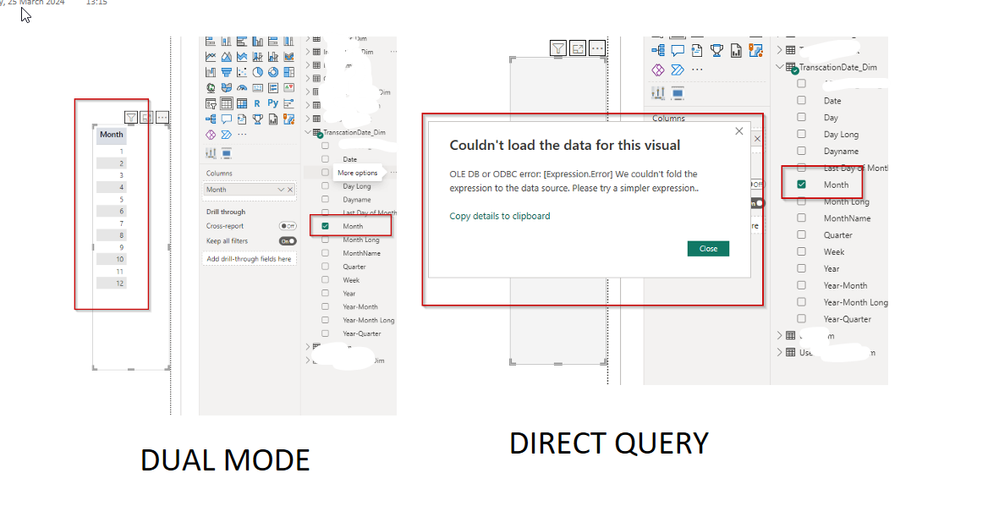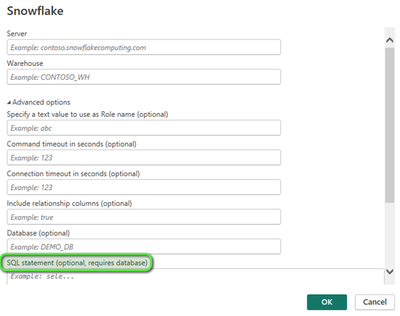Jumpstart your career with the Fabric Career Hub
Find everything you need to get certified on Fabric—skills challenges, live sessions, exam prep, role guidance, and more.
Get started- Power BI forums
- Updates
- News & Announcements
- Get Help with Power BI
- Desktop
- Service
- Report Server
- Power Query
- Mobile Apps
- Developer
- DAX Commands and Tips
- Custom Visuals Development Discussion
- Health and Life Sciences
- Power BI Spanish forums
- Translated Spanish Desktop
- Power Platform Integration - Better Together!
- Power Platform Integrations (Read-only)
- Power Platform and Dynamics 365 Integrations (Read-only)
- Training and Consulting
- Instructor Led Training
- Dashboard in a Day for Women, by Women
- Galleries
- Community Connections & How-To Videos
- COVID-19 Data Stories Gallery
- Themes Gallery
- Data Stories Gallery
- R Script Showcase
- Webinars and Video Gallery
- Quick Measures Gallery
- 2021 MSBizAppsSummit Gallery
- 2020 MSBizAppsSummit Gallery
- 2019 MSBizAppsSummit Gallery
- Events
- Ideas
- Custom Visuals Ideas
- Issues
- Issues
- Events
- Upcoming Events
- Community Blog
- Power BI Community Blog
- Custom Visuals Community Blog
- Community Support
- Community Accounts & Registration
- Using the Community
- Community Feedback
Grow your Fabric skills and prepare for the DP-600 certification exam by completing the latest Microsoft Fabric challenge.
- Power BI forums
- Forums
- Get Help with Power BI
- Desktop
- Re: We couldn't fold the expression to the data so...
- Subscribe to RSS Feed
- Mark Topic as New
- Mark Topic as Read
- Float this Topic for Current User
- Bookmark
- Subscribe
- Printer Friendly Page
- Mark as New
- Bookmark
- Subscribe
- Mute
- Subscribe to RSS Feed
- Permalink
- Report Inappropriate Content
We couldn't fold the expression to the data source. -> with REALLY simple query
Hi All,
I'm getting an error We couldn't fold the expression to the data source. Please try a simpler expression. while trying to visualise very simple query, Basically I want to display one column in a table. I have 12 unique values spread across around 1200 rows. My source is Snowflake. In Dual mode it works fine, in DQ it fails.
M Code:
let
Source = Snowflake.Databases(ServerParameter, WarehouseParameter, [Role=RoleParameter]),
xyz= Source{[Name="xyz",Kind="xyz"]}[Data],
xyz= xyz{[Name="xyz",Kind="Schema"]}[Data],
xyz= xyz{[Name="xyz",Kind="Table"]}[Data],
#"Renamed Columns" = Table.RenameColumns(xyz,{{"YEAR", "Year"}, {"MONTH", "Month"}, {"ACTUAL_DATE", "Date"}, {"DAY", "Day"}, {"LAST_DAY_OF_MONTH", "Last Day of Month"}, {"DAYNAME", "Dayname"}, {"YEAR_MONTH", "Year-Month"}, {"YEAR_MONTH_LONG", "Year-Month Long"}, {"YEAR_QUARTER", "Year-Quarter"}, {"QUARTER", "Quarter"}, {"MONTHNAME", "MonthName"}, {"MONTH_LONG", "Month Long"}, {"WEEK", "Week"}, {"DAY_LONG", "Day Long"}}),
#"Filtered Rows" = Table.SelectRows(#"Renamed Columns", each [Date] >= #date(Date.Year(DateTime.LocalNow()) - 2, 1, 1) and [Date] <= #date(Date.Year(DateTime.LocalNow()), 12, 31))
in
#"Filtered Rows"
Any idea what is causing that?
Thanks!
Solved! Go to Solution.
- Mark as New
- Bookmark
- Subscribe
- Mute
- Subscribe to RSS Feed
- Permalink
- Report Inappropriate Content
So I found it on my own. When I changed DQ to dual mode I changed the datatype from text to number. Then when I changed storage mode to DQ that setting was remembered and there was probably some type missmatch underhood.
- Mark as New
- Bookmark
- Subscribe
- Mute
- Subscribe to RSS Feed
- Permalink
- Report Inappropriate Content
So I found it on my own. When I changed DQ to dual mode I changed the datatype from text to number. Then when I changed storage mode to DQ that setting was remembered and there was probably some type missmatch underhood.
- Mark as New
- Bookmark
- Subscribe
- Mute
- Subscribe to RSS Feed
- Permalink
- Report Inappropriate Content
You could use custom SQL and do the column renaming and filtering in SQL:
Did I answer your question? Mark my post as a solution!
Proud to be a Super User!
Helpful resources
| User | Count |
|---|---|
| 86 | |
| 75 | |
| 73 | |
| 70 | |
| 57 |
| User | Count |
|---|---|
| 98 | |
| 97 | |
| 92 | |
| 78 | |
| 70 |