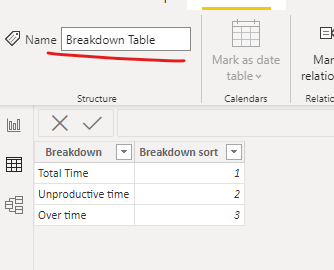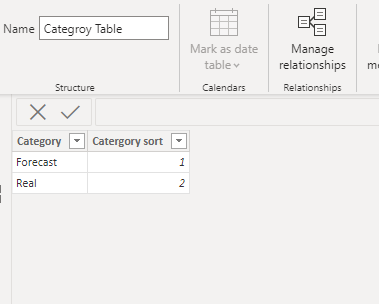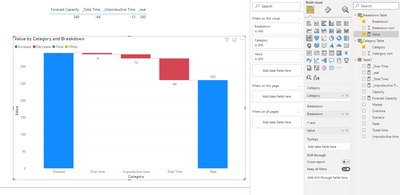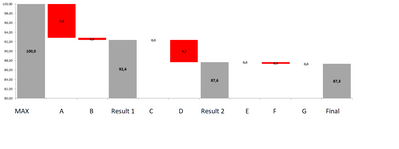Jumpstart your career with the Fabric Career Hub
Find everything you need to get certified on Fabric—skills challenges, live sessions, exam prep, role guidance, and a 50 percent discount on exams.
Get started- Power BI forums
- Updates
- News & Announcements
- Get Help with Power BI
- Desktop
- Service
- Report Server
- Power Query
- Mobile Apps
- Developer
- DAX Commands and Tips
- Custom Visuals Development Discussion
- Health and Life Sciences
- Power BI Spanish forums
- Translated Spanish Desktop
- Power Platform Integration - Better Together!
- Power Platform Integrations (Read-only)
- Power Platform and Dynamics 365 Integrations (Read-only)
- Training and Consulting
- Instructor Led Training
- Dashboard in a Day for Women, by Women
- Galleries
- Community Connections & How-To Videos
- COVID-19 Data Stories Gallery
- Themes Gallery
- Data Stories Gallery
- R Script Showcase
- Webinars and Video Gallery
- Quick Measures Gallery
- 2021 MSBizAppsSummit Gallery
- 2020 MSBizAppsSummit Gallery
- 2019 MSBizAppsSummit Gallery
- Events
- Ideas
- Custom Visuals Ideas
- Issues
- Issues
- Events
- Upcoming Events
- Community Blog
- Power BI Community Blog
- Custom Visuals Community Blog
- Community Support
- Community Accounts & Registration
- Using the Community
- Community Feedback
Earn a 50% discount on the DP-600 certification exam by completing the Fabric 30 Days to Learn It challenge.
- Power BI forums
- Forums
- Get Help with Power BI
- Desktop
- Re: Waterfall chart help
- Subscribe to RSS Feed
- Mark Topic as New
- Mark Topic as Read
- Float this Topic for Current User
- Bookmark
- Subscribe
- Printer Friendly Page
- Mark as New
- Bookmark
- Subscribe
- Mute
- Subscribe to RSS Feed
- Permalink
- Report Inappropriate Content
- Mark as New
- Bookmark
- Subscribe
- Mute
- Subscribe to RSS Feed
- Permalink
- Report Inappropriate Content
Hi, @NDD
Please try following steps to create water fall chart.
1.Enter two table as below:
2.Add a mesure like:
Value =
VAR a = [Forecast Capacity]
RETURN
SWITCH (
SELECTEDVALUE ( 'Categroy Table'[Category] ),
"Forecast",
SWITCH (
SELECTEDVALUE ( 'Breakdown Table'[Breakdown] ),
"Total Time", -1 * Table1[_Total Time],
"Unproductive Time", -1 * [_Unproductive Time],
"Over Time", -1 * [_Over Time],
[Forecast Capacity]
),
"Real",
SWITCH (
SELECTEDVALUE ( 'Breakdown Table'[Breakdown] ),
"Total Time", 0,
"Unproductive Time", 0,
"Over Time", 0,
[_real]
)
)
Then apply these new fields to waterfall chart like below:
Best Regards,
Community Support Team _ Eason
- Mark as New
- Bookmark
- Subscribe
- Mute
- Subscribe to RSS Feed
- Permalink
- Report Inappropriate Content
Hi, @NDD
Please try following steps to create water fall chart.
1.Enter two table as below:
2.Add a mesure like:
Value =
VAR a = [Forecast Capacity]
RETURN
SWITCH (
SELECTEDVALUE ( 'Categroy Table'[Category] ),
"Forecast",
SWITCH (
SELECTEDVALUE ( 'Breakdown Table'[Breakdown] ),
"Total Time", -1 * Table1[_Total Time],
"Unproductive Time", -1 * [_Unproductive Time],
"Over Time", -1 * [_Over Time],
[Forecast Capacity]
),
"Real",
SWITCH (
SELECTEDVALUE ( 'Breakdown Table'[Breakdown] ),
"Total Time", 0,
"Unproductive Time", 0,
"Over Time", 0,
[_real]
)
)
Then apply these new fields to waterfall chart like below:
Best Regards,
Community Support Team _ Eason
- Mark as New
- Bookmark
- Subscribe
- Mute
- Subscribe to RSS Feed
- Permalink
- Report Inappropriate Content
hello !
This is very close to what I am trying to achieve. My idea is to always go from 100% and go down to multiple not only one result (blue column) as per below photo. I hope you are able to help and many thanks in advance !
- Mark as New
- Bookmark
- Subscribe
- Mute
- Subscribe to RSS Feed
- Permalink
- Report Inappropriate Content
Hi @NDD
Could you please show me your expected Waterfall Chart?
Please draw in a paper and attach the picture.
Thank you