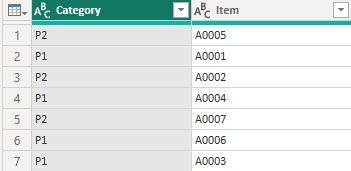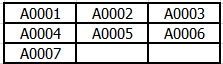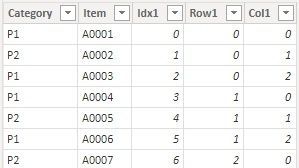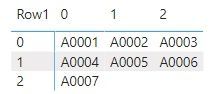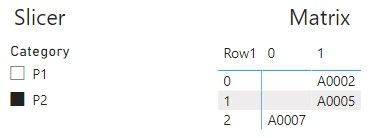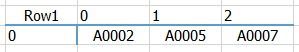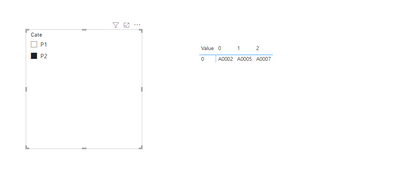Join us at FabCon Vienna from September 15-18, 2025
The ultimate Fabric, Power BI, SQL, and AI community-led learning event. Save €200 with code FABCOMM.
Get registered- Power BI forums
- Get Help with Power BI
- Desktop
- Service
- Report Server
- Power Query
- Mobile Apps
- Developer
- DAX Commands and Tips
- Custom Visuals Development Discussion
- Health and Life Sciences
- Power BI Spanish forums
- Translated Spanish Desktop
- Training and Consulting
- Instructor Led Training
- Dashboard in a Day for Women, by Women
- Galleries
- Data Stories Gallery
- Themes Gallery
- Contests Gallery
- Quick Measures Gallery
- Notebook Gallery
- Translytical Task Flow Gallery
- TMDL Gallery
- R Script Showcase
- Webinars and Video Gallery
- Ideas
- Custom Visuals Ideas (read-only)
- Issues
- Issues
- Events
- Upcoming Events
Enhance your career with this limited time 50% discount on Fabric and Power BI exams. Ends September 15. Request your voucher.
- Power BI forums
- Forums
- Get Help with Power BI
- Desktop
- Re: Want to use measures as rows and columns of a ...
- Subscribe to RSS Feed
- Mark Topic as New
- Mark Topic as Read
- Float this Topic for Current User
- Bookmark
- Subscribe
- Printer Friendly Page
- Mark as New
- Bookmark
- Subscribe
- Mute
- Subscribe to RSS Feed
- Permalink
- Report Inappropriate Content
Want to use measures as rows and columns of a matrix
Hello,
I know that Power BI doesn't allow measures to be used as rows or columns in a matrix but I seem to get stuck here. Any suggestions are very welcome.
Here is my simplified data:
I want to show "Item" in a grid with 3 columns (fixed value) in an ascending order, filling the grid from left to right, and from top to bottom like this:
I decide to use a matrix and I prepare my data as follows:
- Sort the "Item" column in an ascending order.
- Add an index column "Idx1" starting from 0.
- Add a column "Row1" = QUOTIENT(Idx1, 3)
- Add a column "Col1" = MOD(Idx1, 3)
And here is a matrix with "Row1" as row, "Col1" as column, and "Item" as value:
So far so good. Now I want to filter the data with "Category" so I add a "Category" slicer. But when I select a value from the slicer, say "P2", I get something like this:
The matrix shows only 2 columns (instead of 3) and there are blank cells inside the matrix. But what I want is something like this:
I think I can solve this problem by adding columns that calculates the index at run-time, after a filter is selected.
- New index column "Idx2" = RANKX(ALL(Data[Item]), CALCULATE(SUM(Data[Idx1])))
- Then add column "Row2" = QUOTIENT(Idx2, 3)
- and column "Col2" = MOD(Idx2, 3)
The resulting values look OK...
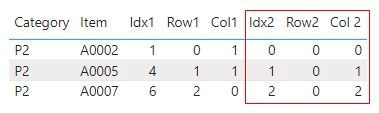
Thank you,
Krid
Solved! Go to Solution.
- Mark as New
- Bookmark
- Subscribe
- Mute
- Subscribe to RSS Feed
- Permalink
- Report Inappropriate Content
Hi @dkrid
You can create two new table:
Column = {0,1,2,3}
Row = {0,1,2,3,4,5}Then create a measure in column table
Measure = var _t = ALLSELECTED('Table')
var _t2 = ADDCOLUMNS(_t ,"rankx", RANKX(_t ,[Item] ,,ASC,Dense)-1)
var _t3 = ADDCOLUMNS(_t2 , "Row2" , QUOTIENT([rankx],3) ,"Col2", MOD([rankx],3))
var _row = MAX('Row'[Value])
var _column = MAX('Column'[Value])
var _t4 = FILTER(_t3, [Row2] = _row && [Col2]=_column)
return
IF( MAXX(_t4,[Item])<> BLANK(), MAXX(_t4,[Item]), BLANK())Output:
Best Regards!
Yolo Zhu
If this post helps, then please consider Accept it as the solution to help the other members find it more quickly.
- Mark as New
- Bookmark
- Subscribe
- Mute
- Subscribe to RSS Feed
- Permalink
- Report Inappropriate Content
Hi @dkrid
You can create two new table:
Column = {0,1,2,3}
Row = {0,1,2,3,4,5}Then create a measure in column table
Measure = var _t = ALLSELECTED('Table')
var _t2 = ADDCOLUMNS(_t ,"rankx", RANKX(_t ,[Item] ,,ASC,Dense)-1)
var _t3 = ADDCOLUMNS(_t2 , "Row2" , QUOTIENT([rankx],3) ,"Col2", MOD([rankx],3))
var _row = MAX('Row'[Value])
var _column = MAX('Column'[Value])
var _t4 = FILTER(_t3, [Row2] = _row && [Col2]=_column)
return
IF( MAXX(_t4,[Item])<> BLANK(), MAXX(_t4,[Item]), BLANK())Output:
Best Regards!
Yolo Zhu
If this post helps, then please consider Accept it as the solution to help the other members find it more quickly.
- Mark as New
- Bookmark
- Subscribe
- Mute
- Subscribe to RSS Feed
- Permalink
- Report Inappropriate Content
Hi v-xinruzhu-msft,
Thank you for the code. I have to admit I don't fully understand your code but it works! Now I am trying to learn how it works.
- Mark as New
- Bookmark
- Subscribe
- Mute
- Subscribe to RSS Feed
- Permalink
- Report Inappropriate Content
Hi @dkrid
You can use Microsoft Chiclet slicer visual to present data this way: choose Horizontal orientation and limit to 3 columns. Visually it will give you result you need, maybe you can style or combine it with other visuals to complete your task?
- Mark as New
- Bookmark
- Subscribe
- Mute
- Subscribe to RSS Feed
- Permalink
- Report Inappropriate Content
Hi alena2k,
Thank you for your suggestion. Chiclet slicer looks very nice. Unfortunately when I check the Chiclet slicer against other requirements of my project it just lacks one feature that I really need so I cannot use it.
Helpful resources
| User | Count |
|---|---|
| 65 | |
| 61 | |
| 60 | |
| 53 | |
| 30 |
| User | Count |
|---|---|
| 181 | |
| 88 | |
| 71 | |
| 48 | |
| 46 |