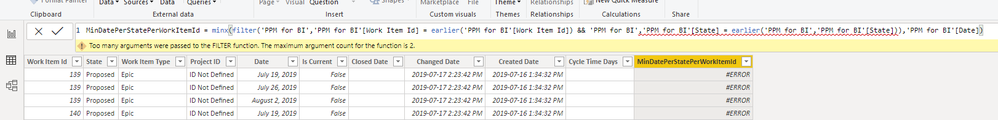FabCon is coming to Atlanta
Join us at FabCon Atlanta from March 16 - 20, 2026, for the ultimate Fabric, Power BI, AI and SQL community-led event. Save $200 with code FABCOMM.
Register now!- Power BI forums
- Get Help with Power BI
- Desktop
- Service
- Report Server
- Power Query
- Mobile Apps
- Developer
- DAX Commands and Tips
- Custom Visuals Development Discussion
- Health and Life Sciences
- Power BI Spanish forums
- Translated Spanish Desktop
- Training and Consulting
- Instructor Led Training
- Dashboard in a Day for Women, by Women
- Galleries
- Data Stories Gallery
- Themes Gallery
- Contests Gallery
- Quick Measures Gallery
- Notebook Gallery
- Translytical Task Flow Gallery
- TMDL Gallery
- R Script Showcase
- Webinars and Video Gallery
- Ideas
- Custom Visuals Ideas (read-only)
- Issues
- Issues
- Events
- Upcoming Events
Calling all Data Engineers! Fabric Data Engineer (Exam DP-700) live sessions are back! Starting October 16th. Sign up.
- Power BI forums
- Forums
- Get Help with Power BI
- Desktop
- Re: Want to get min date for each state of each su...
- Subscribe to RSS Feed
- Mark Topic as New
- Mark Topic as Read
- Float this Topic for Current User
- Bookmark
- Subscribe
- Printer Friendly Page
- Mark as New
- Bookmark
- Subscribe
- Mute
- Subscribe to RSS Feed
- Permalink
- Report Inappropriate Content
Want to get min date for each state of each subgroup in table and populate in custom column
Hi everyone. I've looked around forums and tried a few ways but I can't seem to get a custom column for this.
Thank you to all for your time and all help appreciated.
Also, I'm trying to not use a measure so I can see the intermediate values in the calculations.
Hence my ask re a new column.
The table I'm working with has a number of lines per Work item id.
Each row of each Work item id has a unique date and state that I want to evaluate.
I just want to be able to put the earliest/min date for each state of each work item id.
The sample data below on the left is what the pertinent parts of the table are.
The picture on the right is with the additional calculated column.
When I use this formula I get the minimum date across all the rows, rather than by each Work Item Id.
ALL and ALLEXCEPT needed?
Best wishes to all.
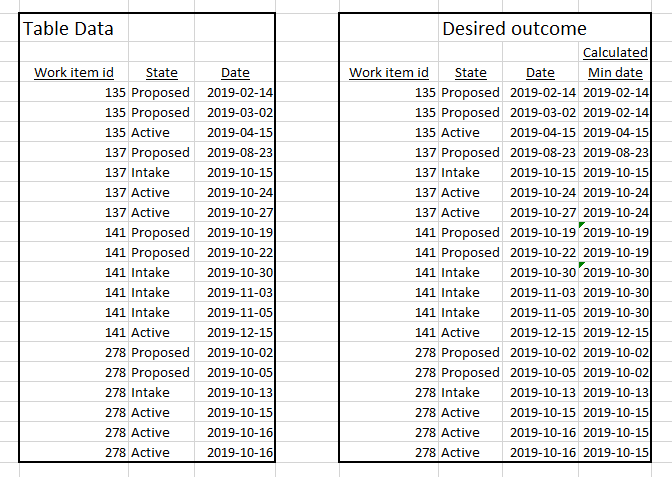
Solved! Go to Solution.
- Mark as New
- Bookmark
- Subscribe
- Mute
- Subscribe to RSS Feed
- Permalink
- Report Inappropriate Content
Try
MinDatePerStatePerWorkItemId = minx(filter('PPM for BI','PPM for BI'[Work Item Id] = earlier('PPM for BI'[Work Item Id])
&& 'PPM for BI'[State] = earlier('PPM for BI'[State])),'PPM for BI'[Date])- Mark as New
- Bookmark
- Subscribe
- Mute
- Subscribe to RSS Feed
- Permalink
- Report Inappropriate Content
You have to create it as new column
MinDatePerStatePerWorkItemId = minx(filter('PPM for BI','PPM for BI'[Work Item Id] = earlier('PPM for BI'[Work Item Id])
&& 'PPM for BI','PPM for BI'[State] = earlier('PPM for BI','PPM for BI'[State])),'PPM for BI'[Date])- Mark as New
- Bookmark
- Subscribe
- Mute
- Subscribe to RSS Feed
- Permalink
- Report Inappropriate Content
Hi and thank you for replying @Anonymous and @amitchandak.
Amitchandak, I tried using the formula to create the column but encountered an error with the formula. See screen shot below. It appears I can't upload my pbix file to this forum which would make it easier for anyone trying to help. I've tried for about 30 mins and looked up how the earlier function works to no avail and played with the brackets and added another filter function but that didn't work either. If you would be so kind as to take a last look at what tweak is needed my day would be awesome.
Thank you.
David
- Mark as New
- Bookmark
- Subscribe
- Mute
- Subscribe to RSS Feed
- Permalink
- Report Inappropriate Content
Try
MinDatePerStatePerWorkItemId = minx(filter('PPM for BI','PPM for BI'[Work Item Id] = earlier('PPM for BI'[Work Item Id])
&& 'PPM for BI'[State] = earlier('PPM for BI'[State])),'PPM for BI'[Date])- Mark as New
- Bookmark
- Subscribe
- Mute
- Subscribe to RSS Feed
- Permalink
- Report Inappropriate Content
Yaah! Thank you @amitchandak! That works perfectly. Thanks also @Anonymous for chiming in too.
I will read up more on this now that I have correct syntax.
All the best,
David
- Mark as New
- Bookmark
- Subscribe
- Mute
- Subscribe to RSS Feed
- Permalink
- Report Inappropriate Content
- Mark as New
- Bookmark
- Subscribe
- Mute
- Subscribe to RSS Feed
- Permalink
- Report Inappropriate Content
Hello!!
Are you looking for something like this?
MinState = CALCULATE(MIN(Hoja2[date]);
FILTER(ALL(Hoja2);
Hoja2[state] = EARLIER(Hoja2[state]) &&
Hoja2[item] = EARLIER(Hoja2[item])
)
)