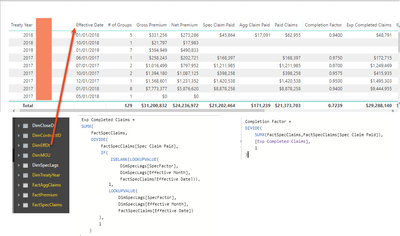FabCon is coming to Atlanta
Join us at FabCon Atlanta from March 16 - 20, 2026, for the ultimate Fabric, Power BI, AI and SQL community-led event. Save $200 with code FABCOMM.
Register now!- Power BI forums
- Get Help with Power BI
- Desktop
- Service
- Report Server
- Power Query
- Mobile Apps
- Developer
- DAX Commands and Tips
- Custom Visuals Development Discussion
- Health and Life Sciences
- Power BI Spanish forums
- Translated Spanish Desktop
- Training and Consulting
- Instructor Led Training
- Dashboard in a Day for Women, by Women
- Galleries
- Data Stories Gallery
- Themes Gallery
- Contests Gallery
- QuickViz Gallery
- Quick Measures Gallery
- Visual Calculations Gallery
- Notebook Gallery
- Translytical Task Flow Gallery
- TMDL Gallery
- R Script Showcase
- Webinars and Video Gallery
- Ideas
- Custom Visuals Ideas (read-only)
- Issues
- Issues
- Events
- Upcoming Events
Get Fabric Certified for FREE during Fabric Data Days. Don't miss your chance! Request now
- Power BI forums
- Forums
- Get Help with Power BI
- Desktop
- Re: Want an override when aggregate measure not sh...
- Subscribe to RSS Feed
- Mark Topic as New
- Mark Topic as Read
- Float this Topic for Current User
- Bookmark
- Subscribe
- Printer Friendly Page
- Mark as New
- Bookmark
- Subscribe
- Mute
- Subscribe to RSS Feed
- Permalink
- Report Inappropriate Content
Want an override when aggregate measure not showing data
I am trying to show a factor based on a date; however, I want the aggregate to be the division of the aggregated totals (i.e. . When there is no claim the completion factor is coming in blank, but I would still like it to populate for a row context. I tried using IF(ISBLANK(LOOKUPVALUE... but then that shows rows that have no data. Is there a way to only show data for the rows that have premium data or claims?
Solved! Go to Solution.
- Mark as New
- Bookmark
- Subscribe
- Mute
- Subscribe to RSS Feed
- Permalink
- Report Inappropriate Content
@Anonymous wrote:
Is there a way to only show data for the rows that have premium data or claims?
Couldn't you just add these checks to your IF expression ?
eg.
IF ( ISBLANK( DIVIDE( ... )) && ( NOT(ISBLANK( [Gross Premium] )) || NOT( ISBLANK( [Paid Claims] ))) , ...
- Mark as New
- Bookmark
- Subscribe
- Mute
- Subscribe to RSS Feed
- Permalink
- Report Inappropriate Content
@Anonymous wrote:
Is there a way to only show data for the rows that have premium data or claims?
Couldn't you just add these checks to your IF expression ?
eg.
IF ( ISBLANK( DIVIDE( ... )) && ( NOT(ISBLANK( [Gross Premium] )) || NOT( ISBLANK( [Paid Claims] ))) , ...
- Mark as New
- Bookmark
- Subscribe
- Mute
- Subscribe to RSS Feed
- Permalink
- Report Inappropriate Content
Thank you! Adding in the criteria NOT(ISBLANK(...) around my premium field did the trick!
Helpful resources

Power BI Monthly Update - November 2025
Check out the November 2025 Power BI update to learn about new features.

Fabric Data Days
Advance your Data & AI career with 50 days of live learning, contests, hands-on challenges, study groups & certifications and more!