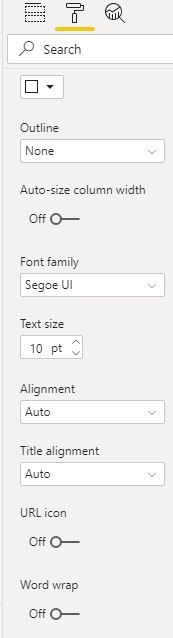FabCon is coming to Atlanta
Join us at FabCon Atlanta from March 16 - 20, 2026, for the ultimate Fabric, Power BI, AI and SQL community-led event. Save $200 with code FABCOMM.
Register now!- Power BI forums
- Get Help with Power BI
- Desktop
- Service
- Report Server
- Power Query
- Mobile Apps
- Developer
- DAX Commands and Tips
- Custom Visuals Development Discussion
- Health and Life Sciences
- Power BI Spanish forums
- Translated Spanish Desktop
- Training and Consulting
- Instructor Led Training
- Dashboard in a Day for Women, by Women
- Galleries
- Data Stories Gallery
- Themes Gallery
- Contests Gallery
- QuickViz Gallery
- Quick Measures Gallery
- Visual Calculations Gallery
- Notebook Gallery
- Translytical Task Flow Gallery
- TMDL Gallery
- R Script Showcase
- Webinars and Video Gallery
- Ideas
- Custom Visuals Ideas (read-only)
- Issues
- Issues
- Events
- Upcoming Events
The Power BI Data Visualization World Championships is back! Get ahead of the game and start preparing now! Learn more
- Power BI forums
- Forums
- Get Help with Power BI
- Desktop
- Re: Visuals
- Subscribe to RSS Feed
- Mark Topic as New
- Mark Topic as Read
- Float this Topic for Current User
- Bookmark
- Subscribe
- Printer Friendly Page
- Mark as New
- Bookmark
- Subscribe
- Mute
- Subscribe to RSS Feed
- Permalink
- Report Inappropriate Content
Visuals
I am having problems with Power BI Desktop auto changing my visuals (after I make a change to my settings). I do not have Lock Objects set because then I can't move it either.
In my particular example I have a Matrix visual and it was formatted on my page nicely. Then I made some edits to Row and Column fields to try displaying my data in a more usful way. When I did this Power BI auto adjusted my page and now ALL of the content is off the top of the page and I can't see any of it. I also can click and drag the visual back down onto my viewable screen.
This seems to be a really big problem with Power BI, I've had this happen several times before. Does anyone have a suggestion to prevent Power BI from auto scaling my visuals? As mentioned above, Lock Objects isn't a good option because then I can't change them either.
Thanks!
- Mark as New
- Bookmark
- Subscribe
- Mute
- Subscribe to RSS Feed
- Permalink
- Report Inappropriate Content
@mickjaeger
If I understand you correctly, you want the field size being stabled, so the visual do not change when the text length change.
Try turn off Auto Size and Word Wrap under column headers and role headers, maybe change the alignment if needed.
Paul Zheng _ Community Support Team
If this post helps, then please consider Accept it as the solution to help the other members find it more quickly.
- Mark as New
- Bookmark
- Subscribe
- Mute
- Subscribe to RSS Feed
- Permalink
- Report Inappropriate Content
Kinda crazy but I'm having trouble reproducing this issue now to verify these suggested solutions. They both seem reasonable and I will keep in mind as I'm moving forward.
Thanks,
Mick
- Mark as New
- Bookmark
- Subscribe
- Mute
- Subscribe to RSS Feed
- Permalink
- Report Inappropriate Content
@mickjaeger , I do not remember Power BI adjust a visual. The only thing gets adjusted visible area. So if open more panes the area becomes small it shows small visuals and you close more panes it becomes larger.
If you think visual is scrolling. Just see if you can stop if by using scroll lock on the keyboard or windows virtual keyboard
Helpful resources

Power BI Dataviz World Championships
The Power BI Data Visualization World Championships is back! Get ahead of the game and start preparing now!

| User | Count |
|---|---|
| 40 | |
| 35 | |
| 34 | |
| 31 | |
| 28 |
| User | Count |
|---|---|
| 137 | |
| 102 | |
| 68 | |
| 66 | |
| 64 |